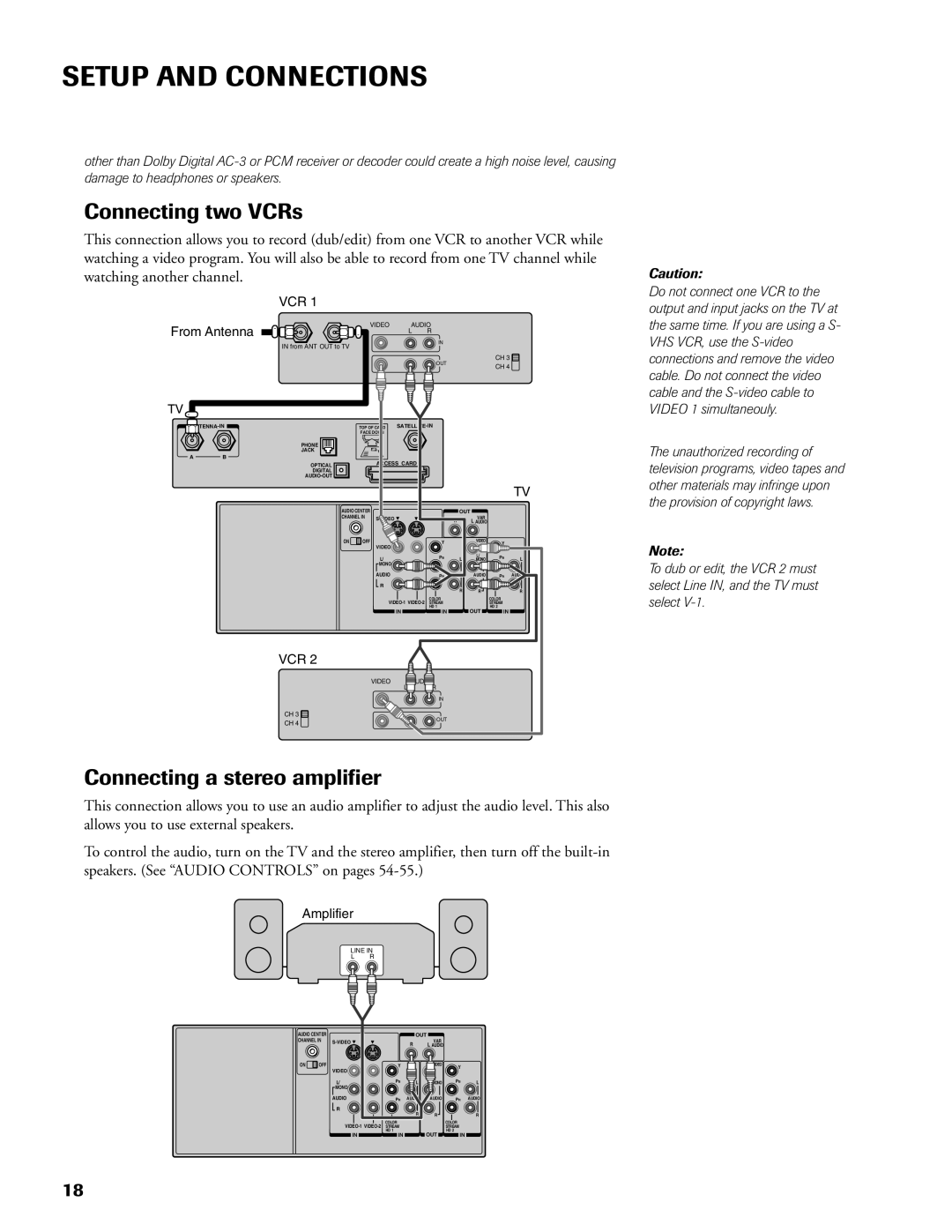SETUP AND CONNECTIONS
other than Dolby Digital
Connecting two VCRs
This connection allows you to record (dub/edit) from one VCR to another VCR while watching a video program. You will also be able to record from one TV channel while watching another channel.
VCR 1
From Antenna | VIDEO AUDIO | |
L R | ||
|
Caution:
Do not connect one VCR to the output and input jacks on the TV at the same time. If you are using a S-
IN from ANT OUT to TV
IN
CH 3 ![]()
VHS VCR, use the S-video connections and remove the video
OUT
CH 4
TV
PHONE
JACK
AB
OPTICAL
DIGITAL
ANT( 75 ![]() )
)
| TOP OF CARD |
|
|
|
| ||
| FACE DOWN |
|
|
|
|
| |
|
| ACCESS CARD |
|
|
|
| |
|
|
|
|
|
|
| TV |
AUDIO CENTER |
|
| OUT |
|
|
| |
CHANNEL IN | R |
| L AUDIOVAR |
|
| ||
|
|
|
|
| |||
ON | OFF | VIDEO | Y |
| VIDEO | Y |
|
|
|
|
|
|
|
| |
|
| L/ | PB | L | L/ | PB | L |
|
| MONO | |||||
|
| MONO |
|
|
|
|
|
AUDIO | PR | AUDIO | AUDIO | PR | AUDIO |
R |
| R |
|
|
|
|
| R |
| R | |
COLOR |
|
| COLOR |
| |
STREAM |
|
| STREAM |
| |
| HD 1 |
|
| HD 2 |
|
IN | IN | OUT | IN |
cable. Do not connect the video cable and the
The unauthorized recording of television programs, video tapes and other materials may infringe upon the provision of copyright laws.
Note:
To dub or edit, the VCR 2 must select Line IN, and the TV must select
VCR 2
VIDEO | AUDIO | |
L | R | |
| IN | |
CH 3 | OUT | |
CH 4 | ||
|
Connecting a stereo amplifier
This connection allows you to use an audio amplifier to adjust the audio level. This also allows you to use external speakers.
To control the audio, turn on the TV and the stereo amplifier, then turn off the
Amplifier
LINE IN
L R
ANT( 75 ![]() )
)
AUDIO CENTER |
|
| OUT |
| |
CHANNEL IN | R | L AUDIOVAR |
| ||
|
|
| |||
ON | OFF | VIDEO | Y | VIDEO | Y |
|
|
|
|
| |
L/ | PB | L | L/ | PB | L |
MONO | |||||
MONO |
|
|
|
|
|
AUDIO | PR AUDIO | AUDIO | PR AUDIO |
R | R |
|
|
| R | R | |
COLOR |
| COLOR | |
STREAM |
| STREAM | |
| HD 1 | OUT | HD 2 |
IN | IN | IN |
18