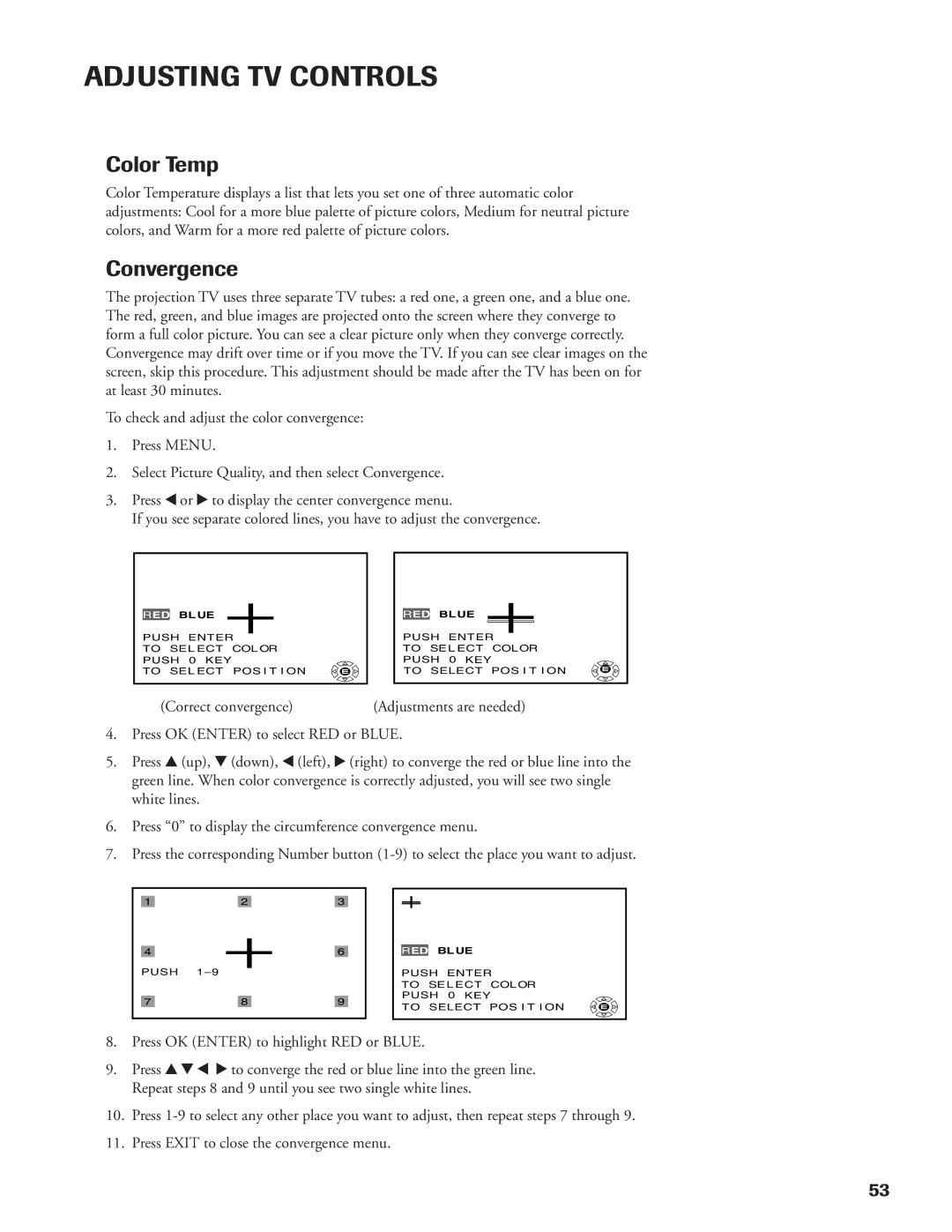ADJUSTING TV CONTROLS
Color Temp
Color Temperature displays a list that lets you set one of three automatic color adjustments: Cool for a more blue palette of picture colors, Medium for neutral picture colors, and Warm for a more red palette of picture colors.
Convergence
The projection TV uses three separate TV tubes: a red one, a green one, and a blue one. The red, green, and blue images are projected onto the screen where they converge to form a full color picture. You can see a clear picture only when they converge correctly. Convergence may drift over time or if you move the TV. If you can see clear images on the screen, skip this procedure. This adjustment should be made after the TV has been on for at least 30 minutes.
To check and adjust the color convergence:
1.Press MENU.
2.Select Picture Quality, and then select Convergence.
3.Press x or • to display the center convergence menu.
If you see separate colored lines, you have to adjust the convergence.
RED BLUE
PUSH ENTER
TO SEL ECT COLOR PUSH 0 KEY
TO SEL ECT POS I T I ON
RED BLUE
PUSH ENTER
TO SEL ECT COLOR PUSH 0 KEY
TO SELECT POS I T I ON
(Correct convergence) | (Adjustments are needed) |
4.Press OK (ENTER) to select RED or BLUE.
5.Press y (up), z (down), x (left), • (right) to converge the red or blue line into the green line. When color convergence is correctly adjusted, you will see two single white lines.
6.Press “0” to display the circumference convergence menu.
7.Press the corresponding Number button
|
|
|
|
|
|
|
|
| 1 |
|
| 2 |
| 3 |
|
|
|
|
|
|
|
| |
| 4 |
|
|
|
| 6 |
|
| PUSH |
|
|
| |||
|
|
|
|
|
| ||
| 7 |
|
| 8 |
| 9 |
|
|
|
|
|
|
|
|
|
RED BLUE
PUSH ENTER
TO SEL ECT COLOR PUSH 0 KEY
TO SELECT POS I T I ON
8.Press OK (ENTER) to highlight RED or BLUE.
9.Press y z x • to converge the red or blue line into the green line. Repeat steps 8 and 9 until you see two single white lines.
10.Press
11.Press EXIT to close the convergence menu.
53