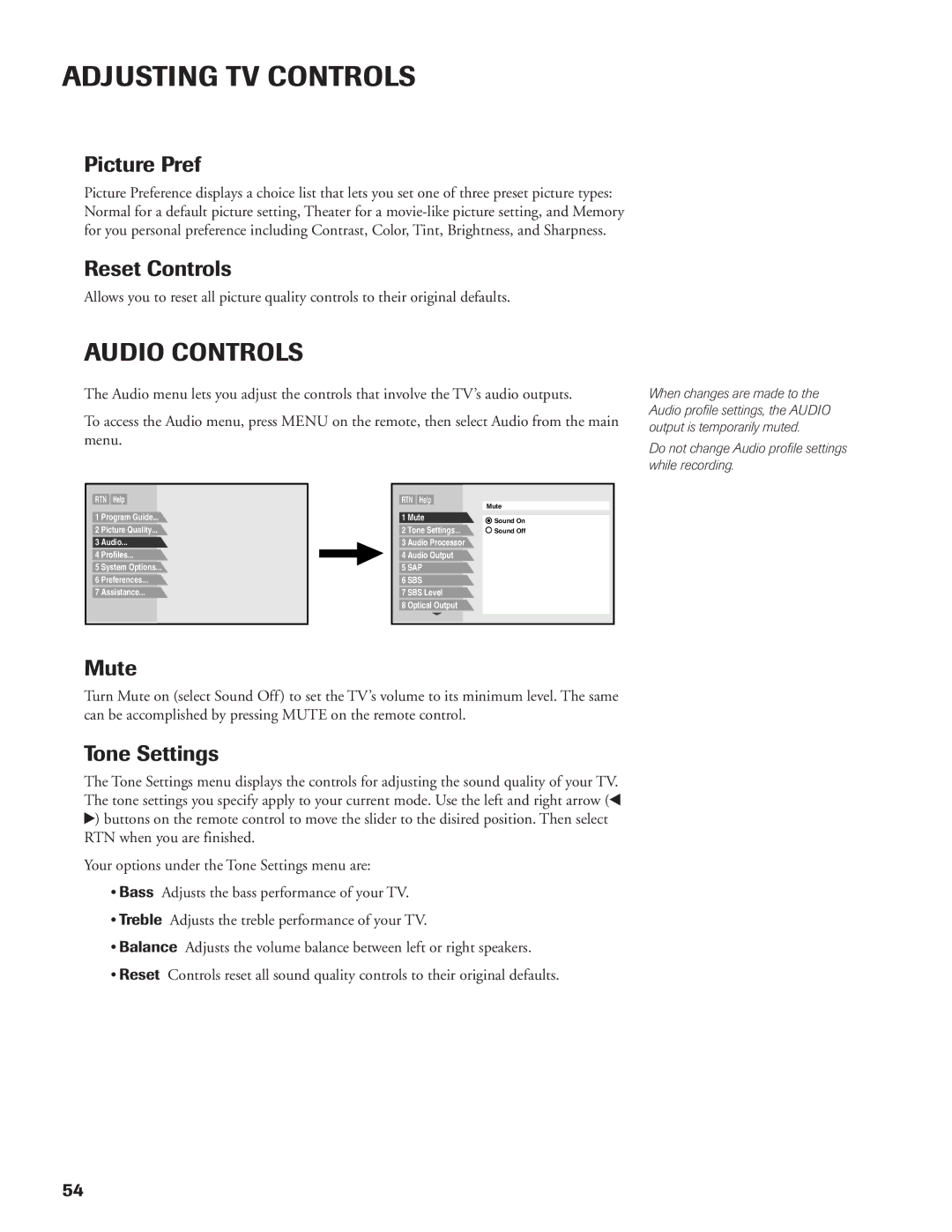ADJUSTING TV CONTROLS
Picture Pref
Picture Preference displays a choice list that lets you set one of three preset picture types: Normal for a default picture setting, Theater for a
Reset Controls
Allows you to reset all picture quality controls to their original defaults.
AUDIO CONTROLS
The Audio menu lets you adjust the controls that involve the TV’s audio outputs.
To access the Audio menu, press MENU on the remote, then select Audio from the main menu.
|
|
|
|
|
|
|
|
|
|
|
|
|
|
|
| RTN | Help |
|
|
|
|
| RTN | Help |
|
|
| ||
|
|
|
|
|
|
| Mute | |||||||
1 | Program Guide... |
|
|
| 1 | Mute |
| |||||||
|
|
|
|
| ||||||||||
|
|
|
| Sound On | ||||||||||
2 | Picture Quality... |
|
|
| 2 | Tone Settings... |
| |||||||
|
|
|
| Sound Off | ||||||||||
3 | Audio... |
|
|
| 3 | Audio Processor |
|
| ||||||
4 | Profiles... |
|
|
| 4 | Audio Output |
|
| ||||||
|
|
|
|
| ||||||||||
|
|
|
|
| ||||||||||
5 | System Options... |
|
|
| 5 | SAP |
|
| ||||||
6 | Preferences... |
|
|
| 6 | SBS |
|
| ||||||
7 | Assistance... |
|
|
| 7 | SBS Level |
|
| ||||||
|
|
|
|
|
|
|
| 8 | Optical Output |
|
| |||
|
|
|
|
|
|
|
|
|
|
|
|
|
|
|
|
|
|
|
|
|
|
|
|
|
|
|
|
|
|
When changes are made to the Audio profile settings, the AUDIO output is temporarily muted.
Do not change Audio profile settings while recording.
Mute
Turn Mute on (select Sound Off) to set the TV’s volume to its minimum level. The same can be accomplished by pressing MUTE on the remote control.
Tone Settings
The Tone Settings menu displays the controls for adjusting the sound quality of your TV. The tone settings you specify apply to your current mode. Use the left and right arrow (x
•) buttons on the remote control to move the slider to the disired position. Then select RTN when you are finished.
Your options under the Tone Settings menu are:
•Bass Adjusts the bass performance of your TV.
•Treble Adjusts the treble performance of your TV.
•Balance Adjusts the volume balance between left or right speakers.
•Reset Controls reset all sound quality controls to their original defaults.
54