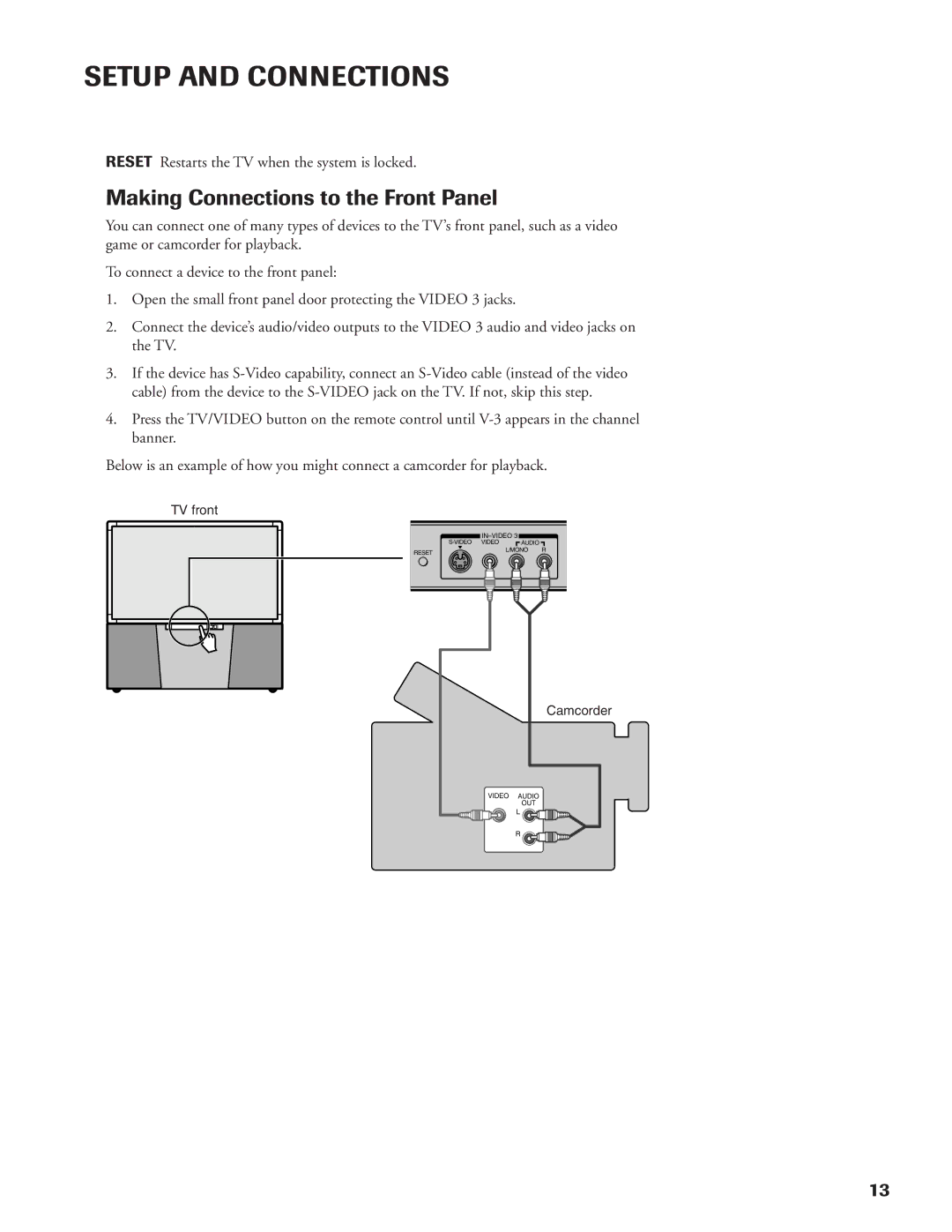SETUP AND CONNECTIONS
RESET Restarts the TV when the system is locked.
Making Connections to the Front Panel
You can connect one of many types of devices to the TV’s front panel, such as a video game or camcorder for playback.
To connect a device to the front panel:
1.Open the small front panel door protecting the VIDEO 3 jacks.
2.Connect the device’s audio/video outputs to the VIDEO 3 audio and video jacks on the TV.
3.If the device has
4.Press the TV/VIDEO button on the remote control until
Below is an example of how you might connect a camcorder for playback.
TV front
| ||
AUDIO |
| |
RESET | L/MONO | R |
|
| |
Camcorder
VIDEO AUDIO
OUT
L ![]()
![]()
![]()
R ![]()
![]()
13