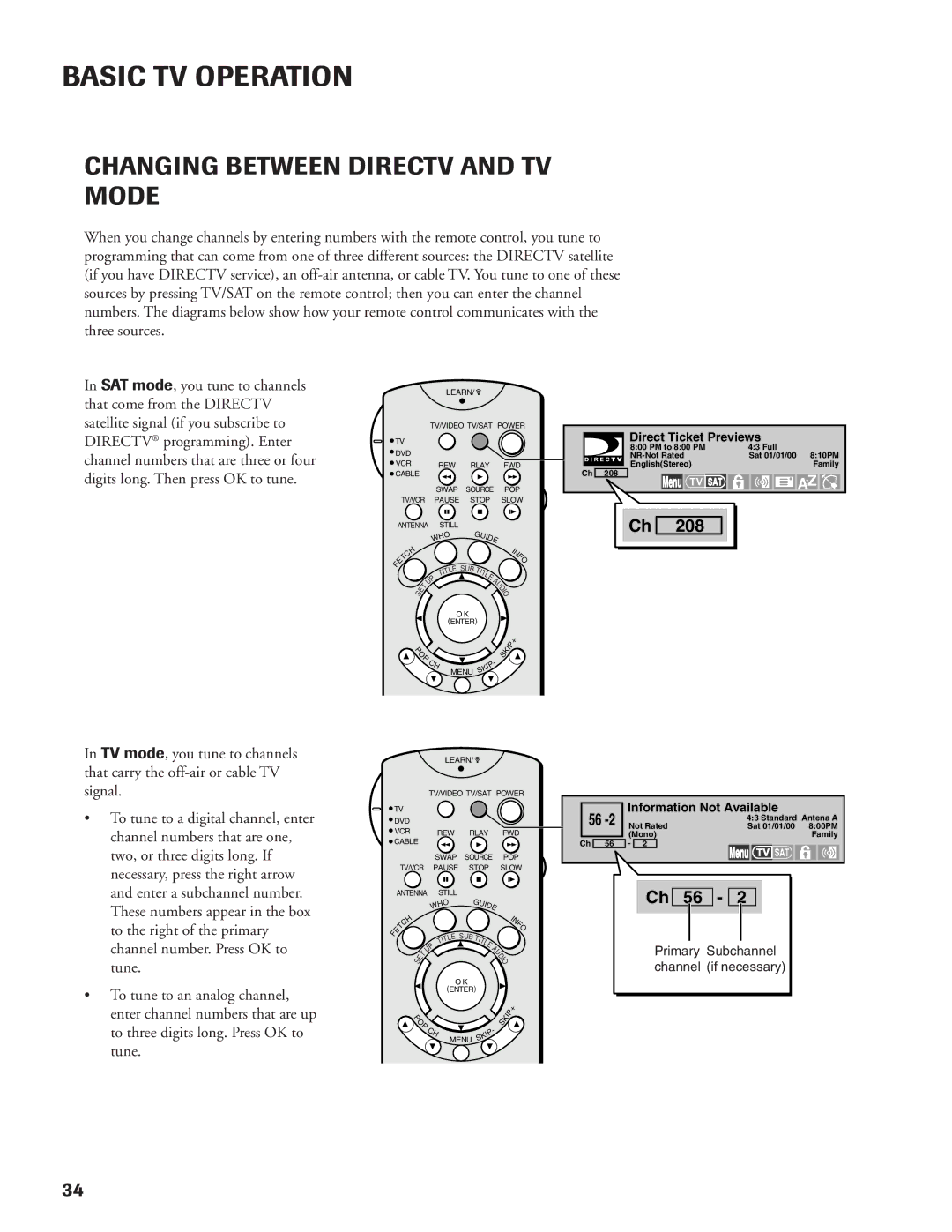BASIC TV OPERATION
CHANGING BETWEEN DIRECTV AND TV MODE
When you change channels by entering numbers with the remote control, you tune to programming that can come from one of three different sources: the DIRECTV satellite (if you have DIRECTV service), an
In SAT mode, you tune to channels that come from the DIRECTV satellite signal (if you subscribe to DIRECTV® programming). Enter channel numbers that are three or four digits long. Then press OK to tune.
LEARN/ ![]()
TV/VIDEO TV/SAT POWER
![]() TV
TV
![]() DVD
DVD
VCR | REW | RLAY | FWD |
CABLE |
|
|
|
| SWAP | SOURCE | POP |
TV/VCR | PAUSE | STOP | SLOW |
Ch
208
Direct Ticket Previews
8:00 PM to 8:00 PM | 4:3 Full |
Sat 01/01/00 8:10PM | |
English(Stereo) | Family |
Menu TV SAT
ANTENNA STILL
| O | G | UI |
|
H |
| D | ||
W |
|
|
| |
|
|
|
| E |
| H |
|
|
|
|
|
| I |
|
|
|
|
|
|
| N | |
| C |
|
|
|
|
|
| F |
| T |
|
|
|
|
|
| O |
F | E |
|
|
| LE | S | UB | TI |
|
|
|
| |||||
|
|
|
| IT |
|
| ||
|
|
|
| T |
|
|
| TL |
|
|
|
| P |
|
|
| E |
|
|
|
|
|
|
| A | |
|
|
| T | U |
|
|
| U |
|
|
|
|
|
|
| I | |
| S | E |
|
|
|
|
| D |
|
|
|
|
|
| O | ||
OK
(ENTER)
P |
|
|
|
| K | I P+ |
O |
|
|
| S |
| |
P | C |
|
|
|
| |
|
|
| - |
|
| |
| H |
|
| IP |
|
|
|
|
| K |
|
| |
|
| MENU | S |
|
|
|
|
|
|
|
|
| |
Ch
208
In TV mode, you tune to channels that carry the
•To tune to a digital channel, enter channel numbers that are one, two, or three digits long. If necessary, press the right arrow and enter a subchannel number. These numbers appear in the box to the right of the primary channel number. Press OK to tune.
•To tune to an analog channel, enter channel numbers that are up to three digits long. Press OK to tune.
LEARN/ ![]()
TV/VIDEO TV/SAT POWER
![]() TV
TV
![]() DVD
DVD
| VCR |
|
|
| REW |
| RLAY |
| FWD | ||||||||
| CABLE |
|
|
|
|
|
|
|
|
|
|
|
|
|
|
|
|
|
|
|
|
| SWAP |
| SOURCE |
| POP | ||||||||
| TV/VCR |
| PAUSE |
| STOP |
| SLOW | ||||||||||
| ANTENNA |
| STILL |
|
|
|
|
|
|
|
|
|
| ||||
|
|
|
|
|
|
| O |
|
| G | UI |
|
|
|
|
| |
|
|
|
|
| H |
|
|
|
|
|
|
|
| ||||
|
|
|
|
| W |
|
|
|
|
|
| D |
|
|
|
| |
|
|
|
|
|
|
|
|
|
|
|
|
| E |
|
|
|
|
| H |
|
|
|
|
|
|
|
|
|
|
|
|
|
|
| I |
|
|
|
|
|
|
|
|
|
|
|
|
|
|
|
| N | |
| C |
|
|
|
|
|
|
|
|
|
|
|
|
|
|
| F |
| T |
|
|
|
|
|
|
|
|
|
|
|
|
|
|
| O |
F | E |
|
|
|
|
| LE | S | UB | TI |
|
|
|
|
|
| |
|
|
|
|
|
|
|
|
|
|
|
| ||||||
|
|
|
|
|
| IT |
|
|
|
|
|
|
|
| |||
|
|
|
|
| T |
|
|
|
| TL |
|
|
|
|
| ||
|
|
|
|
| P |
|
|
|
|
|
| E |
|
|
|
| |
|
|
|
|
|
|
|
|
|
|
|
| A |
|
|
| ||
|
|
| T | U |
|
|
|
|
|
|
| U |
|
|
| ||
|
|
|
|
|
|
|
|
|
|
|
|
| I |
|
| ||
| S | E |
|
|
|
|
|
|
|
|
|
|
| D |
|
| |
|
|
|
|
|
|
|
|
|
|
|
| O |
| ||||
|
|
|
|
|
|
| O K |
|
|
|
|
|
|
|
| ||
|
|
|
|
|
|
| (ENTER) |
|
|
|
|
|
|
| |||
| P |
|
|
|
|
|
|
|
|
|
|
|
| K | I | P+ | |
| O |
|
|
|
|
|
|
|
|
|
| S |
|
| |||
|
| P | C |
|
|
|
|
|
|
| - |
|
|
| |||
|
|
|
|
|
|
|
|
|
|
|
|
|
|
|
| ||
|
|
|
|
| H |
|
|
|
|
|
| IP |
|
|
|
| |
|
|
|
|
|
|
|
|
|
|
| K |
|
|
|
|
| |
|
|
|
|
|
|
| MENU | S |
|
|
|
|
|
| |||
|
|
|
|
|
|
|
|
|
|
|
|
|
|
| |||
|
|
| Information Not Available | |||||||||||||
| 56 | |||||||||||||||
|
|
|
|
|
|
|
|
| 4:3 Standard Antena A | |||||||
| Not Rated |
|
| Sat 01/01/00 8:00PM | ||||||||||||
|
|
| (Mono) |
|
|
|
|
|
| Family | ||||||
Ch | 56 | - | 2 |
|
|
|
|
|
|
|
|
|
|
| ||
|
|
|
|
|
|
|
|
|
| Menu | TV | SAT |
|
| ||
|
|
|
|
|
|
|
|
|
|
|
|
|
|
|
| |
|
|
|
|
| Ch |
|
| - |
|
|
|
|
|
|
| |
|
|
|
|
| 56 | 2 |
|
|
|
|
| |||||
|
|
|
|
|
|
|
|
|
|
|
|
|
|
|
|
|
|
|
|
|
|
|
|
|
|
|
|
|
|
|
|
|
|
Primary Subchannel channel (if necessary)
34