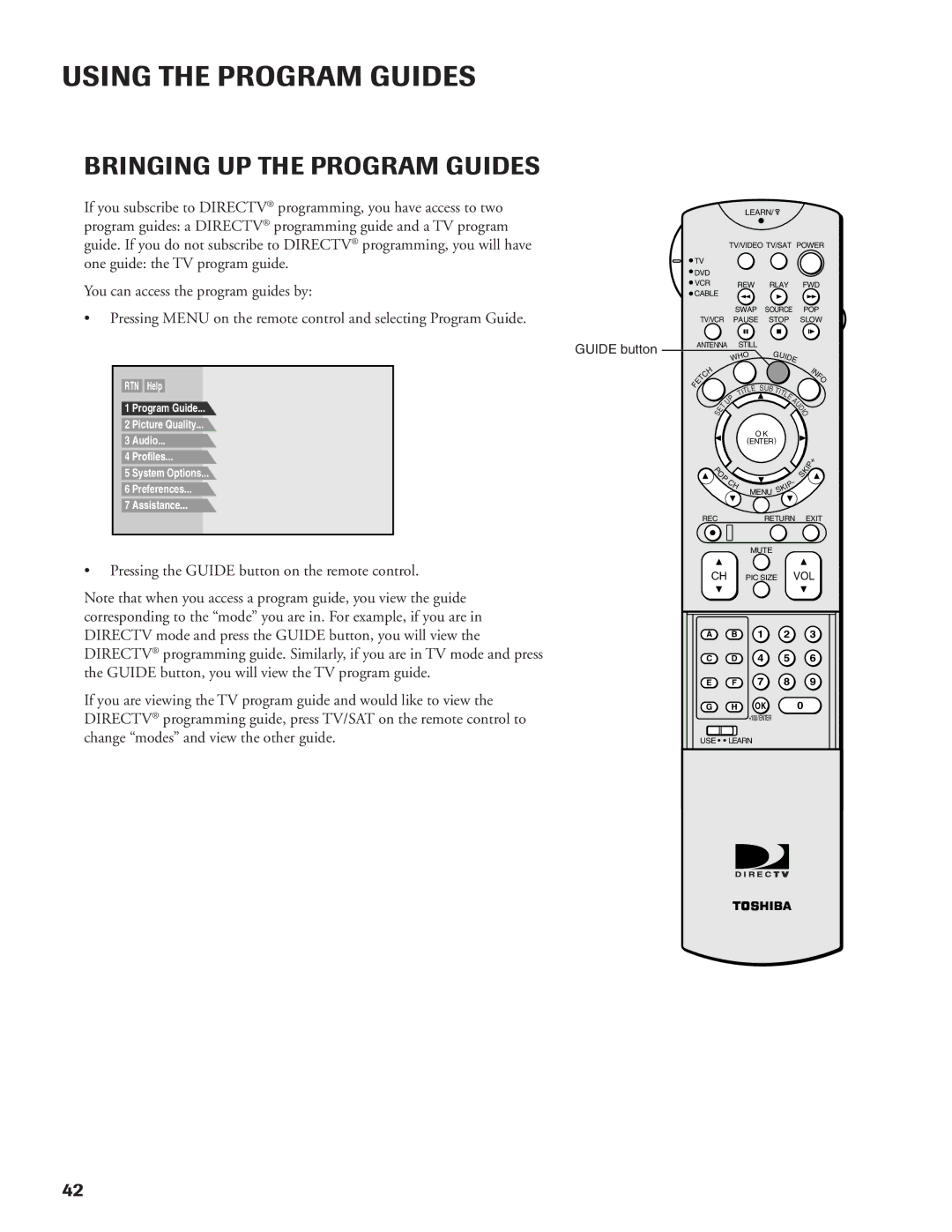USING THE PROGRAM GUIDES
BRINGING UP THE PROGRAM GUIDES
If you subscribe to DIRECTV® programming, you have access to two program guides: a DIRECTV® programming guide and a TV program guide. If you do not subscribe to DIRECTV® programming, you will have one guide: the TV program guide.
You can access the program guides by:
•Pressing MENU on the remote control and selecting Program Guide.
GUIDE button
RTN Help
1 Program Guide...
2 Picture Quality...
3Audio...
4Profiles...
5System Options...
6Preferences...
7Assistance...
•Pressing the GUIDE button on the remote control.
Note that when you access a program guide, you view the guide corresponding to the “mode” you are in. For example, if you are in DIRECTV mode and press the GUIDE button, you will view the DIRECTV® programming guide. Similarly, if you are in TV mode and press the GUIDE button, you will view the TV program guide.
If you are viewing the TV program guide and would like to view the DIRECTV® programming guide, press TV/SAT on the remote control to change “modes” and view the other guide.
LEARN/ ![]()
TV/VIDEO TV/SAT POWER
![]() TV
TV
![]() DVD
DVD
VCR |
|
|
| REW |
| RLAY |
| FWD | ||||||||
CABLE |
|
|
|
|
|
|
|
|
|
|
|
|
|
|
| |
|
|
|
|
| SWAP |
| SOURCE |
| POP | |||||||
| TV/VCR |
| PAUSE |
| STOP |
| SLOW | |||||||||
| ANTENNA |
| STILL |
|
|
|
|
|
|
|
|
| ||||
|
|
|
|
|
|
| O |
|
| G | UI |
|
|
|
| |
|
|
|
|
| H |
|
|
|
|
|
|
| ||||
|
|
|
|
| W |
|
|
|
|
|
| D |
|
|
| |
|
|
|
|
|
|
|
|
|
|
|
|
| E |
|
|
|
| H |
|
|
|
|
|
|
|
|
|
|
|
|
|
| I |
|
|
|
|
|
|
|
|
|
|
|
|
|
|
| N | |
| C |
|
|
|
|
|
|
|
|
|
|
|
|
|
| F |
| T |
|
|
|
|
|
|
|
|
|
|
|
|
|
| O |
F | E |
|
|
|
|
| LE | S | UB | TI |
|
|
|
|
| |
|
|
|
|
|
|
|
|
|
|
| ||||||
|
|
|
|
|
| IT |
|
|
|
|
|
|
| |||
|
|
|
|
| T |
|
|
|
| TL |
|
|
|
| ||
|
|
|
|
| P |
|
|
|
|
|
| E |
|
|
| |
|
|
|
|
|
|
|
|
|
|
|
| A |
|
| ||
|
|
| T | U |
|
|
|
|
|
|
| U |
|
| ||
|
|
|
|
|
|
|
|
|
|
|
|
| I |
| ||
| S | E |
|
|
|
|
|
|
|
|
|
|
| D |
| |
|
|
|
|
|
|
|
|
|
|
|
| O | ||||
|
|
|
|
|
|
|
|
|
|
|
|
|
|
|
| |
|
|
|
|
|
|
| O K |
|
|
|
|
|
|
| ||
|
|
|
|
|
|
| (ENTER) |
|
|
|
|
|
| |||
| P |
|
|
|
|
|
|
|
|
|
|
|
| K | I P+ | |
| O |
|
|
|
|
|
|
|
|
|
| S |
| |||
|
| P | C |
|
|
|
|
|
|
| - |
|
| |||
|
|
|
|
|
|
|
|
|
|
|
|
|
|
| ||
|
|
|
|
| H |
|
|
|
|
|
| IP |
|
|
| |
|
|
|
|
|
|
|
|
|
|
| K |
|
|
|
| |
|
|
|
|
|
|
| MENU | S |
|
|
|
|
| |||
|
|
|
|
|
|
|
|
|
|
|
|
|
| |||
| REC |
|
|
|
|
|
|
| RETURN |
| EXIT | |||||
|
|
|
|
|
|
| MUTE |
|
|
|
|
|
|
| ||
| CH |
|
| PIC SIZE VOL | ||||||||||||
A B 1 2 3
C D 4 5 6
E F 7 8 9
G H OK | 0 |
+100/ENTER
USE ![]()
![]() LEARN
LEARN
42