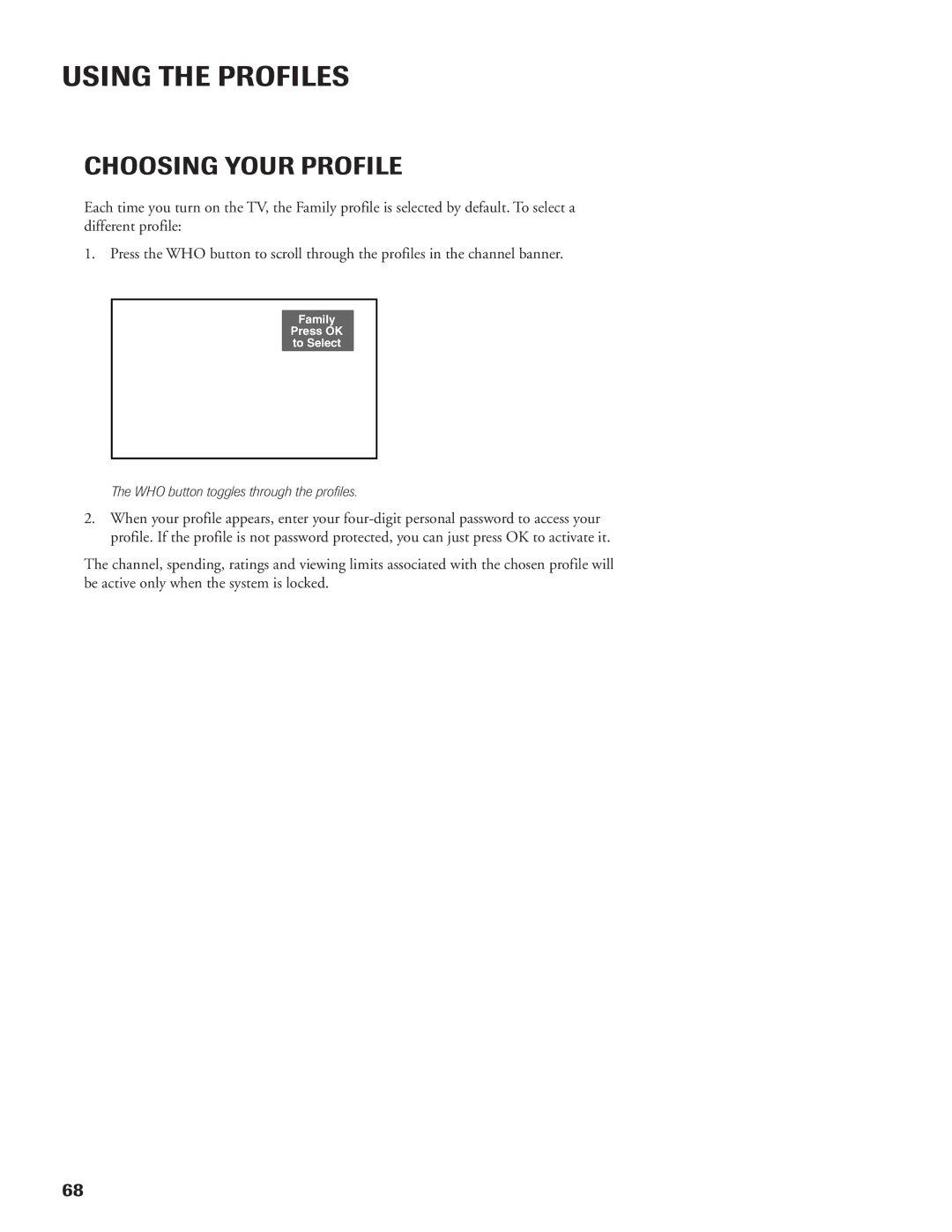USING THE PROFILES
CHOOSING YOUR PROFILE
Each time you turn on the TV, the Family profile is selected by default. To select a different profile:
1. Press the WHO button to scroll through the profiles in the channel banner.
Family
Press OK
to Select
The WHO button toggles through the profiles.
2.When your profile appears, enter your
The channel, spending, ratings and viewing limits associated with the chosen profile will be active only when the system is locked.
68