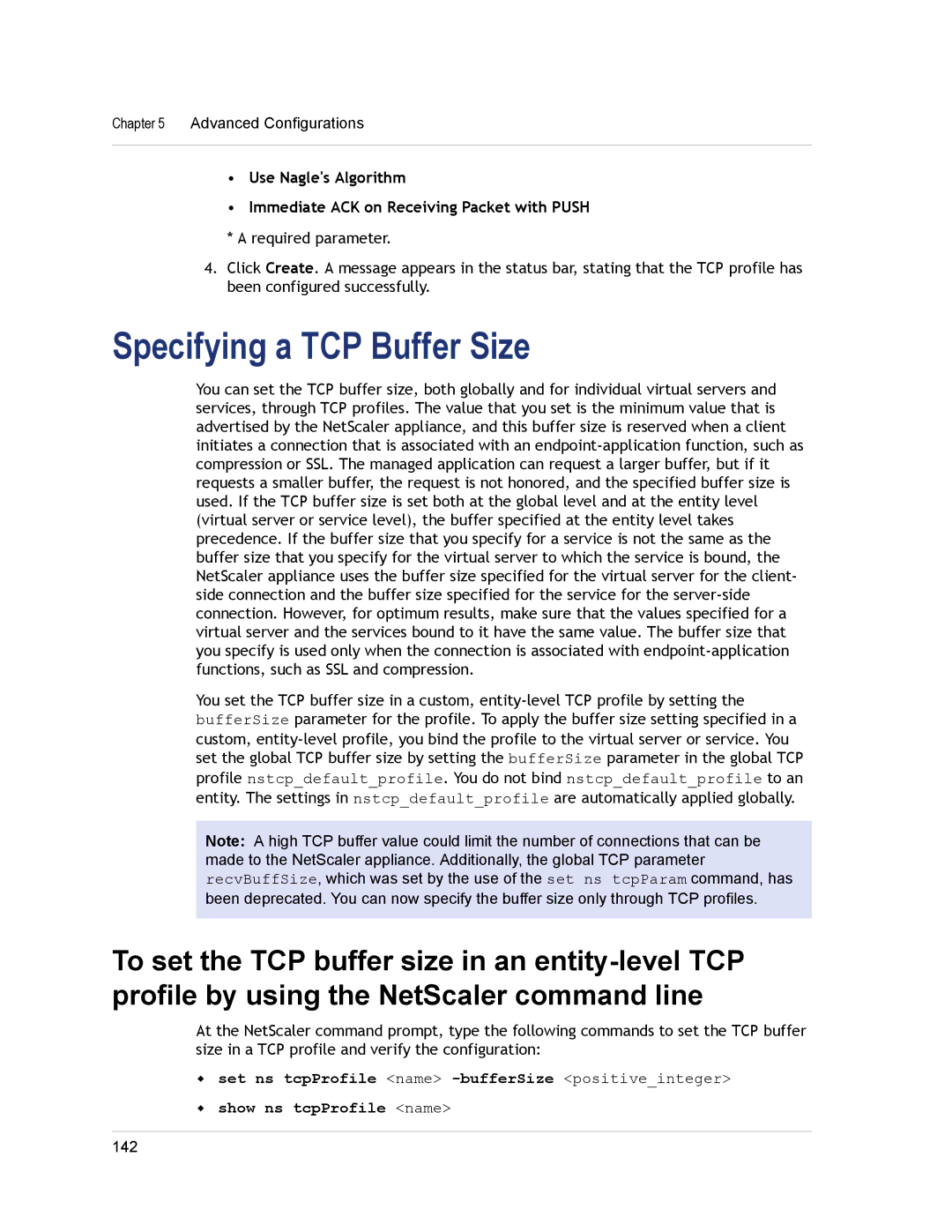Chapter 5 Advanced Configurations
•Use Nagle's Algorithm
•Immediate ACK on Receiving Packet with PUSH
* A required parameter.
4.Click Create. A message appears in the status bar, stating that the TCP profile has been configured successfully.
Specifying a TCP Buffer Size
You can set the TCP buffer size, both globally and for individual virtual servers and services, through TCP profiles. The value that you set is the minimum value that is advertised by the NetScaler appliance, and this buffer size is reserved when a client initiates a connection that is associated with an
You set the TCP buffer size in a custom,
Note: A high TCP buffer value could limit the number of connections that can be made to the NetScaler appliance. Additionally, the global TCP parameter recvBuffSize, which was set by the use of the set ns tcpParam command, has been deprecated. You can now specify the buffer size only through TCP profiles.
To set the TCP buffer size in an
At the NetScaler command prompt, type the following commands to set the TCP buffer size in a TCP profile and verify the configuration:
wset ns tcpProfile <name>
wshow ns tcpProfile <name>
142