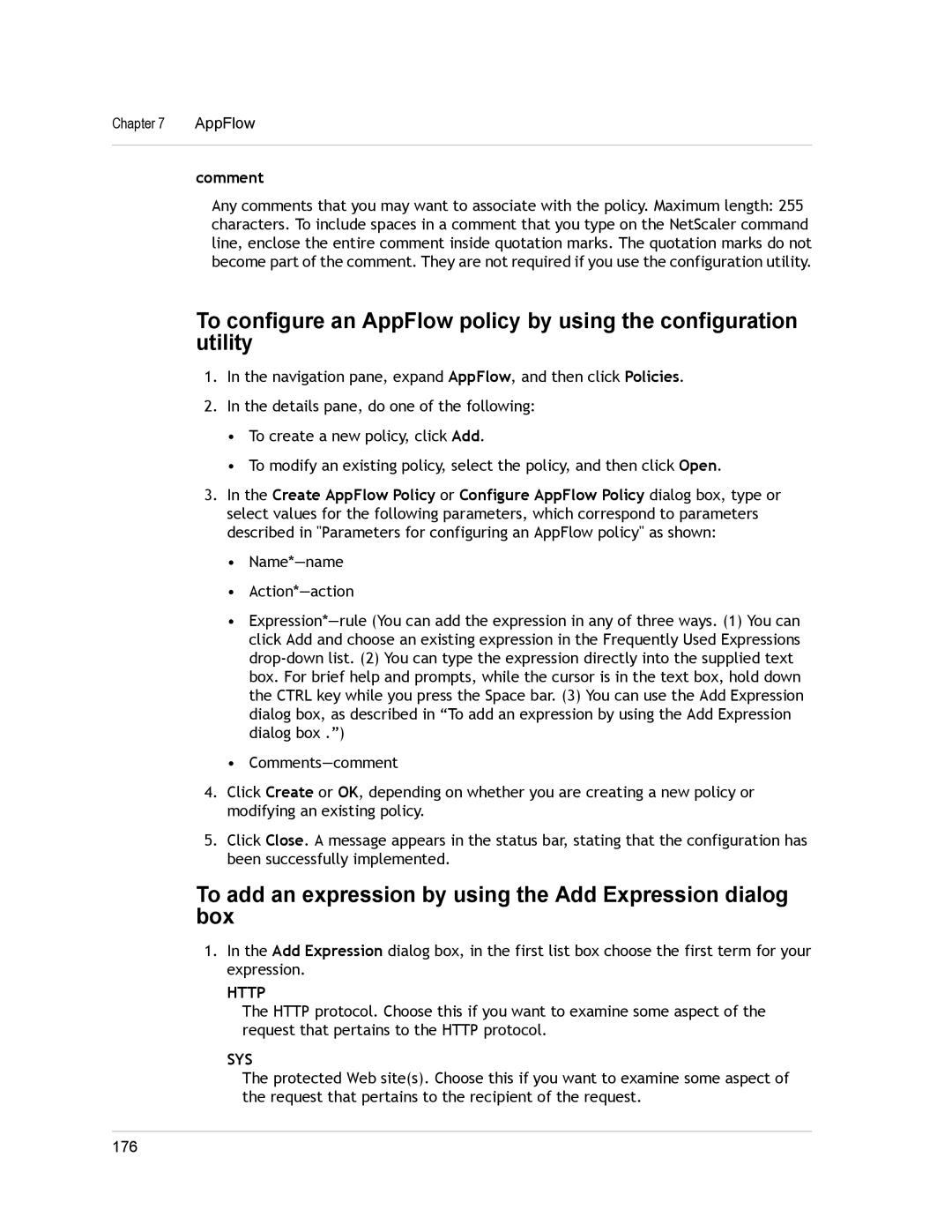Chapter 7 | AppFlow |
|
|
comment
Any comments that you may want to associate with the policy. Maximum length: 255 characters. To include spaces in a comment that you type on the NetScaler command line, enclose the entire comment inside quotation marks. The quotation marks do not become part of the comment. They are not required if you use the configuration utility.
To configure an AppFlow policy by using the configuration utility
1.In the navigation pane, expand AppFlow, and then click Policies.
2.In the details pane, do one of the following:
•To create a new policy, click Add.
•To modify an existing policy, select the policy, and then click Open.
3.In the Create AppFlow Policy or Configure AppFlow Policy dialog box, type or select values for the following parameters, which correspond to parameters described in "Parameters for configuring an AppFlow policy" as shown:
•
•
•
•
4.Click Create or OK, depending on whether you are creating a new policy or modifying an existing policy.
5.Click Close. A message appears in the status bar, stating that the configuration has been successfully implemented.
To add an expression by using the Add Expression dialog box
1.In the Add Expression dialog box, in the first list box choose the first term for your expression.
HTTP
The HTTP protocol. Choose this if you want to examine some aspect of the request that pertains to the HTTP protocol.
SYS
The protected Web site(s). Choose this if you want to examine some aspect of the request that pertains to the recipient of the request.
176