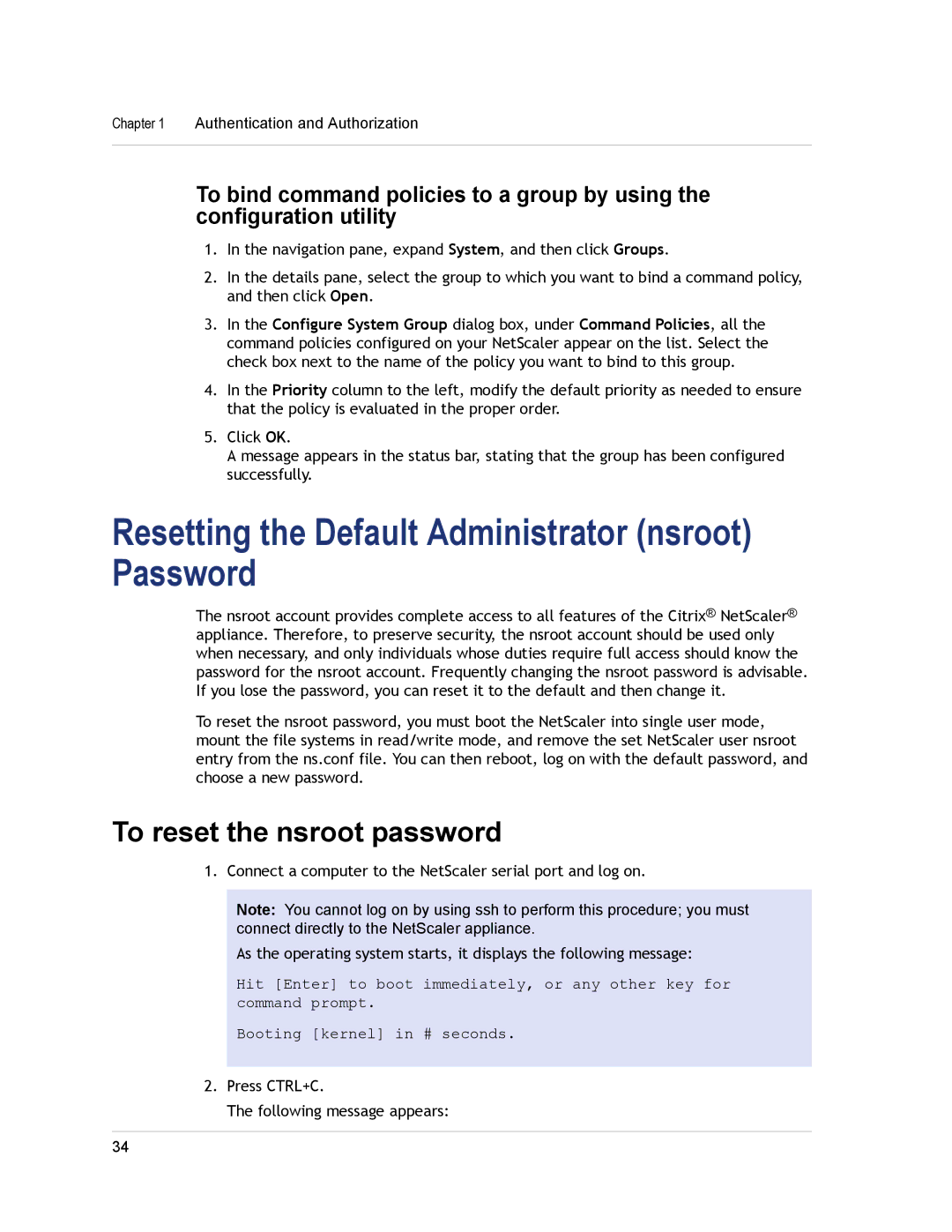Chapter 1 Authentication and Authorization
To bind command policies to a group by using the configuration utility
1.In the navigation pane, expand System, and then click Groups.
2.In the details pane, select the group to which you want to bind a command policy, and then click Open.
3.In the Configure System Group dialog box, under Command Policies, all the command policies configured on your NetScaler appear on the list. Select the check box next to the name of the policy you want to bind to this group.
4.In the Priority column to the left, modify the default priority as needed to ensure that the policy is evaluated in the proper order.
5.Click OK.
A message appears in the status bar, stating that the group has been configured successfully.
Resetting the Default Administrator (nsroot) Password
The nsroot account provides complete access to all features of the Citrix® NetScaler® appliance. Therefore, to preserve security, the nsroot account should be used only when necessary, and only individuals whose duties require full access should know the password for the nsroot account. Frequently changing the nsroot password is advisable. If you lose the password, you can reset it to the default and then change it.
To reset the nsroot password, you must boot the NetScaler into single user mode, mount the file systems in read/write mode, and remove the set NetScaler user nsroot entry from the ns.conf file. You can then reboot, log on with the default password, and choose a new password.
To reset the nsroot password
1. Connect a computer to the NetScaler serial port and log on.
Note: You cannot log on by using ssh to perform this procedure; you must connect directly to the NetScaler appliance.
As the operating system starts, it displays the following message:
Hit [Enter] to boot immediately, or any other key for command prompt.
Booting [kernel] in # seconds.
2.Press CTRL+C.
The following message appears:
34