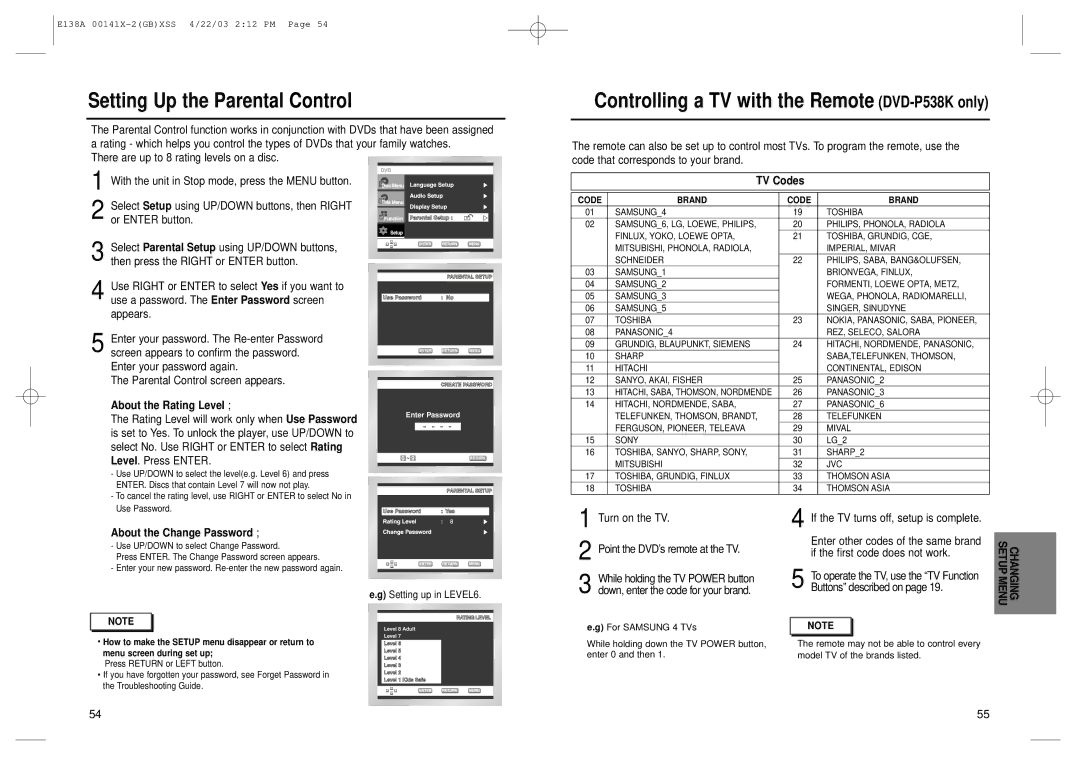E138A
Setting Up the Parental Control
The Parental Control function works in conjunction with DVDs that have been assigned a rating - which helps you control the types of DVDs that your family watches.
There are up to 8 rating levels on a disc.
Controlling a TV with the Remote (DVD-P538K only)
The remote can also be set up to control most TVs. To program the remote, use the code that corresponds to your brand.
1 With the unit in Stop mode, press the MENU button.
2 Select Setup using UP/DOWN buttons, then RIGHT or ENTER button.
3 Select Parental Setup using UP/DOWN buttons, then press the RIGHT or ENTER button.
4 Use RIGHT or ENTER to select Yes if you want to
use a password. The Enter Password screen appears.
5 Enter your password. The
The Parental Control screen appears.
About the Rating Level ;
The Rating Level will work only when Use Password is set to Yes. To unlock the player, use UP/DOWN to select No. Use RIGHT or ENTER to select Rating Level. Press ENTER.
- Use UP/DOWN to select the level(e.g. Level 6) and press |
ENTER. Discs that contain Level 7 will now not play. |
- To cancel the rating level, use RIGHT or ENTER to select No in |
PARENTAL SETUP
Use Password | : No |
ENTER RETURN MENU
CREATE PASSWORD
Enter Password
- - - -
0 ~ 9 | RETURN |
PARENTAL SETUP
TV Codes
CODE | BRAND | CODE | BRAND |
01 | SAMSUNG_4 | 19 | TOSHIBA |
02 | SAMSUNG_6, LG, LOEWE, PHILIPS, | 20 | PHILIPS, PHONOLA, RADIOLA |
| FINLUX, YOKO, LOEWE OPTA, | 21 | TOSHIBA, GRUNDIG, CGE, |
| MITSUBISHI, PHONOLA, RADIOLA, |
| IMPERIAL, MIVAR |
| SCHNEIDER | 22 | PHILIPS, SABA, BANG&OLUFSEN, |
03 | SAMSUNG_1 |
| BRIONVEGA, FINLUX, |
04 | SAMSUNG_2 |
| FORMENTI, LOEWE OPTA, METZ, |
05 | SAMSUNG_3 |
| WEGA, PHONOLA, RADIOMARELLI, |
06 | SAMSUNG_5 |
| SINGER, SINUDYNE |
07 | TOSHIBA | 23 | NOKIA, PANASONIC, SABA, PIONEER, |
08 | PANASONIC_4 |
| REZ, SELECO, SALORA |
09 | GRUNDIG, BLAUPUNKT, SIEMENS | 24 | HITACHI, NORDMENDE, PANASONIC, |
10 | SHARP |
| SABA,TELEFUNKEN, THOMSON, |
11 | HITACHI |
| CONTINENTAL, EDISON |
12 | SANYO, AKAI, FISHER | 25 | PANASONIC_2 |
13 | HITACHI, SABA, THOMSON, NORDMENDE | 26 | PANASONIC_3 |
14 | HITACHI, NORDMENDE, SABA, | 27 | PANASONIC_6 |
| TELEFUNKEN, THOMSON, BRANDT, | 28 | TELEFUNKEN |
| FERGUSON, PIONEER, TELEAVA | 29 | MIVAL |
15 | SONY | 30 | LG_2 |
16 | TOSHIBA, SANYO, SHARP, SONY, | 31 | SHARP_2 |
| MITSUBISHI | 32 | JVC |
17 | TOSHIBA, GRUNDIG, FINLUX | 33 | THOMSON ASIA |
18 | TOSHIBA | 34 | THOMSON ASIA |
Use Password. |
About the Change Password ;
-Use UP/DOWN to select Change Password.
Press ENTER. The Change Password screen appears.
-Enter your new password.
1 Turn on the TV.
2 Point the DVD’s remote at the TV.
4 If the TV turns off, setup is complete.
Enter other codes of the same brand if the first code does not work.
CHANGING SETUP
e.g) Setting up in LEVEL6.
3 While holding the TV POWER button down, enter the code for your brand.
5 To operate the TV, use the “TV Function Buttons” described on page 19.
MENU
NOTE |
•How to make the SETUP menu disappear or return to menu screen during set up;
Press RETURN or LEFT button.
•If you have forgotten your password, see Forget Password in the Troubleshooting Guide.
RATING LEVEL
Level 8 Adult
Level 7
Level 6
Level 5
Level 4
Level 3
Level 2
Level 1 Kids Safe
e.g) For SAMSUNG 4 TVs
While holding down the TV POWER button, enter 0 and then 1.
NOTE |
The remote may not be able to control every model TV of the brands listed.
54 | 55 |