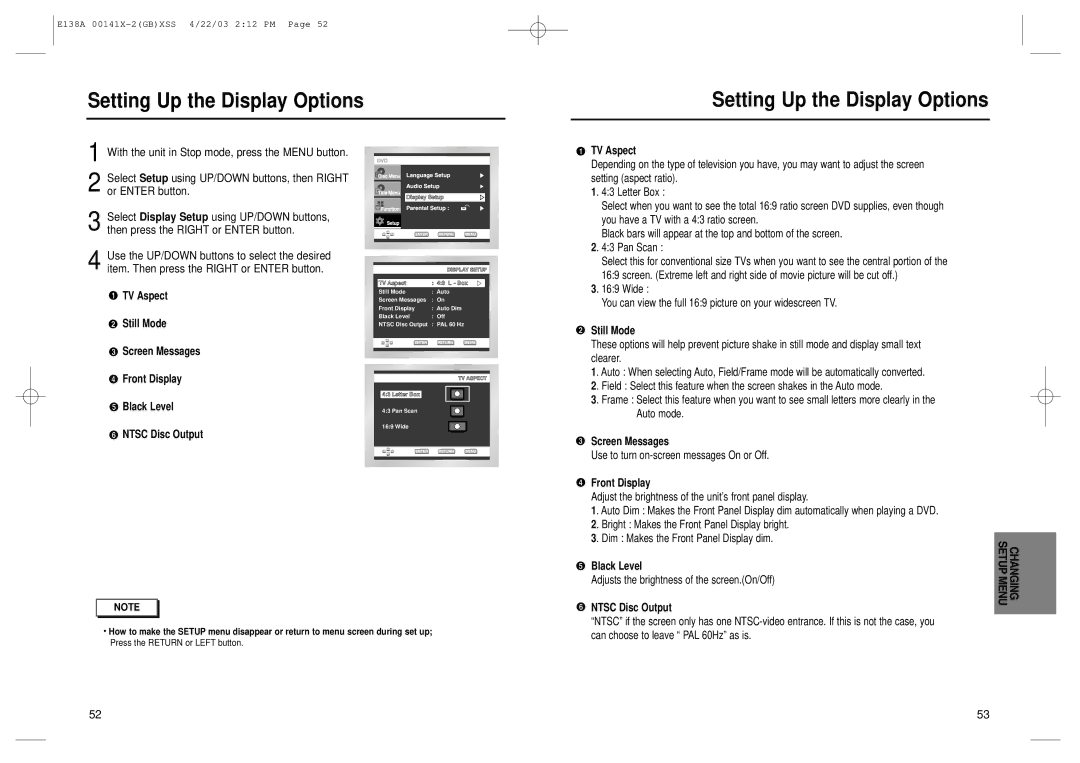E138A
Setting Up the Display Options
Setting Up the Display Options
1 With the unit in Stop mode, press the MENU button.
2 Select Setup using UP/DOWN buttons, then RIGHT or ENTER button.
3 Select Display Setup using UP/DOWN buttons, then press the RIGHT or ENTER button.
4 Use the UP/DOWN buttons to select the desired item. Then press the RIGHT or ENTER button.
TV Aspect
Still Mode
Screen Messages
Front Display
Black Level
NTSC Disc Output
|
|
| DISPLAY SETUP | |||
|
|
|
|
|
| |
| TV Aspect | : 4:3 L - Box |
| |||
| Still Mode | : Auto | ||||
| Screen Messages | : On | ||||
| Front Display | : Auto Dim | ||||
| Black Level | : Off | ||||
| NTSC Disc Output | : PAL 60 Hz | ||||
|
|
|
|
|
|
|
|
|
|
|
|
|
|
|
|
|
|
|
| |
|
|
|
| TV ASPECT | ||
|
|
|
|
|
| |
| 4:3 Letter Box |
|
|
|
|
|
| 4:3 Pan Scan |
|
|
|
| |
|
|
|
|
| ||
| 16:9 Wide |
|
|
|
| |
|
|
|
|
| ||
|
|
|
|
|
|
|
|
|
|
|
|
|
|
TV Aspect
Depending on the type of television you have, you may want to adjust the screen setting (aspect ratio).
1. 4:3 Letter Box :
Select when you want to see the total 16:9 ratio screen DVD supplies, even though you have a TV with a 4:3 ratio screen.
Black bars will appear at the top and bottom of the screen.
2. 4:3 Pan Scan :
Select this for conventional size TVs when you want to see the central portion of the 16:9 screen. (Extreme left and right side of movie picture will be cut off.)
3. 16:9 Wide :
You can view the full 16:9 picture on your widescreen TV. |
|
Still Mode |
|
These options will help prevent picture shake in still mode and display small text |
|
clearer. |
|
1. Auto : When selecting Auto, Field/Frame mode will be automatically converted. |
|
2. Field : Select this feature when the screen shakes in the Auto mode. |
|
3. Frame : Select this feature when you want to see small letters more clearly in the |
|
Auto mode. |
|
Screen Messages |
|
Use to turn |
|
Front Display |
|
Adjust the brightness of the unit’s front panel display. |
|
1. Auto Dim : Makes the Front Panel Display dim automatically when playing a DVD. |
|
2. Bright : Makes the Front Panel Display bright. |
|
3. Dim : Makes the Front Panel Display dim. | CHANGING SETUPMENU |
Black Level | |
Adjusts the brightness of the screen.(On/Off) | |
|
NOTE |
•How to make the SETUP menu disappear or return to menu screen during set up; Press the RETURN or LEFT button.
NTSC Disc Output |
“NTSC” if the screen only has one |
can choose to leave “ PAL 60Hz” as is. |
52 | 53 |