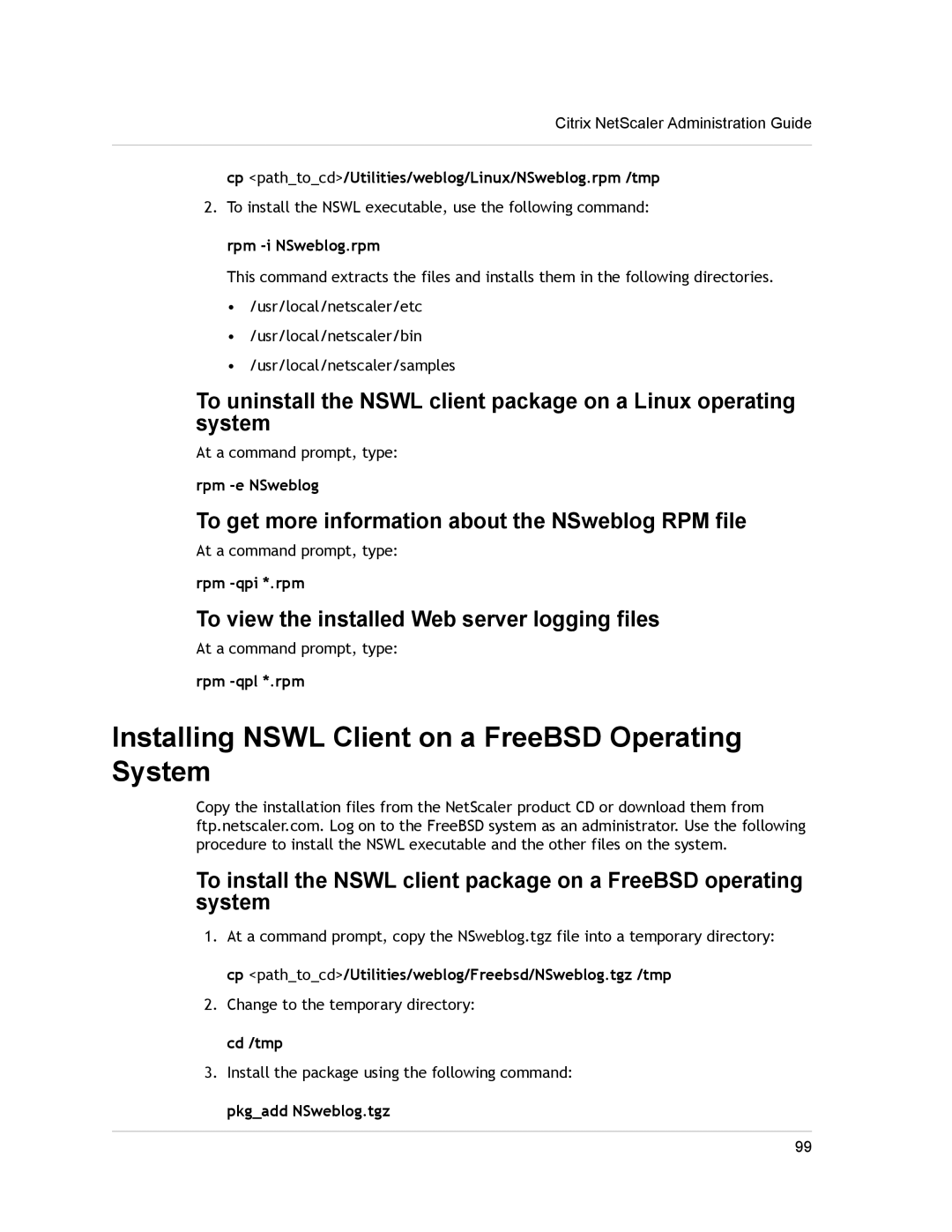Citrix NetScaler Administration Guide
cp <path_to_cd>/Utilities/weblog/Linux/NSweblog.rpm /tmp
2.To install the NSWL executable, use the following command: rpm
This command extracts the files and installs them in the following directories.
•/usr/local/netscaler/etc
•/usr/local/netscaler/bin
•/usr/local/netscaler/samples
To uninstall the NSWL client package on a Linux operating system
At a command prompt, type:
rpm
To get more information about the NSweblog RPM file
At a command prompt, type:
rpm
To view the installed Web server logging files
At a command prompt, type:
rpm
Installing NSWL Client on a FreeBSD Operating System
Copy the installation files from the NetScaler product CD or download them from ftp.netscaler.com. Log on to the FreeBSD system as an administrator. Use the following procedure to install the NSWL executable and the other files on the system.
To install the NSWL client package on a FreeBSD operating system
1.At a command prompt, copy the NSweblog.tgz file into a temporary directory: cp <path_to_cd>/Utilities/weblog/Freebsd/NSweblog.tgz /tmp
2.Change to the temporary directory: cd /tmp
3.Install the package using the following command: pkg_add NSweblog.tgz
99