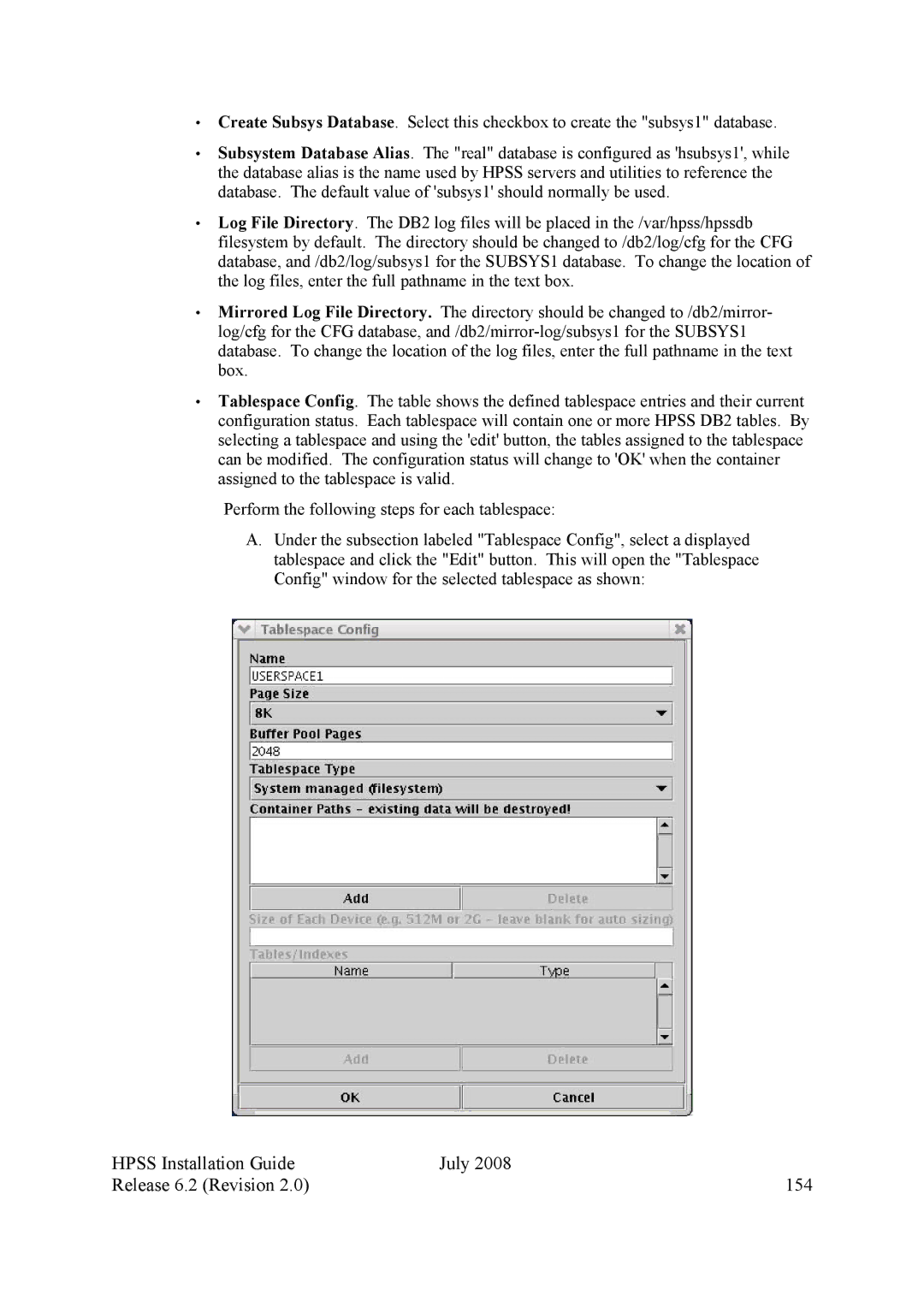•Create Subsys Database. Select this checkbox to create the "subsys1" database.
•Subsystem Database Alias. The "real" database is configured as 'hsubsys1', while the database alias is the name used by HPSS servers and utilities to reference the database. The default value of 'subsys1' should normally be used.
•Log File Directory. The DB2 log files will be placed in the /var/hpss/hpssdb filesystem by default. The directory should be changed to /db2/log/cfg for the CFG database, and /db2/log/subsys1 for the SUBSYS1 database. To change the location of the log files, enter the full pathname in the text box.
•Mirrored Log File Directory. The directory should be changed to /db2/mirror- log/cfg for the CFG database,
•Tablespace Config. The table shows the defined tablespace entries and their current configuration status. Each tablespace will contain one or more HPSS DB2 tables. By selecting a tablespace and using the 'edit' button, the tables assigned to the tablespace can be modified. The configuration status will change to 'OK' when the container assigned to the tablespace is valid.
Perform the following steps for each tablespace:
A.Under the subsection labeled "Tablespace Config", select a displayed tablespace and click the "Edit" button. This will open the "Tablespace Config" window for the selected tablespace as shown:
HPSS Installation Guide | July 2008 |
Release 6.2 (Revision 2.0) | 154 |