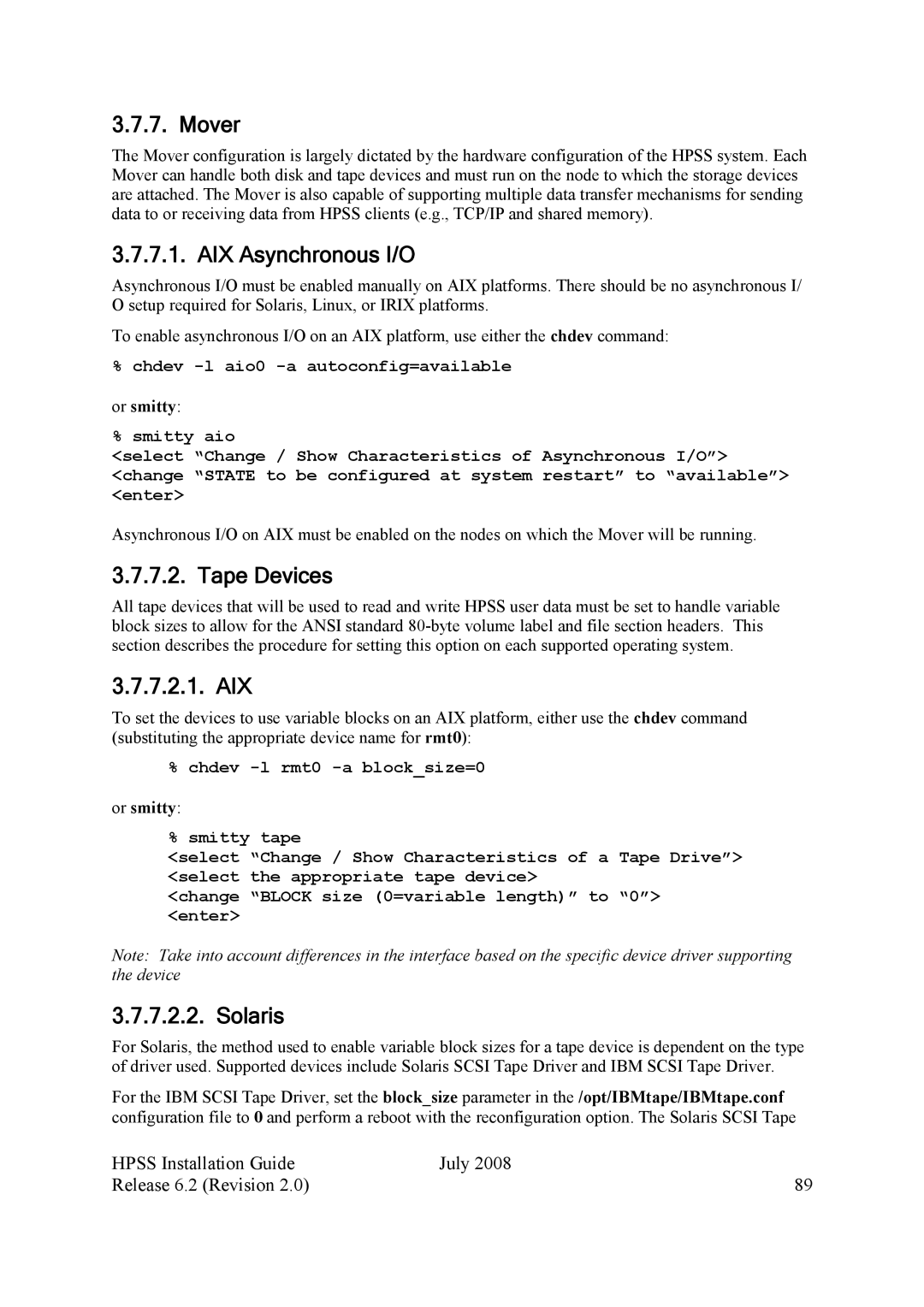3.7.7. Mover
The Mover configuration is largely dictated by the hardware configuration of the HPSS system. Each Mover can handle both disk and tape devices and must run on the node to which the storage devices are attached. The Mover is also capable of supporting multiple data transfer mechanisms for sending data to or receiving data from HPSS clients (e.g., TCP/IP and shared memory).
3.7.7.1. AIX Asynchronous I/O
Asynchronous I/O must be enabled manually on AIX platforms. There should be no asynchronous I/ O setup required for Solaris, Linux, or IRIX platforms.
To enable asynchronous I/O on an AIX platform, use either the chdev command:
% chdev
or smitty:
% smitty aio
<select “Change / Show Characteristics of Asynchronous I/O”> <change “STATE to be configured at system restart” to “available”> <enter>
Asynchronous I/O on AIX must be enabled on the nodes on which the Mover will be running.
3.7.7.2. Tape Devices
All tape devices that will be used to read and write HPSS user data must be set to handle variable block sizes to allow for the ANSI standard
3.7.7.2.1. AIX
To set the devices to use variable blocks on an AIX platform, either use the chdev command (substituting the appropriate device name for rmt0):
% chdev
or smitty:
% smitty tape
<select “Change / Show Characteristics of a Tape Drive”> <select the appropriate tape device>
<change “BLOCK size (0=variable length)” to “0”> <enter>
Note: Take into account differences in the interface based on the specific device driver supporting the device
3.7.7.2.2. Solaris
For Solaris, the method used to enable variable block sizes for a tape device is dependent on the type of driver used. Supported devices include Solaris SCSI Tape Driver and IBM SCSI Tape Driver.
For the IBM SCSI Tape Driver, set the block_size parameter in the /opt/IBMtape/IBMtape.conf configuration file to 0 and perform a reboot with the reconfiguration option. The Solaris SCSI Tape
HPSS Installation Guide | July 2008 |
Release 6.2 (Revision 2.0) | 89 |