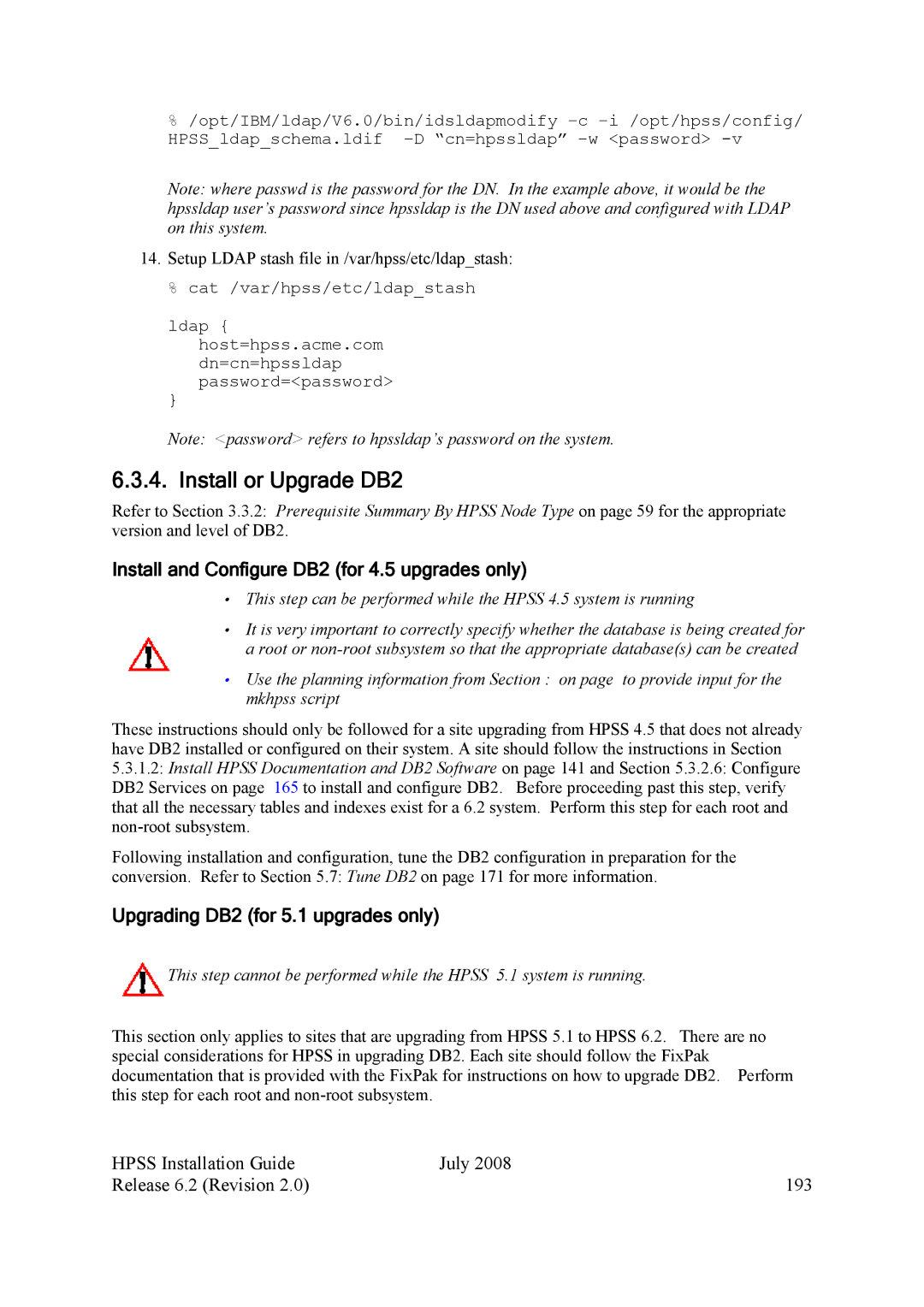%/opt/IBM/ldap/V6.0/bin/idsldapmodify
Note: where passwd is the password for the DN. In the example above, it would be the hpssldap user’s password since hpssldap is the DN used above and configured with LDAP on this system.
14.Setup LDAP stash file in /var/hpss/etc/ldap_stash:
% cat /var/hpss/etc/ldap_stash
ldap { host=hpss.acme.com dn=cn=hpssldap password=<password>
}
Note: <password> refers to hpssldap’s password on the system.
6.3.4. Install or Upgrade DB2
Refer to Section 3.3.2: Prerequisite Summary By HPSS Node Type on page 59 for the appropriate version and level of DB2.
Install and Configure DB2 (for 4.5 upgrades only)
•This step can be performed while the HPSS 4.5 system is running
•It is very important to correctly specify whether the database is being created for a root or
•Use the planning information from Section : on page to provide input for the mkhpss script
These instructions should only be followed for a site upgrading from HPSS 4.5 that does not already have DB2 installed or configured on their system. A site should follow the instructions in Section 5.3.1.2: Install HPSS Documentation and DB2 Software on page 141 and Section 5.3.2.6: Configure DB2 Services on page 165 to install and configure DB2. Before proceeding past this step, verify that all the necessary tables and indexes exist for a 6.2 system. Perform this step for each root and
Following installation and configuration, tune the DB2 configuration in preparation for the conversion. Refer to Section 5.7: Tune DB2 on page 171 for more information.
Upgrading DB2 (for 5.1 upgrades only)
![]() This step cannot be performed while the HPSS 5.1 system is running.
This step cannot be performed while the HPSS 5.1 system is running.
This section only applies to sites that are upgrading from HPSS 5.1 to HPSS 6.2. There are no special considerations for HPSS in upgrading DB2. Each site should follow the FixPak documentation that is provided with the FixPak for instructions on how to upgrade DB2. Perform this step for each root and
HPSS Installation Guide | July 2008 |
Release 6.2 (Revision 2.0) | 193 |