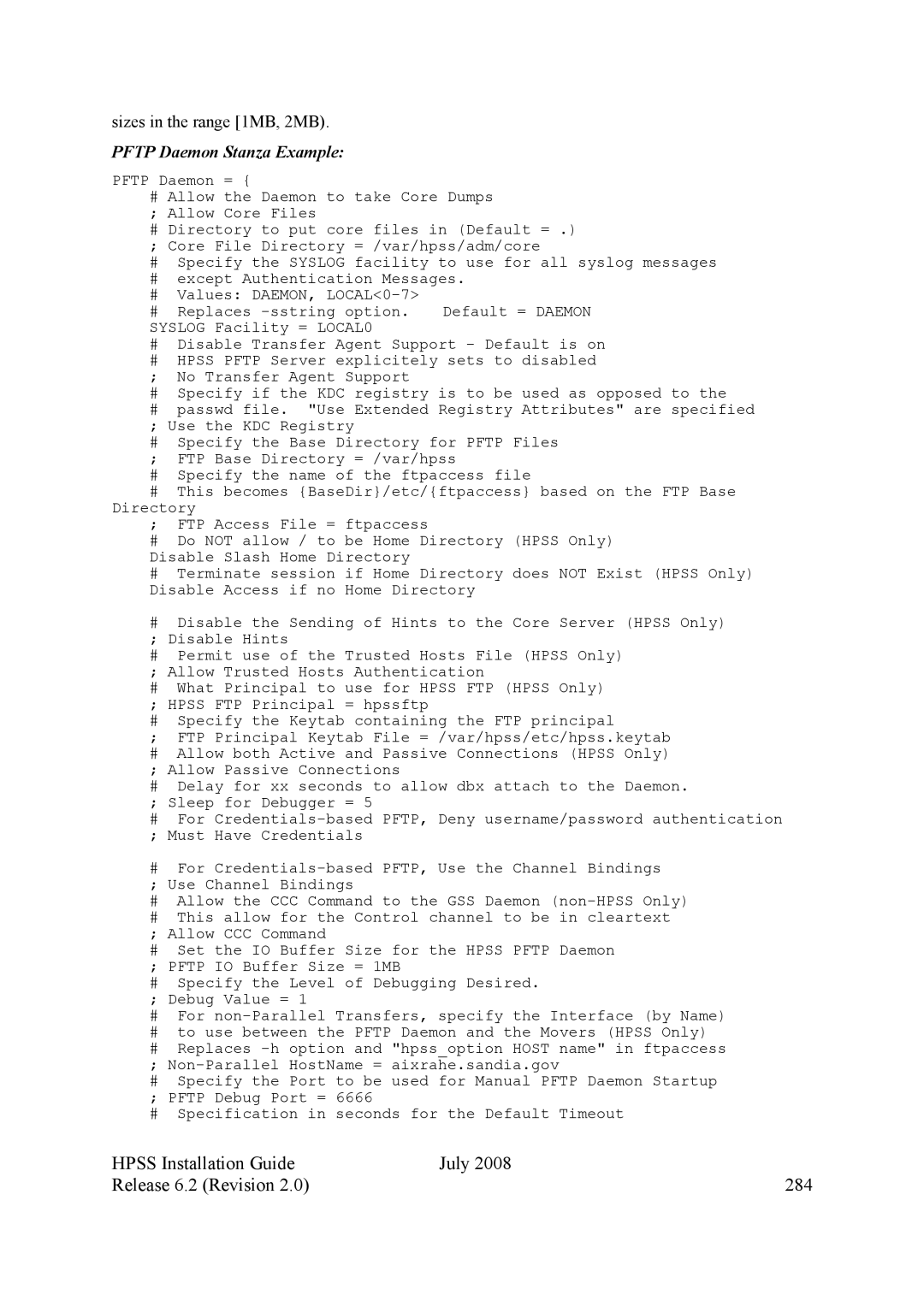sizes in the range [1MB, 2MB).
PFTP Daemon Stanza Example:
PFTP Daemon = {
#Allow the Daemon to take Core Dumps ; Allow Core Files
#Directory to put core files in (Default = .) ; Core File Directory = /var/hpss/adm/core
#Specify the SYSLOG facility to use for all syslog messages
#except Authentication Messages.
#Values: DAEMON,
#Replaces
SYSLOG Facility = LOCAL0
#Disable Transfer Agent Support - Default is on
#HPSS PFTP Server explicitely sets to disabled
;No Transfer Agent Support
#Specify if the KDC registry is to be used as opposed to the
#passwd file. "Use Extended Registry Attributes" are specified ; Use the KDC Registry
#Specify the Base Directory for PFTP Files
;FTP Base Directory = /var/hpss
#Specify the name of the ftpaccess file
#This becomes {BaseDir}/etc/{ftpaccess} based on the FTP Base
Directory
;FTP Access File = ftpaccess
#Do NOT allow / to be Home Directory (HPSS Only) Disable Slash Home Directory
#Terminate session if Home Directory does NOT Exist (HPSS Only) Disable Access if no Home Directory
#Disable the Sending of Hints to the Core Server (HPSS Only)
; Disable Hints
#Permit use of the Trusted Hosts File (HPSS Only) ; Allow Trusted Hosts Authentication
#What Principal to use for HPSS FTP (HPSS Only) ; HPSS FTP Principal = hpssftp
#Specify the Keytab containing the FTP principal
;FTP Principal Keytab File = /var/hpss/etc/hpss.keytab
# Allow both Active and Passive Connections (HPSS Only)
;Allow Passive Connections
#Delay for xx seconds to allow dbx attach to the Daemon. ; Sleep for Debugger = 5
#For
#For
; Use Channel Bindings
#Allow the CCC Command to the GSS Daemon
#This allow for the Control channel to be in cleartext
; Allow CCC Command
#Set the IO Buffer Size for the HPSS PFTP Daemon ; PFTP IO Buffer Size = 1MB
#Specify the Level of Debugging Desired.
; Debug Value = 1
#For
#to use between the PFTP Daemon and the Movers (HPSS Only)
#Replaces
;
#Specify the Port to be used for Manual PFTP Daemon Startup ; PFTP Debug Port = 6666
#Specification in seconds for the Default Timeout
HPSS Installation Guide | July 2008 |
Release 6.2 (Revision 2.0) | 284 |