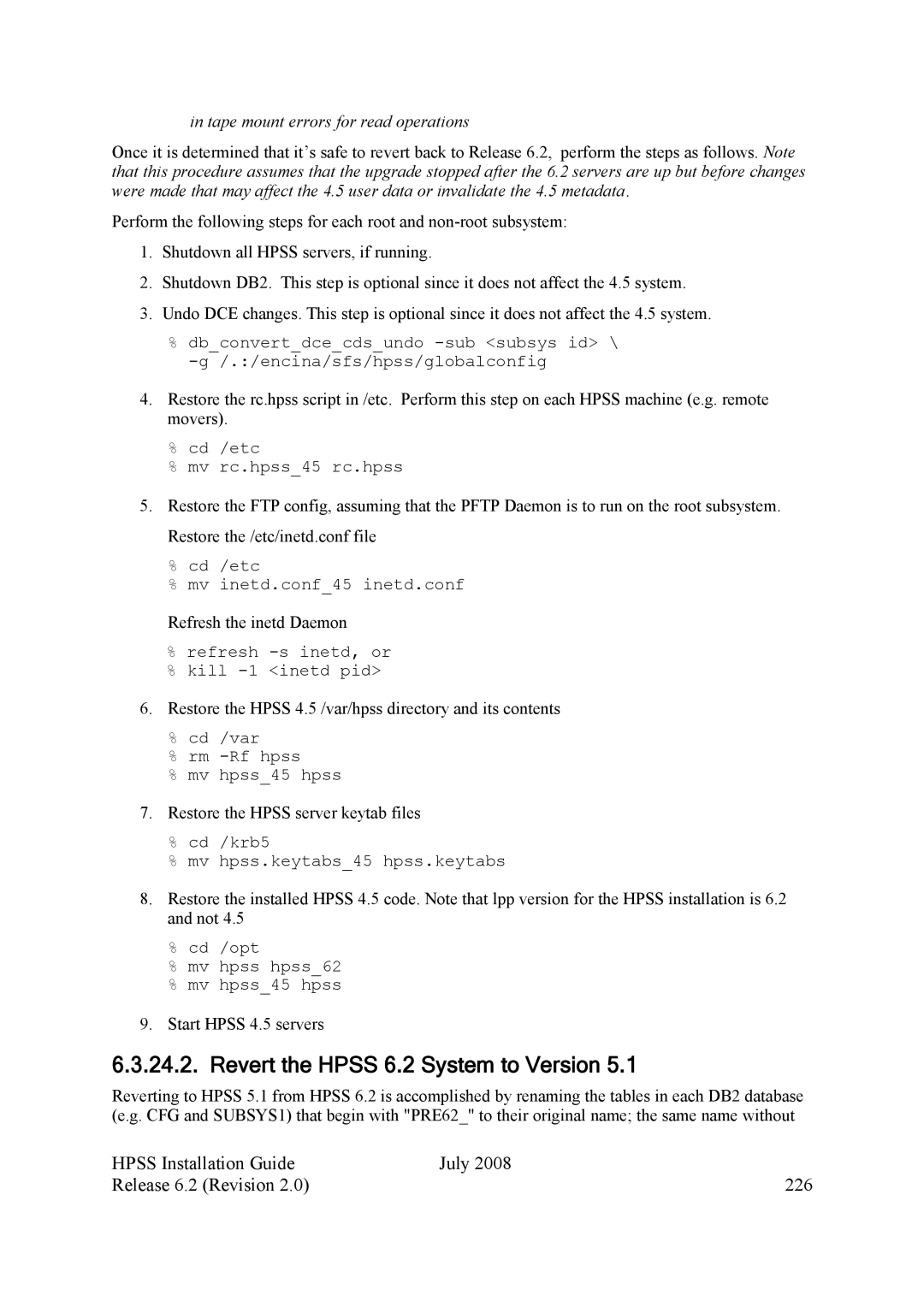in tape mount errors for read operations
Once it is determined that it’s safe to revert back to Release 6.2, perform the steps as follows. Note that this procedure assumes that the upgrade stopped after the 6.2 servers are up but before changes were made that may affect the 4.5 user data or invalidate the 4.5 metadata.
Perform the following steps for each root and
1.Shutdown all HPSS servers, if running.
2.Shutdown DB2. This step is optional since it does not affect the 4.5 system.
3.Undo DCE changes. This step is optional since it does not affect the 4.5 system.
%db_convert_dce_cds_undo
4.Restore the rc.hpss script in /etc. Perform this step on each HPSS machine (e.g. remote movers).
%cd /etc
%mv rc.hpss_45 rc.hpss
5.Restore the FTP config, assuming that the PFTP Daemon is to run on the root subsystem. Restore the /etc/inetd.conf file
%cd /etc
%mv inetd.conf_45 inetd.conf
Refresh the inetd Daemon
%refresh
%kill
6.Restore the HPSS 4.5 /var/hpss directory and its contents
%cd /var
%rm
%mv hpss_45 hpss
7.Restore the HPSS server keytab files
%cd /krb5
%mv hpss.keytabs_45 hpss.keytabs
8.Restore the installed HPSS 4.5 code. Note that lpp version for the HPSS installation is 6.2 and not 4.5
%cd /opt
%mv hpss hpss_62
%mv hpss_45 hpss
9.Start HPSS 4.5 servers
6.3.24.2. Revert the HPSS 6.2 System to Version 5.1
Reverting to HPSS 5.1 from HPSS 6.2 is accomplished by renaming the tables in each DB2 database (e.g. CFG and SUBSYS1) that begin with "PRE62_" to their original name; the same name without
HPSS Installation Guide | July 2008 |
Release 6.2 (Revision 2.0) | 226 |