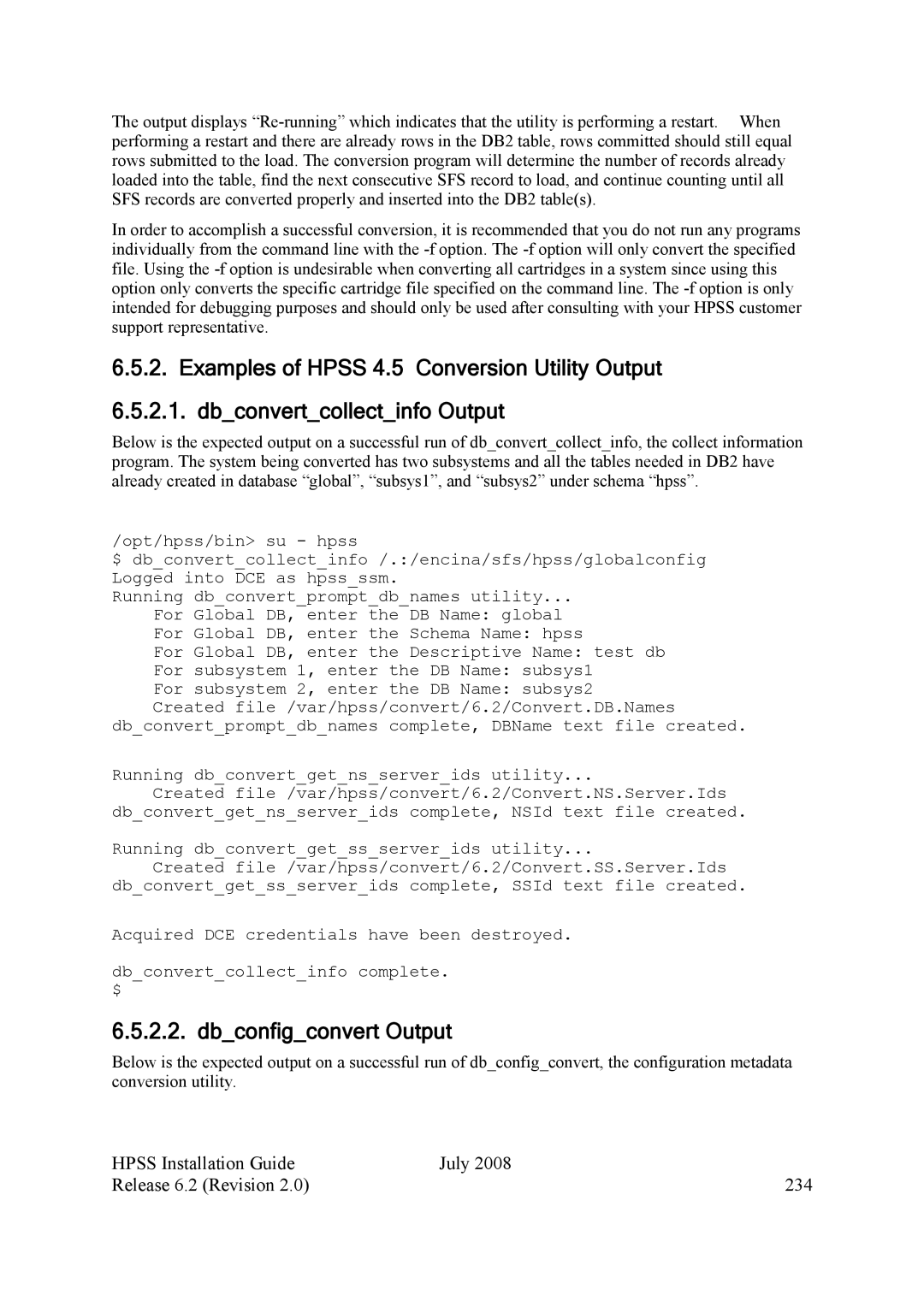The output displays
In order to accomplish a successful conversion, it is recommended that you do not run any programs individually from the command line with the
6.5.2. Examples of HPSS 4.5 Conversion Utility Output
6.5.2.1. db_convert_collect_info Output
Below is the expected output on a successful run of db_convert_collect_info, the collect information program. The system being converted has two subsystems and all the tables needed in DB2 have already created in database “global”, “subsys1”, and “subsys2” under schema “hpss”.
/opt/hpss/bin> su - hpss
$db_convert_collect_info /.:/encina/sfs/hpss/globalconfig Logged into DCE as hpss_ssm.
Running db_convert_prompt_db_names utility...
For Global DB, enter the DB Name: global
For Global DB, enter the Schema Name: hpss
For Global DB, enter the Descriptive Name: test db
For subsystem 1, enter the DB Name: subsys1
For subsystem 2, enter the DB Name: subsys2
Created file /var/hpss/convert/6.2/Convert.DB.Names db_convert_prompt_db_names complete, DBName text file created.
Running db_convert_get_ns_server_ids utility...
Created file /var/hpss/convert/6.2/Convert.NS.Server.Ids db_convert_get_ns_server_ids complete, NSId text file created.
Running db_convert_get_ss_server_ids utility...
Created file /var/hpss/convert/6.2/Convert.SS.Server.Ids db_convert_get_ss_server_ids complete, SSId text file created.
Acquired DCE credentials have been destroyed.
db_convert_collect_info complete.
$
6.5.2.2. db_config_convert Output
Below is the expected output on a successful run of db_config_convert, the configuration metadata conversion utility.
HPSS Installation Guide | July 2008 |
Release 6.2 (Revision 2.0) | 234 |