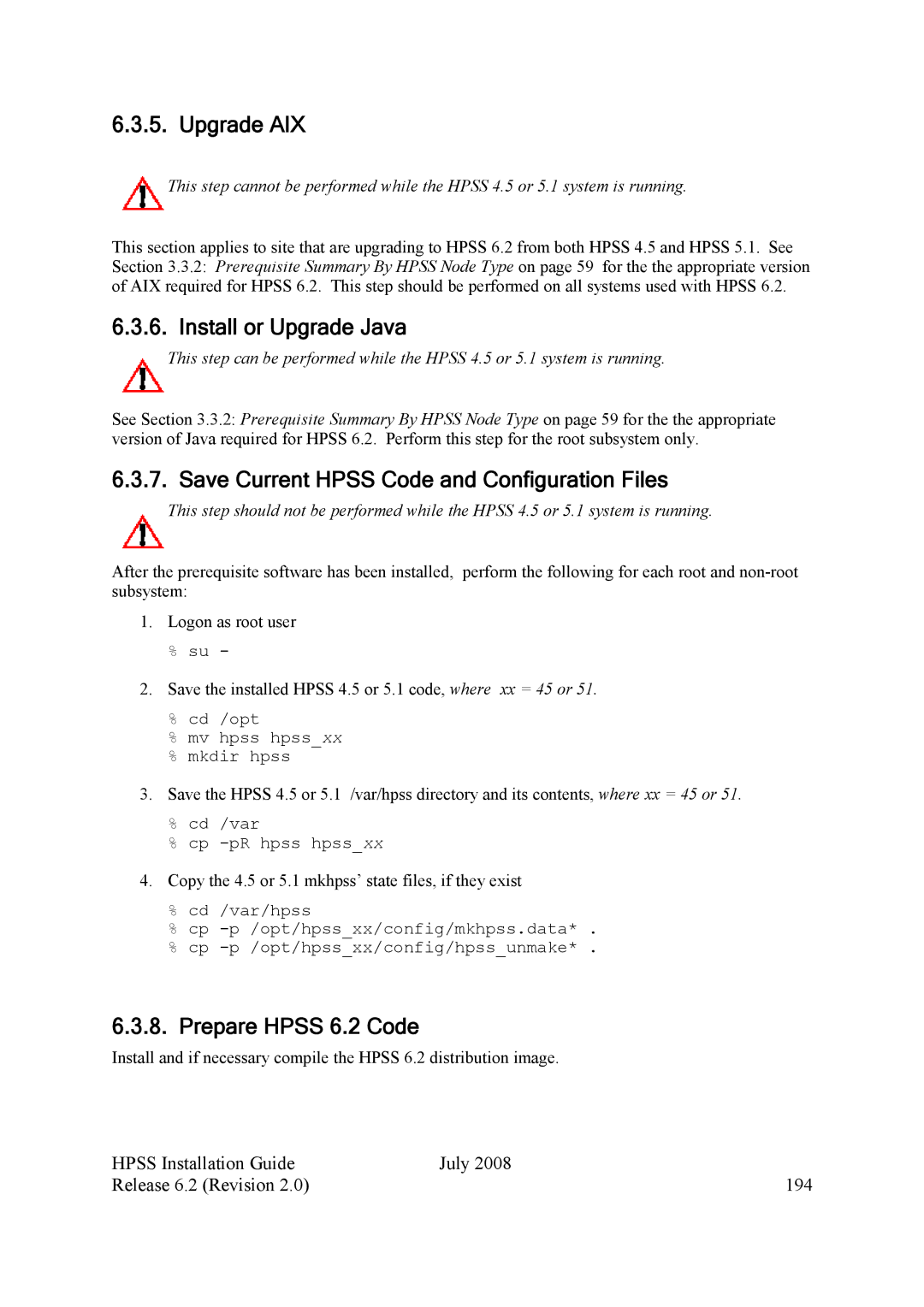6.3.5. Upgrade AIX
![]() This step cannot be performed while the HPSS 4.5 or 5.1 system is running.
This step cannot be performed while the HPSS 4.5 or 5.1 system is running.
This section applies to site that are upgrading to HPSS 6.2 from both HPSS 4.5 and HPSS 5.1. See Section 3.3.2: Prerequisite Summary By HPSS Node Type on page 59 for the the appropriate version of AIX required for HPSS 6.2. This step should be performed on all systems used with HPSS 6.2.
6.3.6. Install or Upgrade Java
![]() This step can be performed while the HPSS 4.5 or 5.1 system is running.
This step can be performed while the HPSS 4.5 or 5.1 system is running.
See Section 3.3.2: Prerequisite Summary By HPSS Node Type on page 59 for the the appropriate version of Java required for HPSS 6.2. Perform this step for the root subsystem only.
6.3.7.Save Current HPSS Code and Configuration Files
![]() This step should not be performed while the HPSS 4.5 or 5.1 system is running.
This step should not be performed while the HPSS 4.5 or 5.1 system is running.
After the prerequisite software has been installed, perform the following for each root and
1.Logon as root user
%su -
2.Save the installed HPSS 4.5 or 5.1 code, where xx = 45 or 51.
%cd /opt
%mv hpss hpss_xx
%mkdir hpss
3.Save the HPSS 4.5 or 5.1 /var/hpss directory and its contents, where xx = 45 or 51.
%cd /var
%cp
4.Copy the 4.5 or 5.1 mkhpss’ state files, if they exist
%cd /var/hpss
%cp
%cp
6.3.8. Prepare HPSS 6.2 Code
Install and if necessary compile the HPSS 6.2 distribution image.
HPSS Installation Guide | July 2008 |
Release 6.2 (Revision 2.0) | 194 |