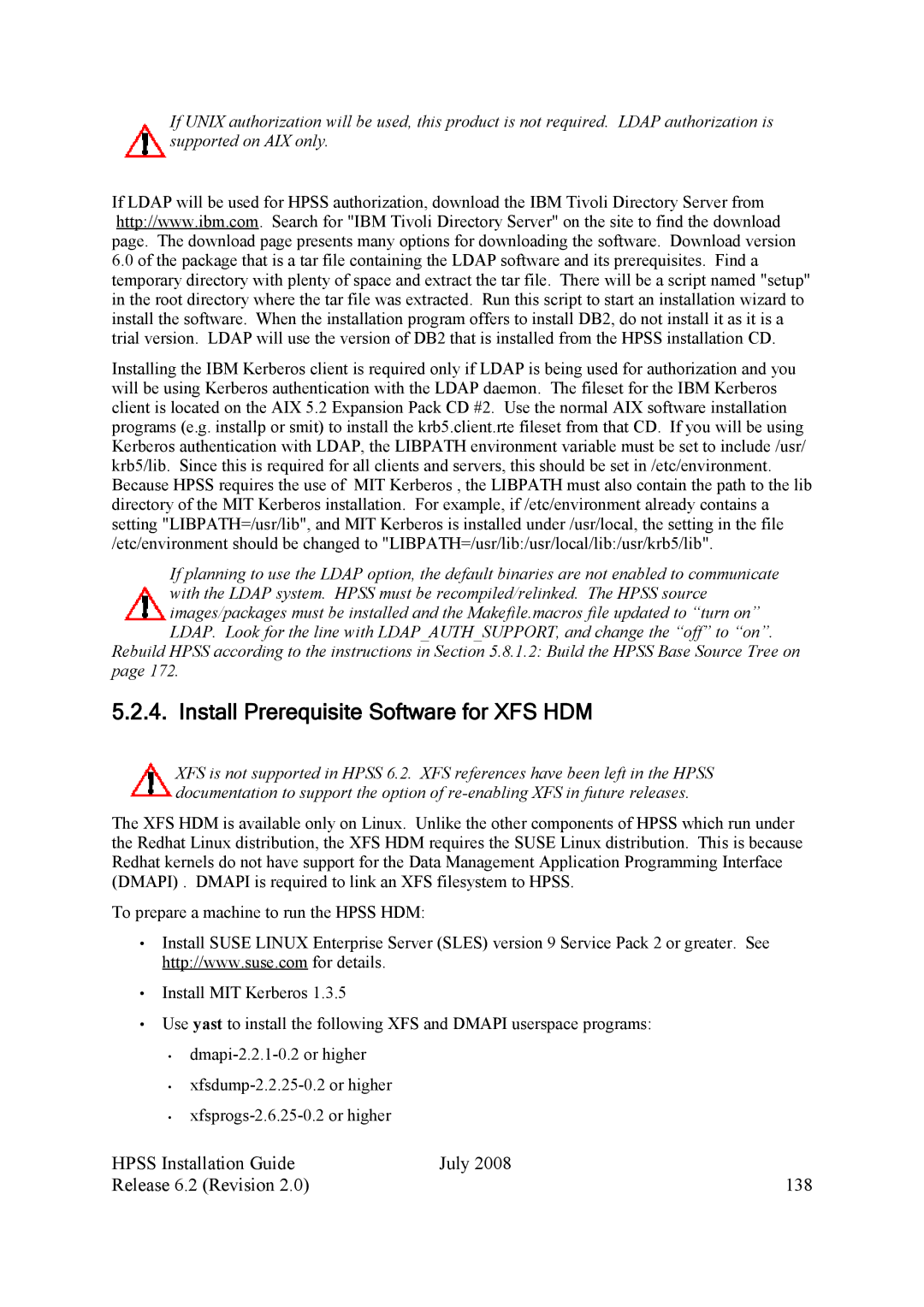If UNIX authorization will be used, this product is not required. LDAP authorization is supported on AIX only.
If LDAP will be used for HPSS authorization, download the IBM Tivoli Directory Server from http://www.ibm.com. Search for "IBM Tivoli Directory Server" on the site to find the download page. The download page presents many options for downloading the software. Download version
6.0of the package that is a tar file containing the LDAP software and its prerequisites. Find a temporary directory with plenty of space and extract the tar file. There will be a script named "setup" in the root directory where the tar file was extracted. Run this script to start an installation wizard to install the software. When the installation program offers to install DB2, do not install it as it is a trial version. LDAP will use the version of DB2 that is installed from the HPSS installation CD.
Installing the IBM Kerberos client is required only if LDAP is being used for authorization and you will be using Kerberos authentication with the LDAP daemon. The fileset for the IBM Kerberos client is located on the AIX 5.2 Expansion Pack CD #2. Use the normal AIX software installation programs (e.g. installp or smit) to install the krb5.client.rte fileset from that CD. If you will be using Kerberos authentication with LDAP, the LIBPATH environment variable must be set to include /usr/ krb5/lib. Since this is required for all clients and servers, this should be set in /etc/environment. Because HPSS requires the use of MIT Kerberos , the LIBPATH must also contain the path to the lib directory of the MIT Kerberos installation. For example, if /etc/environment already contains a setting "LIBPATH=/usr/lib", and MIT Kerberos is installed under /usr/local, the setting in the file /etc/environment should be changed to "LIBPATH=/usr/lib:/usr/local/lib:/usr/krb5/lib".
If planning to use the LDAP option, the default binaries are not enabled to communicate with the LDAP system. HPSS must be recompiled/relinked. The HPSS source images/packages must be installed and the Makefile.macros file updated to “turn on” LDAP. Look for the line with LDAP_AUTH_SUPPORT, and change the “off” to “on”.
Rebuild HPSS according to the instructions in Section 5.8.1.2: Build the HPSS Base Source Tree on page 172.
5.2.4. Install Prerequisite Software for XFS HDM
XFS is not supported in HPSS 6.2. XFS references have been left in the HPSS documentation to support the option of
The XFS HDM is available only on Linux. Unlike the other components of HPSS which run under the Redhat Linux distribution, the XFS HDM requires the SUSE Linux distribution. This is because Redhat kernels do not have support for the Data Management Application Programming Interface (DMAPI) . DMAPI is required to link an XFS filesystem to HPSS.
To prepare a machine to run the HPSS HDM:
•Install SUSE LINUX Enterprise Server (SLES) version 9 Service Pack 2 or greater. See http://www.suse.com for details.
•Install MIT Kerberos 1.3.5
•Use yast to install the following XFS and DMAPI userspace programs:
·
·
·
HPSS Installation Guide | July 2008 |
Release 6.2 (Revision 2.0) | 138 |