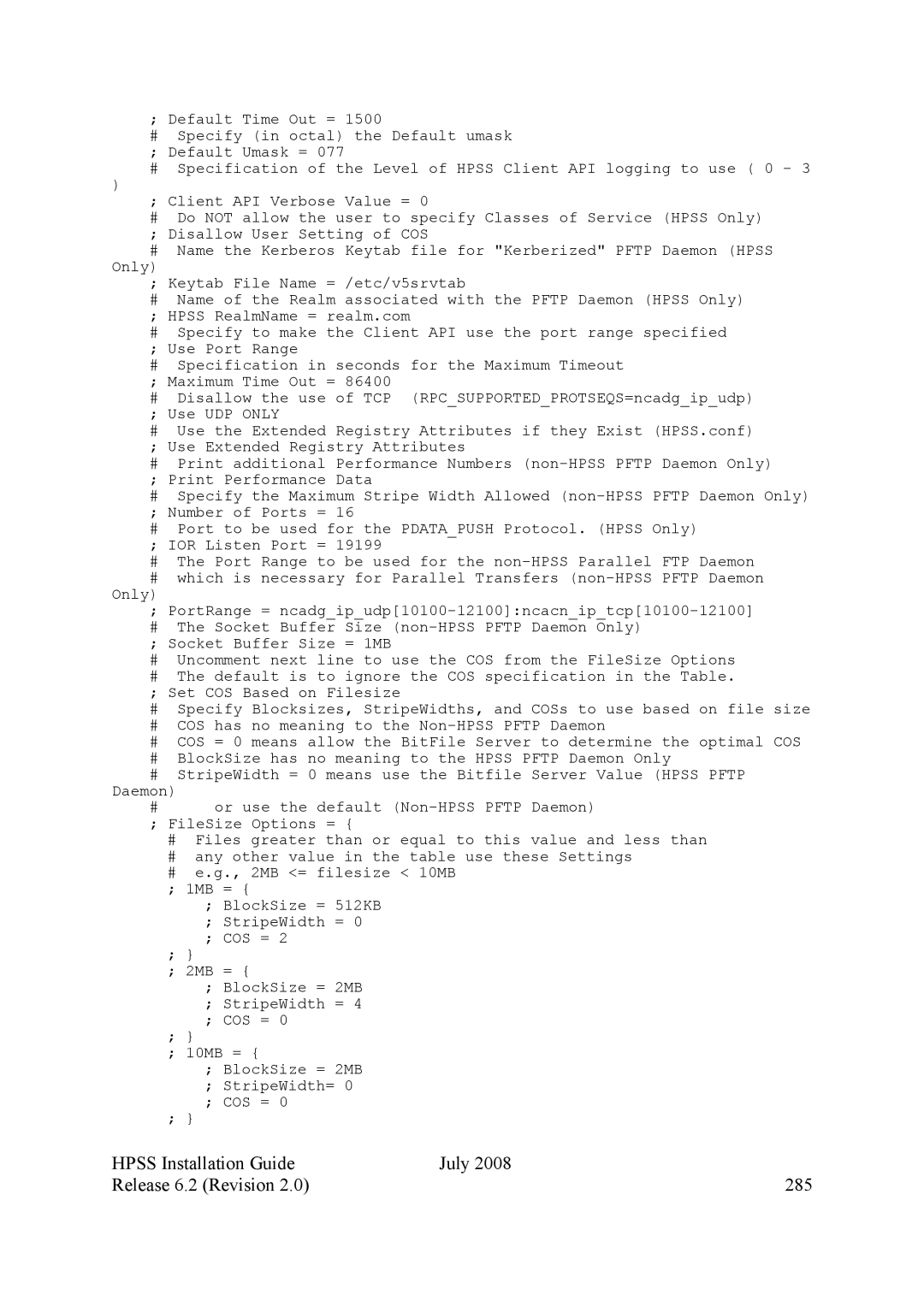; Default Time Out = 1500
#Specify (in octal) the Default umask ; Default Umask = 077
#Specification of the Level of HPSS Client API logging to use ( 0 - 3
)
; Client API Verbose Value = 0
#Do NOT allow the user to specify Classes of Service (HPSS Only) ; Disallow User Setting of COS
#Name the Kerberos Keytab file for "Kerberized" PFTP Daemon (HPSS
Only)
; Keytab File Name = /etc/v5srvtab
#Name of the Realm associated with the PFTP Daemon (HPSS Only)
; HPSS RealmName = realm.com
#Specify to make the Client API use the port range specified ; Use Port Range
#Specification in seconds for the Maximum Timeout
; Maximum Time Out = 86400
#Disallow the use of TCP (RPC_SUPPORTED_PROTSEQS=ncadg_ip_udp) ; Use UDP ONLY
#Use the Extended Registry Attributes if they Exist (HPSS.conf) ; Use Extended Registry Attributes
#Print additional Performance Numbers
#Specify the Maximum Stripe Width Allowed
#Port to be used for the PDATA_PUSH Protocol. (HPSS Only)
; IOR Listen Port = 19199
#The Port Range to be used for the
#which is necessary for Parallel Transfers
Only)
;PortRange =
# The Socket Buffer Size
;Socket Buffer Size = 1MB
#Uncomment next line to use the COS from the FileSize Options
#The default is to ignore the COS specification in the Table.
; Set COS Based on Filesize
#Specify Blocksizes, StripeWidths, and COSs to use based on file size
#COS has no meaning to the
#COS = 0 means allow the BitFile Server to determine the optimal COS
#BlockSize has no meaning to the HPSS PFTP Daemon Only
#StripeWidth = 0 means use the Bitfile Server Value (HPSS PFTP
Daemon)
#or use the default
#Files greater than or equal to this value and less than
#any other value in the table use these Settings
#e.g., 2MB <= filesize < 10MB
;1MB = {
;BlockSize = 512KB
;StripeWidth = 0
;COS = 2
;}
;2MB = {
;BlockSize = 2MB
;StripeWidth = 4
;COS = 0
;}
;10MB = {
;BlockSize = 2MB
;StripeWidth= 0
;COS = 0
;}
HPSS Installation Guide | July 2008 |
Release 6.2 (Revision 2.0) | 285 |