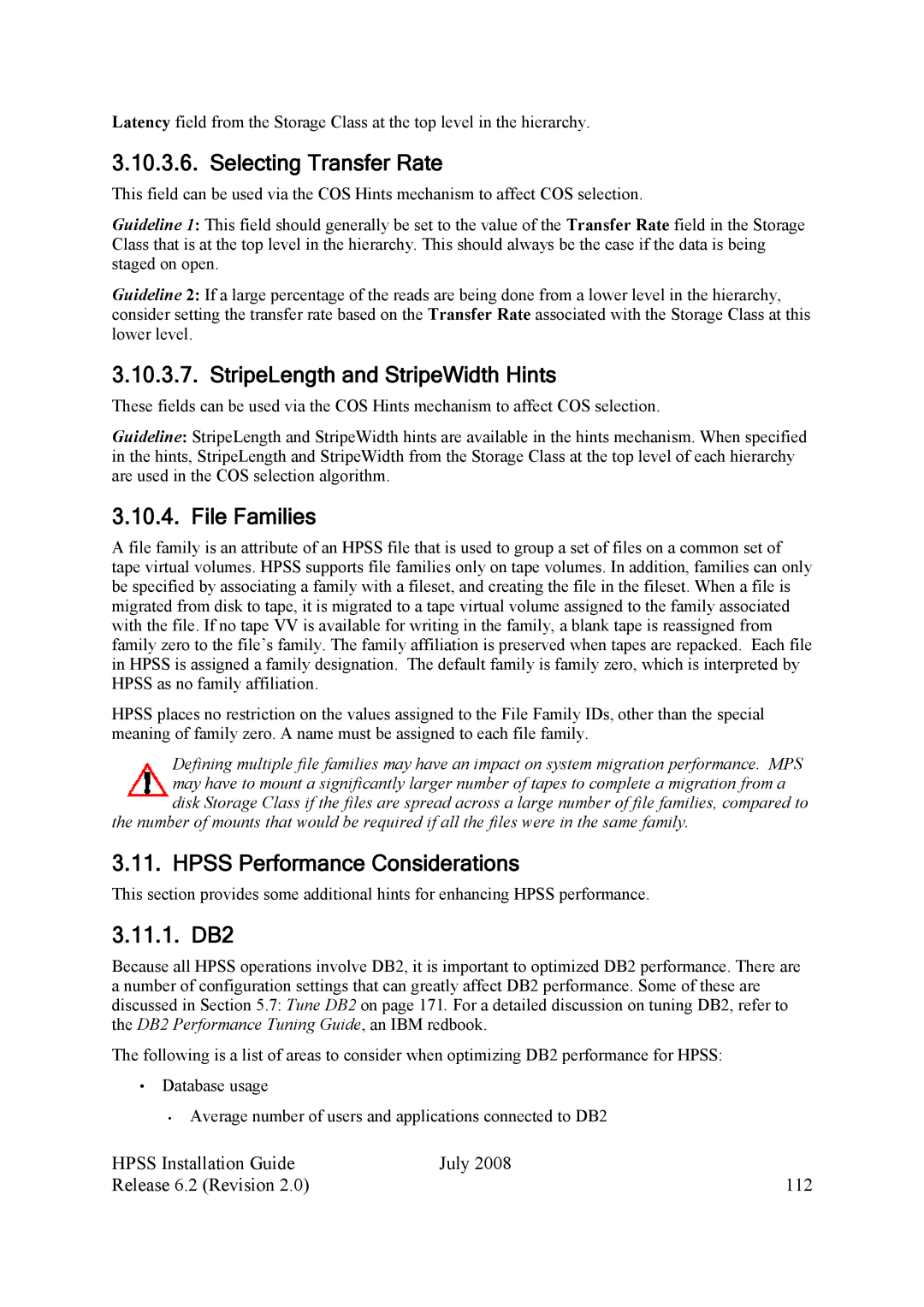Latency field from the Storage Class at the top level in the hierarchy.
3.10.3.6. Selecting Transfer Rate
This field can be used via the COS Hints mechanism to affect COS selection.
Guideline 1: This field should generally be set to the value of the Transfer Rate field in the Storage Class that is at the top level in the hierarchy. This should always be the case if the data is being staged on open.
Guideline 2: If a large percentage of the reads are being done from a lower level in the hierarchy, consider setting the transfer rate based on the Transfer Rate associated with the Storage Class at this lower level.
3.10.3.7. StripeLength and StripeWidth Hints
These fields can be used via the COS Hints mechanism to affect COS selection.
Guideline: StripeLength and StripeWidth hints are available in the hints mechanism. When specified in the hints, StripeLength and StripeWidth from the Storage Class at the top level of each hierarchy are used in the COS selection algorithm.
3.10.4. File Families
A file family is an attribute of an HPSS file that is used to group a set of files on a common set of tape virtual volumes. HPSS supports file families only on tape volumes. In addition, families can only be specified by associating a family with a fileset, and creating the file in the fileset. When a file is migrated from disk to tape, it is migrated to a tape virtual volume assigned to the family associated with the file. If no tape VV is available for writing in the family, a blank tape is reassigned from family zero to the file’s family. The family affiliation is preserved when tapes are repacked. Each file in HPSS is assigned a family designation. The default family is family zero, which is interpreted by HPSS as no family affiliation.
HPSS places no restriction on the values assigned to the File Family IDs, other than the special meaning of family zero. A name must be assigned to each file family.
Defining multiple file families may have an impact on system migration performance. MPS may have to mount a significantly larger number of tapes to complete a migration from a disk Storage Class if the files are spread across a large number of file families, compared to
the number of mounts that would be required if all the files were in the same family.
3.11. HPSS Performance Considerations
This section provides some additional hints for enhancing HPSS performance.
3.11.1. DB2
Because all HPSS operations involve DB2, it is important to optimized DB2 performance. There are a number of configuration settings that can greatly affect DB2 performance. Some of these are discussed in Section 5.7: Tune DB2 on page 171. For a detailed discussion on tuning DB2, refer to the DB2 Performance Tuning Guide, an IBM redbook.
The following is a list of areas to consider when optimizing DB2 performance for HPSS:
•Database usage
·Average number of users and applications connected to DB2
HPSS Installation Guide | July 2008 |
Release 6.2 (Revision 2.0) | 112 |