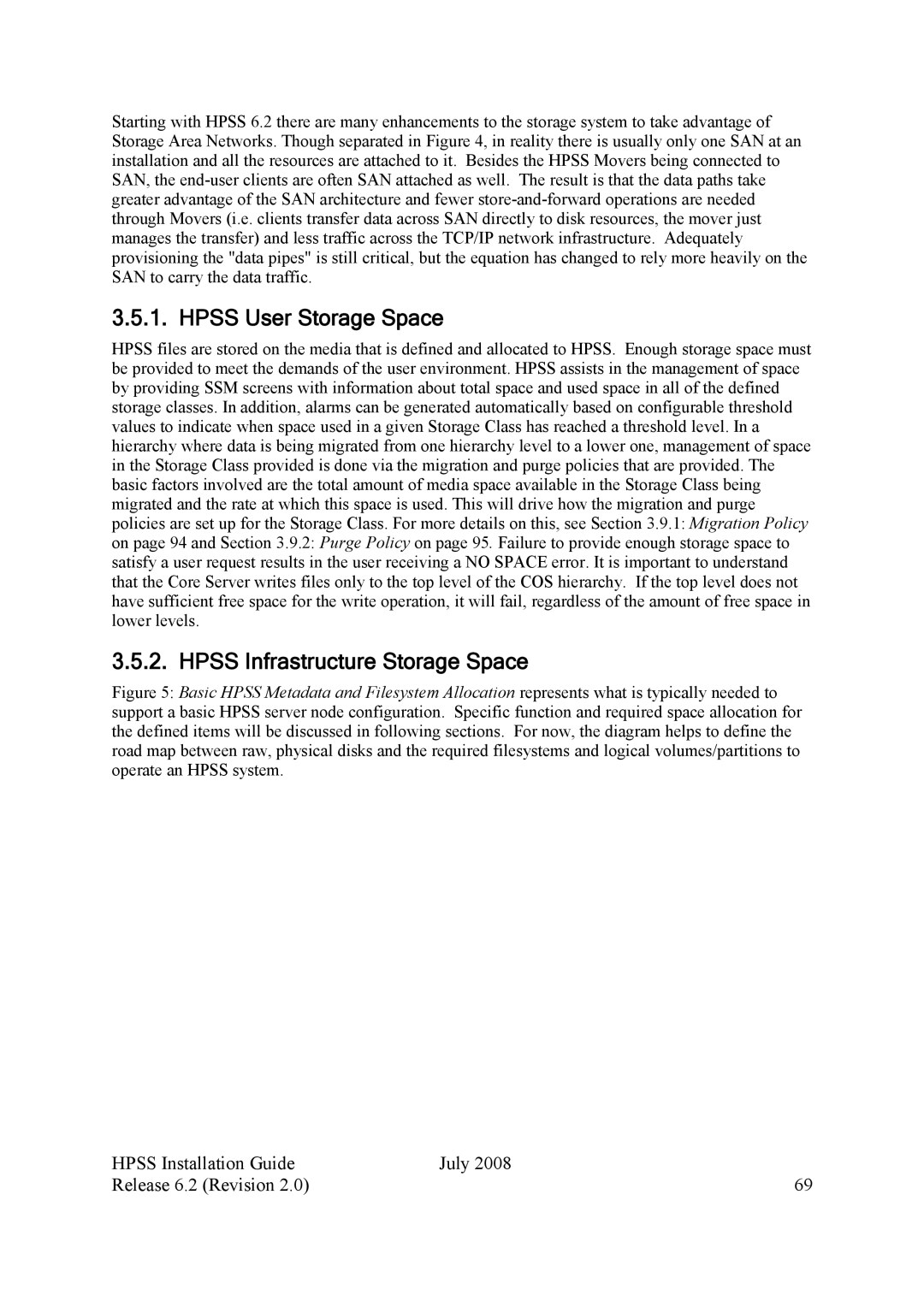Starting with HPSS 6.2 there are many enhancements to the storage system to take advantage of Storage Area Networks. Though separated in Figure 4, in reality there is usually only one SAN at an installation and all the resources are attached to it. Besides the HPSS Movers being connected to SAN, the
3.5.1. HPSS User Storage Space
HPSS files are stored on the media that is defined and allocated to HPSS. Enough storage space must be provided to meet the demands of the user environment. HPSS assists in the management of space by providing SSM screens with information about total space and used space in all of the defined storage classes. In addition, alarms can be generated automatically based on configurable threshold values to indicate when space used in a given Storage Class has reached a threshold level. In a hierarchy where data is being migrated from one hierarchy level to a lower one, management of space in the Storage Class provided is done via the migration and purge policies that are provided. The basic factors involved are the total amount of media space available in the Storage Class being migrated and the rate at which this space is used. This will drive how the migration and purge policies are set up for the Storage Class. For more details on this, see Section 3.9.1: Migration Policy on page 94 and Section 3.9.2: Purge Policy on page 95. Failure to provide enough storage space to satisfy a user request results in the user receiving a NO SPACE error. It is important to understand that the Core Server writes files only to the top level of the COS hierarchy. If the top level does not have sufficient free space for the write operation, it will fail, regardless of the amount of free space in lower levels.
3.5.2. HPSS Infrastructure Storage Space
Figure 5: Basic HPSS Metadata and Filesystem Allocation represents what is typically needed to support a basic HPSS server node configuration. Specific function and required space allocation for the defined items will be discussed in following sections. For now, the diagram helps to define the road map between raw, physical disks and the required filesystems and logical volumes/partitions to operate an HPSS system.
HPSS Installation Guide | July 2008 |
Release 6.2 (Revision 2.0) | 69 |