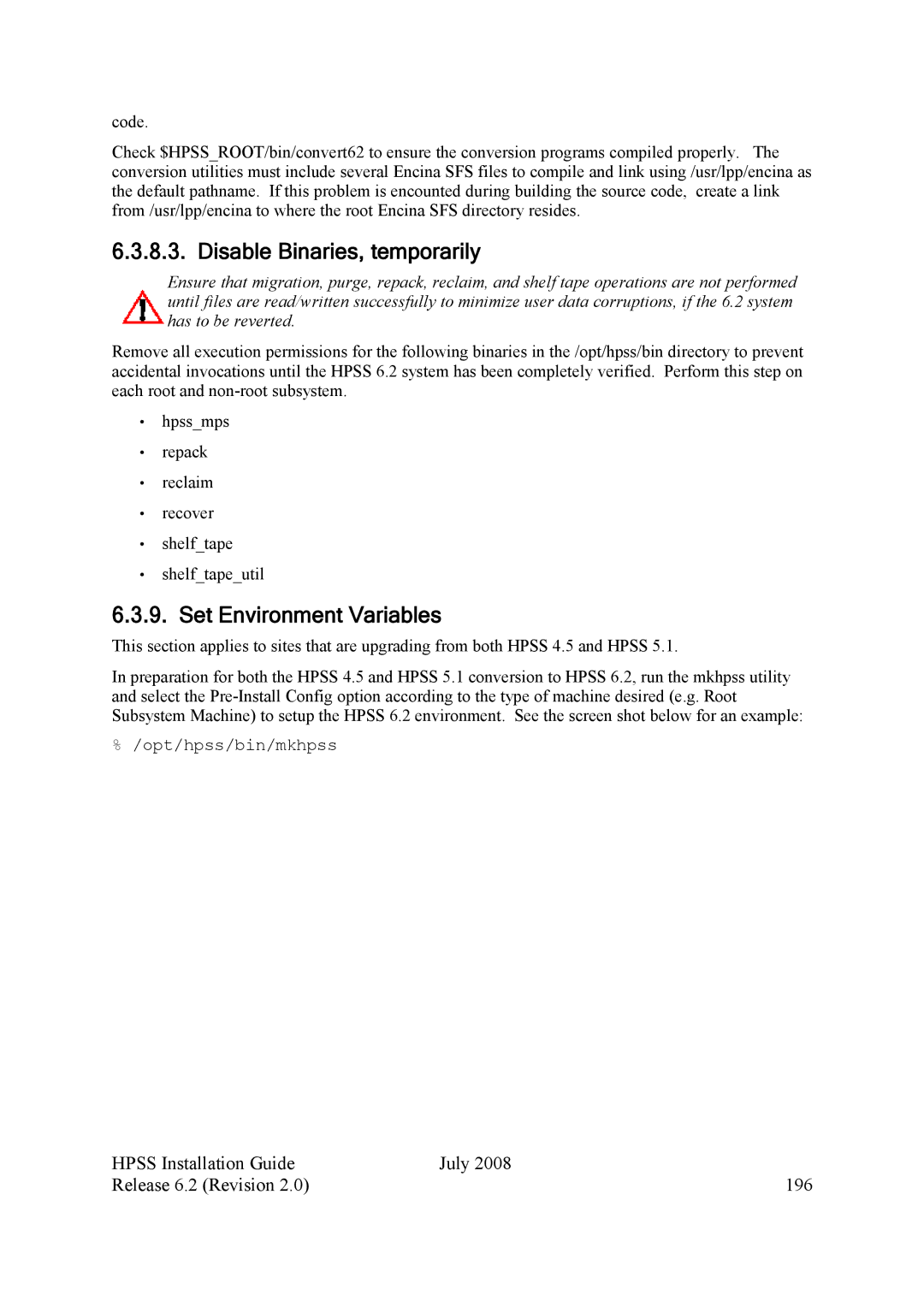code.
Check $HPSS_ROOT/bin/convert62 to ensure the conversion programs compiled properly. The conversion utilities must include several Encina SFS files to compile and link using /usr/lpp/encina as the default pathname. If this problem is encounted during building the source code, create a link from /usr/lpp/encina to where the root Encina SFS directory resides.
6.3.8.3. Disable Binaries, temporarily
Ensure that migration, purge, repack, reclaim, and shelf tape operations are not performed until files are read/written successfully to minimize user data corruptions, if the 6.2 system has to be reverted.
Remove all execution permissions for the following binaries in the /opt/hpss/bin directory to prevent accidental invocations until the HPSS 6.2 system has been completely verified. Perform this step on each root and
•hpss_mps
•repack
•reclaim
•recover
•shelf_tape
•shelf_tape_util
6.3.9. Set Environment Variables
This section applies to sites that are upgrading from both HPSS 4.5 and HPSS 5.1.
In preparation for both the HPSS 4.5 and HPSS 5.1 conversion to HPSS 6.2, run the mkhpss utility and select the
% /opt/hpss/bin/mkhpss
HPSS Installation Guide | July 2008 |
Release 6.2 (Revision 2.0) | 196 |