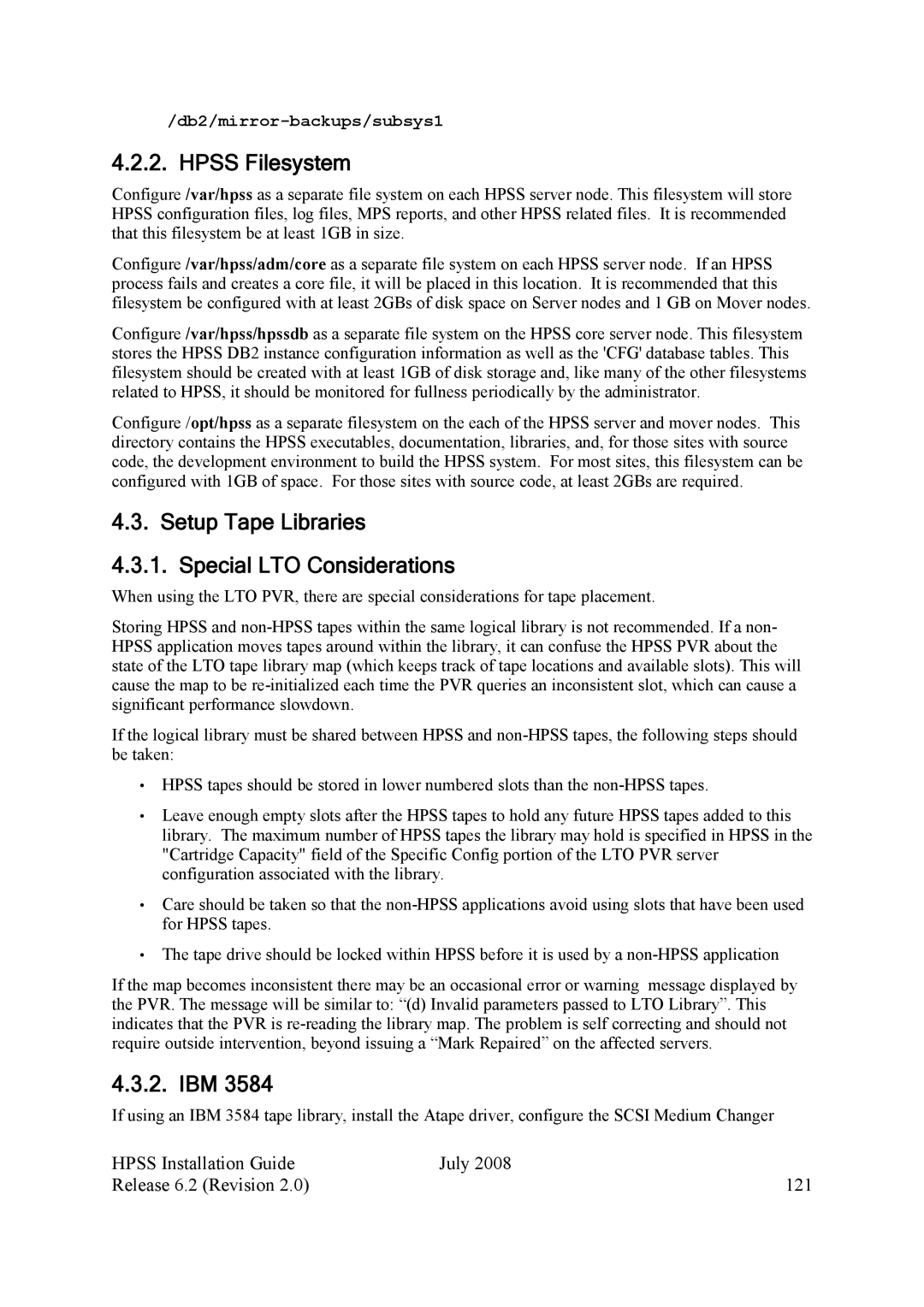/db2/mirror-backups/subsys1
4.2.2. HPSS Filesystem
Configure /var/hpss as a separate file system on each HPSS server node. This filesystem will store HPSS configuration files, log files, MPS reports, and other HPSS related files. It is recommended that this filesystem be at least 1GB in size.
Configure /var/hpss/adm/core as a separate file system on each HPSS server node. If an HPSS process fails and creates a core file, it will be placed in this location. It is recommended that this filesystem be configured with at least 2GBs of disk space on Server nodes and 1 GB on Mover nodes.
Configure /var/hpss/hpssdb as a separate file system on the HPSS core server node. This filesystem stores the HPSS DB2 instance configuration information as well as the 'CFG' database tables. This filesystem should be created with at least 1GB of disk storage and, like many of the other filesystems related to HPSS, it should be monitored for fullness periodically by the administrator.
Configure /opt/hpss as a separate filesystem on the each of the HPSS server and mover nodes. This directory contains the HPSS executables, documentation, libraries, and, for those sites with source code, the development environment to build the HPSS system. For most sites, this filesystem can be configured with 1GB of space. For those sites with source code, at least 2GBs are required.
4.3. Setup Tape Libraries
4.3.1. Special LTO Considerations
When using the LTO PVR, there are special considerations for tape placement.
Storing HPSS and
If the logical library must be shared between HPSS and
•HPSS tapes should be stored in lower numbered slots than the
•Leave enough empty slots after the HPSS tapes to hold any future HPSS tapes added to this library. The maximum number of HPSS tapes the library may hold is specified in HPSS in the "Cartridge Capacity" field of the Specific Config portion of the LTO PVR server configuration associated with the library.
•Care should be taken so that the
•The tape drive should be locked within HPSS before it is used by a
If the map becomes inconsistent there may be an occasional error or warning message displayed by the PVR. The message will be similar to: “(d) Invalid parameters passed to LTO Library”. This indicates that the PVR is
4.3.2. IBM 3584
If using an IBM 3584 tape library, install the Atape driver, configure the SCSI Medium Changer
HPSS Installation Guide | July 2008 |
Release 6.2 (Revision 2.0) | 121 |