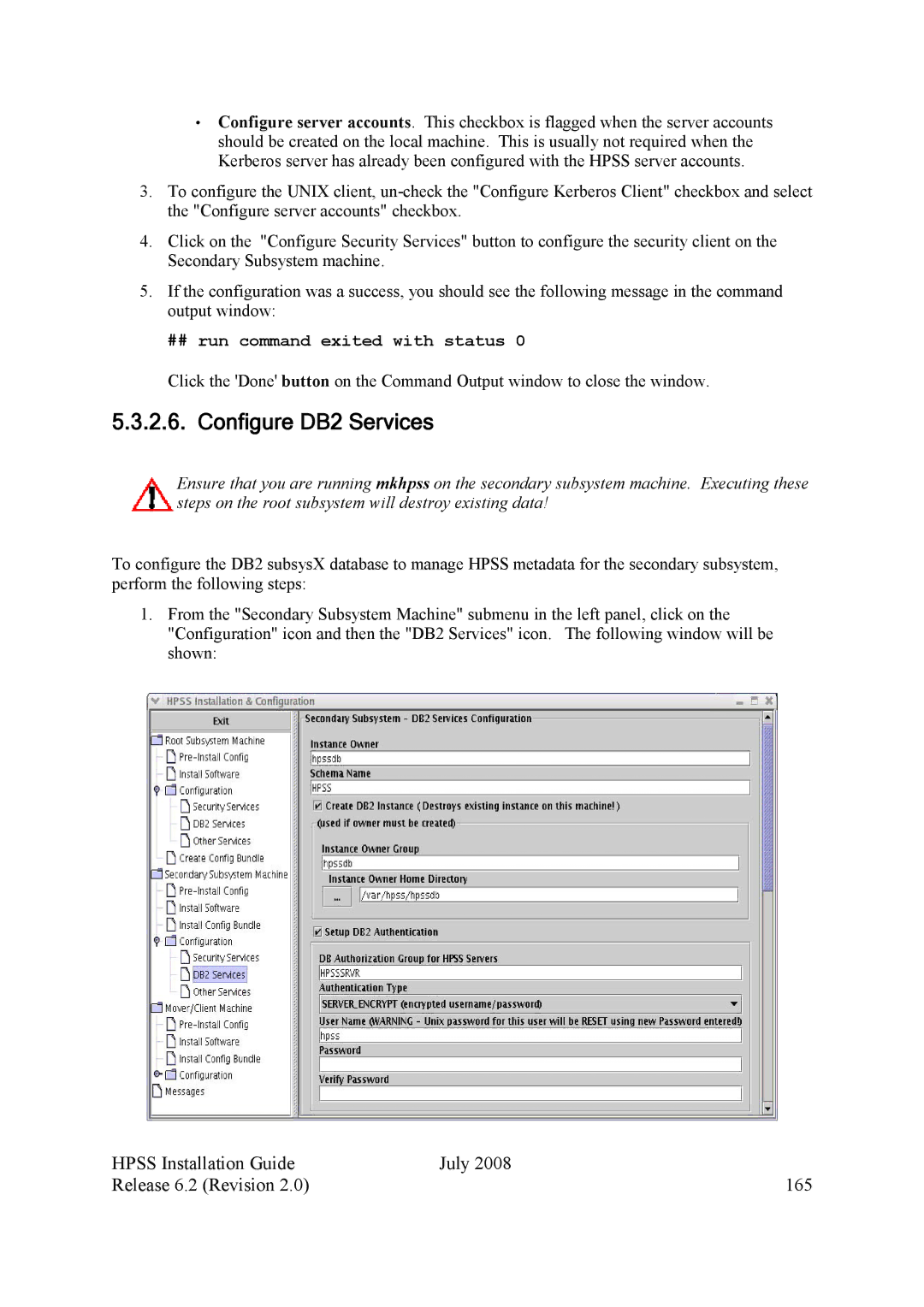•Configure server accounts. This checkbox is flagged when the server accounts should be created on the local machine. This is usually not required when the Kerberos server has already been configured with the HPSS server accounts.
3.To configure the UNIX client,
4.Click on the "Configure Security Services" button to configure the security client on the Secondary Subsystem machine.
5.If the configuration was a success, you should see the following message in the command output window:
##run command exited with status 0
Click the 'Done' button on the Command Output window to close the window.
5.3.2.6. Configure DB2 Services
Ensure that you are running mkhpss on the secondary subsystem machine. Executing these steps on the root subsystem will destroy existing data!
To configure the DB2 subsysX database to manage HPSS metadata for the secondary subsystem, perform the following steps:
1.From the "Secondary Subsystem Machine" submenu in the left panel, click on the "Configuration" icon and then the "DB2 Services" icon. The following window will be shown:
HPSS Installation Guide | July 2008 |
Release 6.2 (Revision 2.0) | 165 |