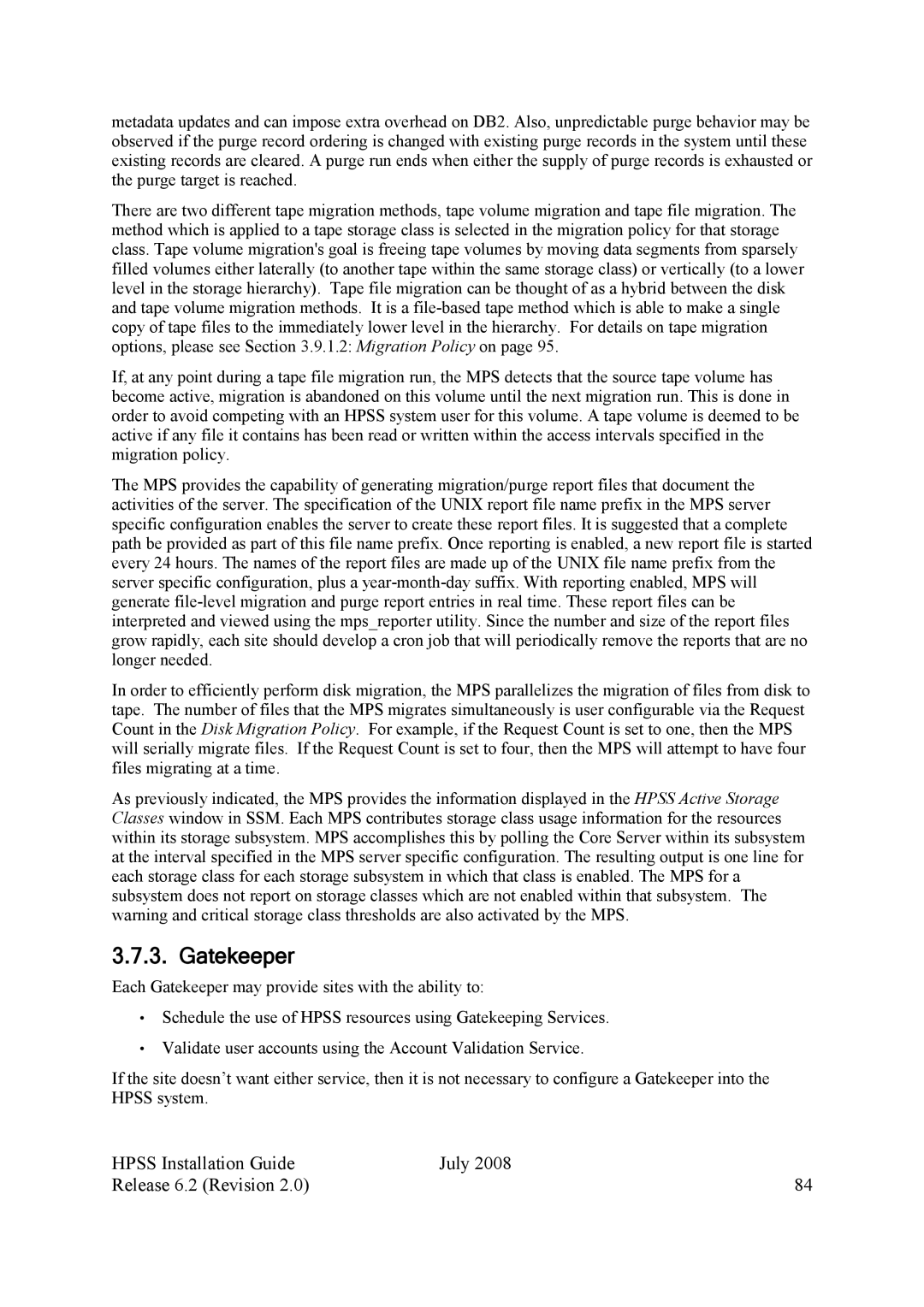metadata updates and can impose extra overhead on DB2. Also, unpredictable purge behavior may be observed if the purge record ordering is changed with existing purge records in the system until these existing records are cleared. A purge run ends when either the supply of purge records is exhausted or the purge target is reached.
There are two different tape migration methods, tape volume migration and tape file migration. The method which is applied to a tape storage class is selected in the migration policy for that storage class. Tape volume migration's goal is freeing tape volumes by moving data segments from sparsely filled volumes either laterally (to another tape within the same storage class) or vertically (to a lower level in the storage hierarchy). Tape file migration can be thought of as a hybrid between the disk and tape volume migration methods. It is a
If, at any point during a tape file migration run, the MPS detects that the source tape volume has become active, migration is abandoned on this volume until the next migration run. This is done in order to avoid competing with an HPSS system user for this volume. A tape volume is deemed to be active if any file it contains has been read or written within the access intervals specified in the migration policy.
The MPS provides the capability of generating migration/purge report files that document the activities of the server. The specification of the UNIX report file name prefix in the MPS server specific configuration enables the server to create these report files. It is suggested that a complete path be provided as part of this file name prefix. Once reporting is enabled, a new report file is started every 24 hours. The names of the report files are made up of the UNIX file name prefix from the server specific configuration, plus a
In order to efficiently perform disk migration, the MPS parallelizes the migration of files from disk to tape. The number of files that the MPS migrates simultaneously is user configurable via the Request Count in the Disk Migration Policy. For example, if the Request Count is set to one, then the MPS will serially migrate files. If the Request Count is set to four, then the MPS will attempt to have four files migrating at a time.
As previously indicated, the MPS provides the information displayed in the HPSS Active Storage Classes window in SSM. Each MPS contributes storage class usage information for the resources within its storage subsystem. MPS accomplishes this by polling the Core Server within its subsystem at the interval specified in the MPS server specific configuration. The resulting output is one line for each storage class for each storage subsystem in which that class is enabled. The MPS for a subsystem does not report on storage classes which are not enabled within that subsystem. The warning and critical storage class thresholds are also activated by the MPS.
3.7.3. Gatekeeper
Each Gatekeeper may provide sites with the ability to:
•Schedule the use of HPSS resources using Gatekeeping Services.
•Validate user accounts using the Account Validation Service.
If the site doesn’t want either service, then it is not necessary to configure a Gatekeeper into the HPSS system.
HPSS Installation Guide | July 2008 |
Release 6.2 (Revision 2.0) | 84 |