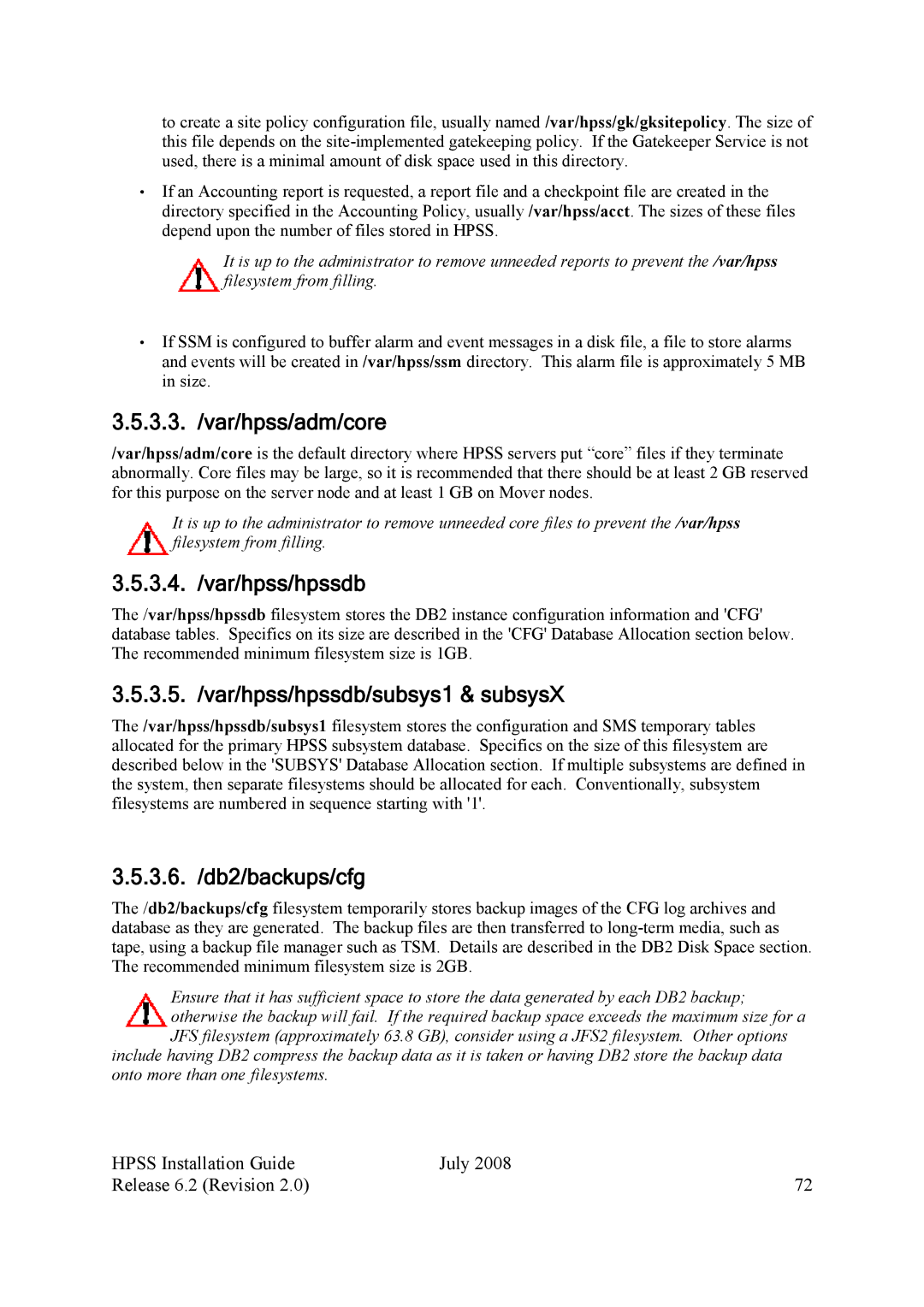to create a site policy configuration file, usually named /var/hpss/gk/gksitepolicy. The size of this file depends on the
•If an Accounting report is requested, a report file and a checkpoint file are created in the directory specified in the Accounting Policy, usually /var/hpss/acct. The sizes of these files depend upon the number of files stored in HPSS.
It is up to the administrator to remove unneeded reports to prevent the /var/hpss filesystem from filling.
•If SSM is configured to buffer alarm and event messages in a disk file, a file to store alarms and events will be created in /var/hpss/ssm directory. This alarm file is approximately 5 MB in size.
3.5.3.3. /var/hpss/adm/core
/var/hpss/adm/core is the default directory where HPSS servers put “core” files if they terminate abnormally. Core files may be large, so it is recommended that there should be at least 2 GB reserved for this purpose on the server node and at least 1 GB on Mover nodes.
It is up to the administrator to remove unneeded core files to prevent the /var/hpss filesystem from filling.
3.5.3.4. /var/hpss/hpssdb
The /var/hpss/hpssdb filesystem stores the DB2 instance configuration information and 'CFG' database tables. Specifics on its size are described in the 'CFG' Database Allocation section below. The recommended minimum filesystem size is 1GB.
3.5.3.5. /var/hpss/hpssdb/subsys1 & subsysX
The /var/hpss/hpssdb/subsys1 filesystem stores the configuration and SMS temporary tables allocated for the primary HPSS subsystem database. Specifics on the size of this filesystem are described below in the 'SUBSYS' Database Allocation section. If multiple subsystems are defined in the system, then separate filesystems should be allocated for each. Conventionally, subsystem filesystems are numbered in sequence starting with '1'.
3.5.3.6. /db2/backups/cfg
The /db2/backups/cfg filesystem temporarily stores backup images of the CFG log archives and database as they are generated. The backup files are then transferred to
Ensure that it has sufficient space to store the data generated by each DB2 backup; otherwise the backup will fail. If the required backup space exceeds the maximum size for a JFS filesystem (approximately 63.8 GB), consider using a JFS2 filesystem. Other options
include having DB2 compress the backup data as it is taken or having DB2 store the backup data onto more than one filesystems.
HPSS Installation Guide | July 2008 |
Release 6.2 (Revision 2.0) | 72 |