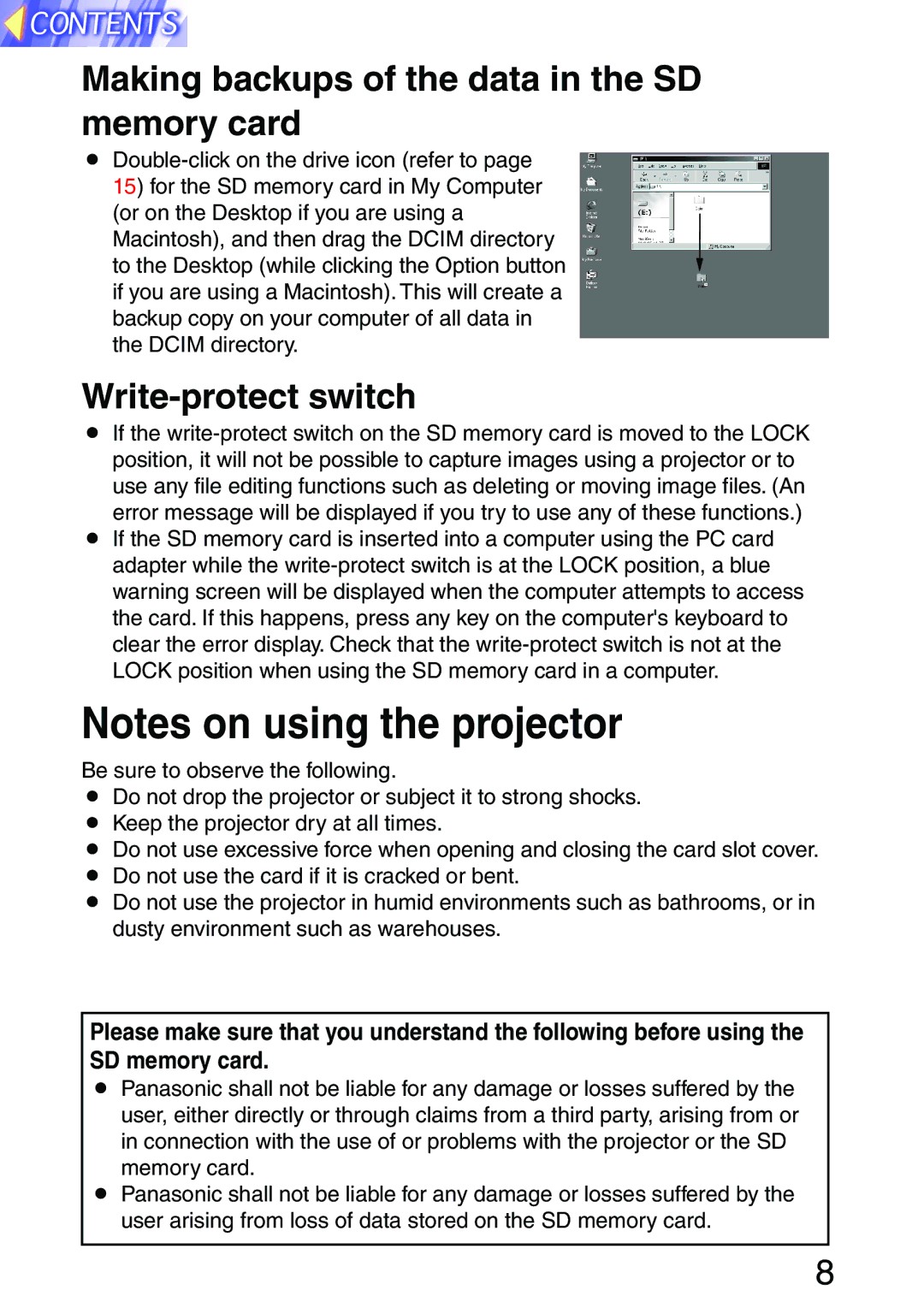Making backups of the data in the SD memory card
B
to the Desktop (while clicking the Option button if you are using a Macintosh). This will create a backup copy on your computer of all data in the DCIM directory.
Write-protect switch
BIf the
BIf the SD memory card is inserted into a computer using the PC card adapter while the
Notes on using the projector
Be sure to observe the following.
BDo not drop the projector or subject it to strong shocks.
BKeep the projector dry at all times.
BDo not use excessive force when opening and closing the card slot cover.
BDo not use the card if it is cracked or bent.
BDo not use the projector in humid environments such as bathrooms, or in dusty environment such as warehouses.
Please make sure that you understand the following before using the SD memory card.
BPanasonic shall not be liable for any damage or losses suffered by the user, either directly or through claims from a third party, arising from or in connection with the use of or problems with the projector or the SD memory card.
BPanasonic shall not be liable for any damage or losses suffered by the user arising from loss of data stored on the SD memory card.
8