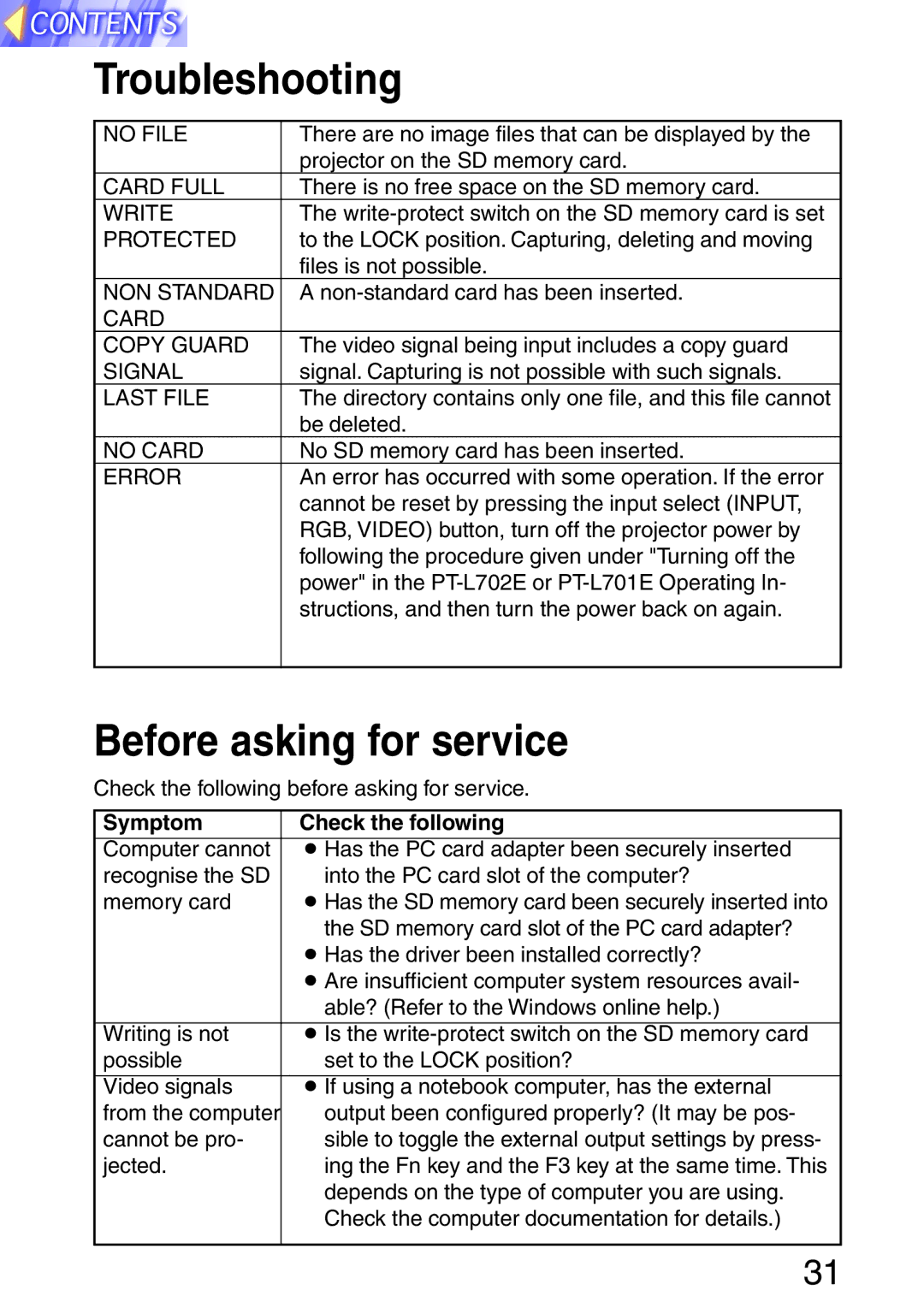Troubleshooting
NO FILE | There are no image files that can be displayed by the |
| projector on the SD memory card. |
CARD FULL | There is no free space on the SD memory card. |
WRITE | The |
PROTECTED | to the LOCK position. Capturing, deleting and moving |
| files is not possible. |
NON STANDARD | A |
CARD |
|
COPY GUARD | The video signal being input includes a copy guard |
SIGNAL | signal. Capturing is not possible with such signals. |
LAST FILE | The directory contains only one file, and this file cannot |
| be deleted. |
NO CARD | No SD memory card has been inserted. |
ERROR | An error has occurred with some operation. If the error |
| cannot be reset by pressing the input select (INPUT, |
| RGB, VIDEO) button, turn off the projector power by |
| following the procedure given under "Turning off the |
| power" in the |
| structions, and then turn the power back on again. |
|
|
Before asking for service
Check the following before asking for service.
Symptom | Check the following |
Computer cannot | BHas the PC card adapter been securely inserted |
recognise the SD | into the PC card slot of the computer? |
memory card | BHas the SD memory card been securely inserted into |
| the SD memory card slot of the PC card adapter? |
| BHas the driver been installed correctly? |
| BAre insufficient computer system resources avail- |
| able? (Refer to the Windows online help.) |
|
|
Writing is not | BIs the |
possible | set to the LOCK position? |
|
|
Video signals | BIf using a notebook computer, has the external |
from the computer | output been configured properly? (It may be pos- |
cannot be pro- | sible to toggle the external output settings by press- |
jected. | ing the Fn key and the F3 key at the same time. This |
| depends on the type of computer you are using. |
| Check the computer documentation for details.) |
|
|
31