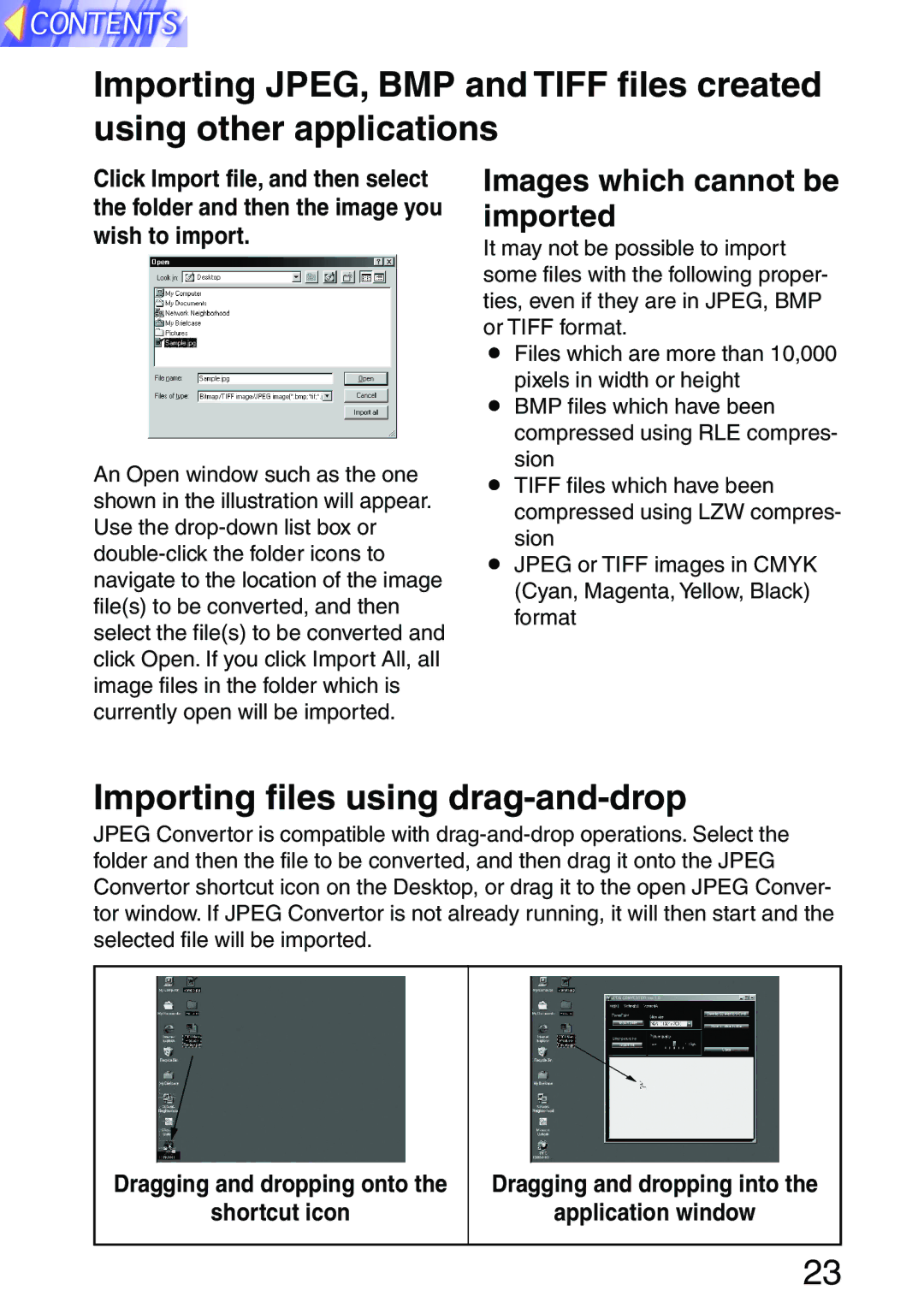Importing JPEG, BMP and TIFF files created using other applications
Click Import file, and then select the folder and then the image you wish to import.
An Open window such as the one shown in the illustration will appear. Use the
Images which cannot be imported
It may not be possible to import some files with the following proper- ties, even if they are in JPEG, BMP or TIFF format.
BFiles which are more than 10,000 pixels in width or height
BBMP files which have been compressed using RLE compres- sion
BTIFF files which have been compressed using LZW compres- sion
BJPEG or TIFF images in CMYK (Cyan, Magenta, Yellow, Black) format
Importing files using drag-and-drop
JPEG Convertor is compatible with
Dragging and dropping onto the
shortcut icon
Dragging and dropping into the
application window
23