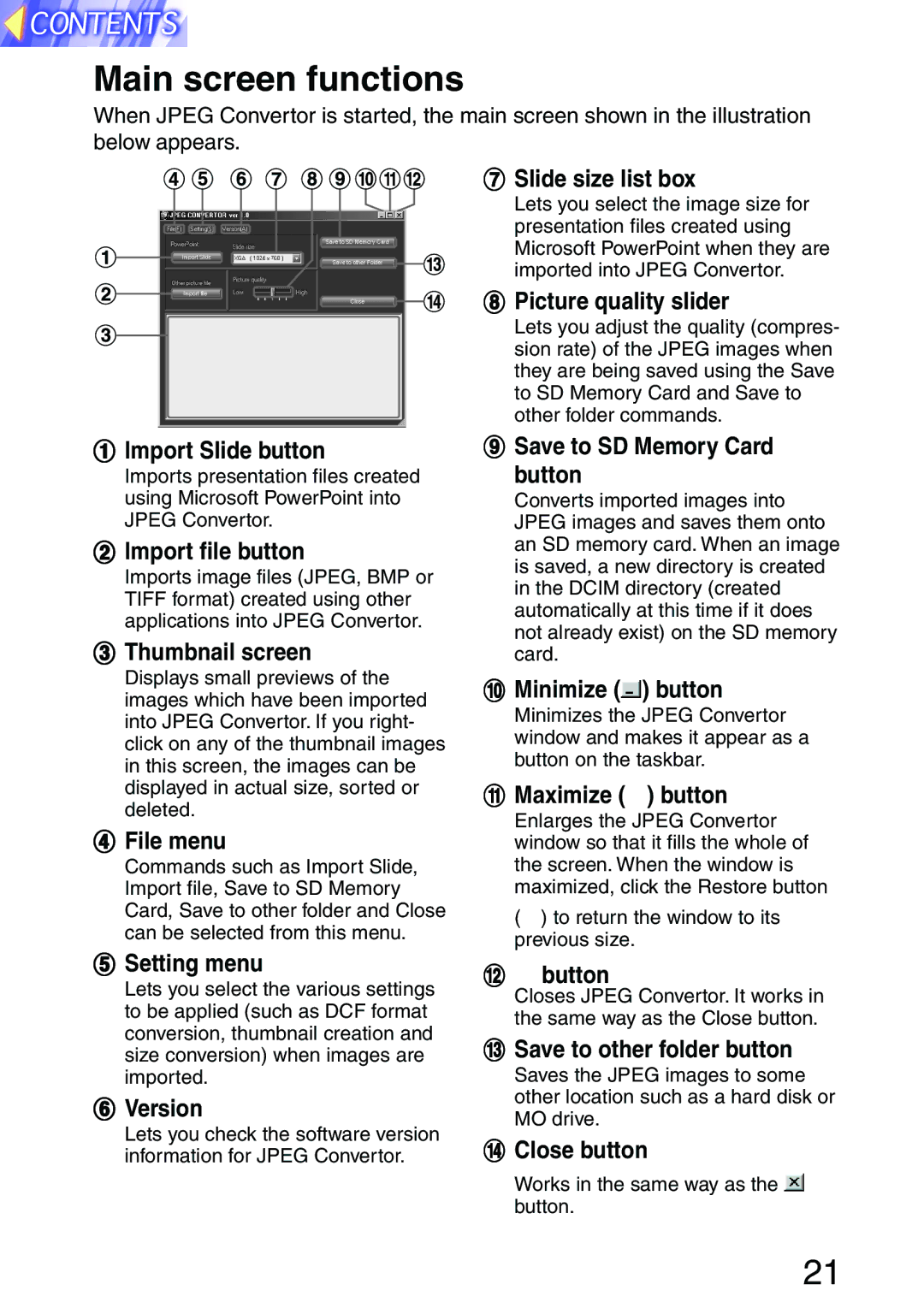Main screen functions
When JPEG Convertor is started, the main screen shown in the illustration below appears.
* Slide size list box
Lets you select the image size for presentation files created using Microsoft PowerPoint when they are imported into JPEG Convertor.
+ Picture quality slider
Lets you adjust the quality (compres- sion rate) of the JPEG images when they are being saved using the Save to SD Memory Card and Save to other folder commands.
#Import Slide button
Imports presentation files created using Microsoft PowerPoint into JPEG Convertor.
$ Import file button
Imports image files (JPEG, BMP or TIFF format) created using other applications into JPEG Convertor.
%Thumbnail screen
Displays small previews of the images which have been imported into JPEG Convertor. If you right- click on any of the thumbnail images in this screen, the images can be displayed in actual size, sorted or deleted.
&File menu
Commands such as Import Slide, Import file, Save to SD Memory Card, Save to other folder and Close can be selected from this menu.
( Setting menu
Lets you select the various settings to be applied (such as DCF format conversion, thumbnail creation and size conversion) when images are imported.
) Version
Lets you check the software version information for JPEG Convertor.
-Save to SD Memory Card
button
Converts imported images into JPEG images and saves them onto an SD memory card. When an image is saved, a new directory is created in the DCIM directory (created automatically at this time if it does not already exist) on the SD memory card.
. Minimize (![]() ) button
) button
Minimizes the JPEG Convertor window and makes it appear as a button on the taskbar.
/Maximize ( ) button
) button
Enlarges the JPEG Convertor window so that it fills the whole of the screen. When the window is maximized, click the Restore button
(![]() ) to return the window to its previous size.
) to return the window to its previous size.
0![]() button
button
Closes JPEG Convertor. It works in the same way as the Close button.
1Save to other folder button
Saves the JPEG images to some other location such as a hard disk or MO drive.
2Close button
Works in the same way as the ![]() button.
button.
21