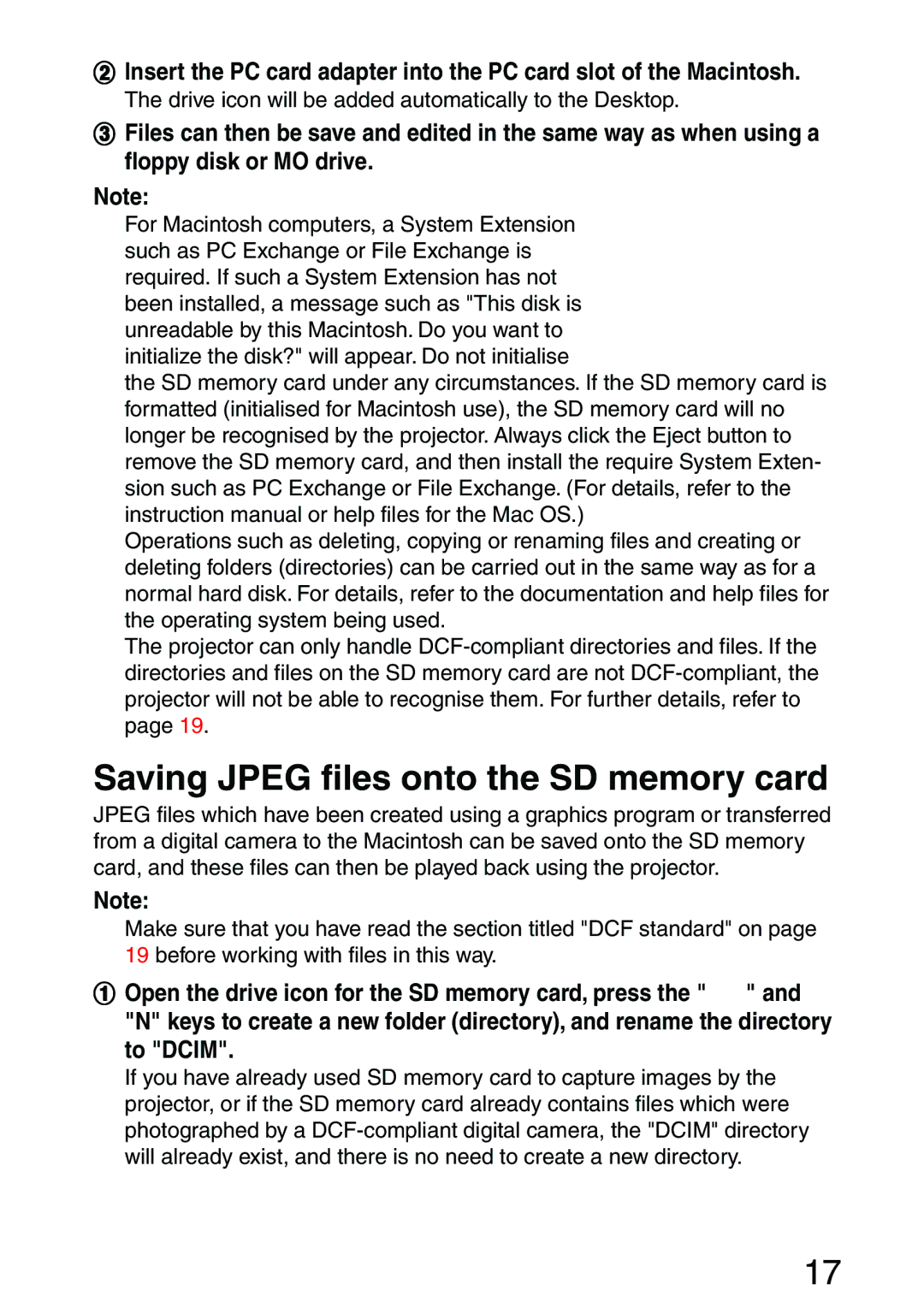$ Insert the PC card adapter into the PC card slot of the Macintosh.
The drive icon will be added automatically to the Desktop.
%Files can then be save and edited in the same way as when using a floppy disk or MO drive.
Note:
BFor Macintosh computers, a System Extension such as PC Exchange or File Exchange is required. If such a System Extension has not been installed, a message such as "This disk is unreadable by this Macintosh. Do you want to initialize the disk?" will appear. Do not initialise
the SD memory card under any circumstances. If the SD memory card is formatted (initialised for Macintosh use), the SD memory card will no longer be recognised by the projector. Always click the Eject button to remove the SD memory card, and then install the require System Exten- sion such as PC Exchange or File Exchange. (For details, refer to the instruction manual or help files for the Mac OS.)
BOperations such as deleting, copying or renaming files and creating or deleting folders (directories) can be carried out in the same way as for a normal hard disk. For details, refer to the documentation and help files for the operating system being used.
BThe projector can only handle
Saving JPEG files onto the SD memory card
JPEG files which have been created using a graphics program or transferred from a digital camera to the Macintosh can be saved onto the SD memory card, and these files can then be played back using the projector.
Note:
BMake sure that you have read the section titled "DCF standard" on page 19 before working with files in this way.
#Open the drive icon for the SD memory card, press the "![]() " and "N" keys to create a new folder (directory), and rename the directory to "DCIM".
" and "N" keys to create a new folder (directory), and rename the directory to "DCIM".
If you have already used SD memory card to capture images by the projector, or if the SD memory card already contains files which were photographed by a
17