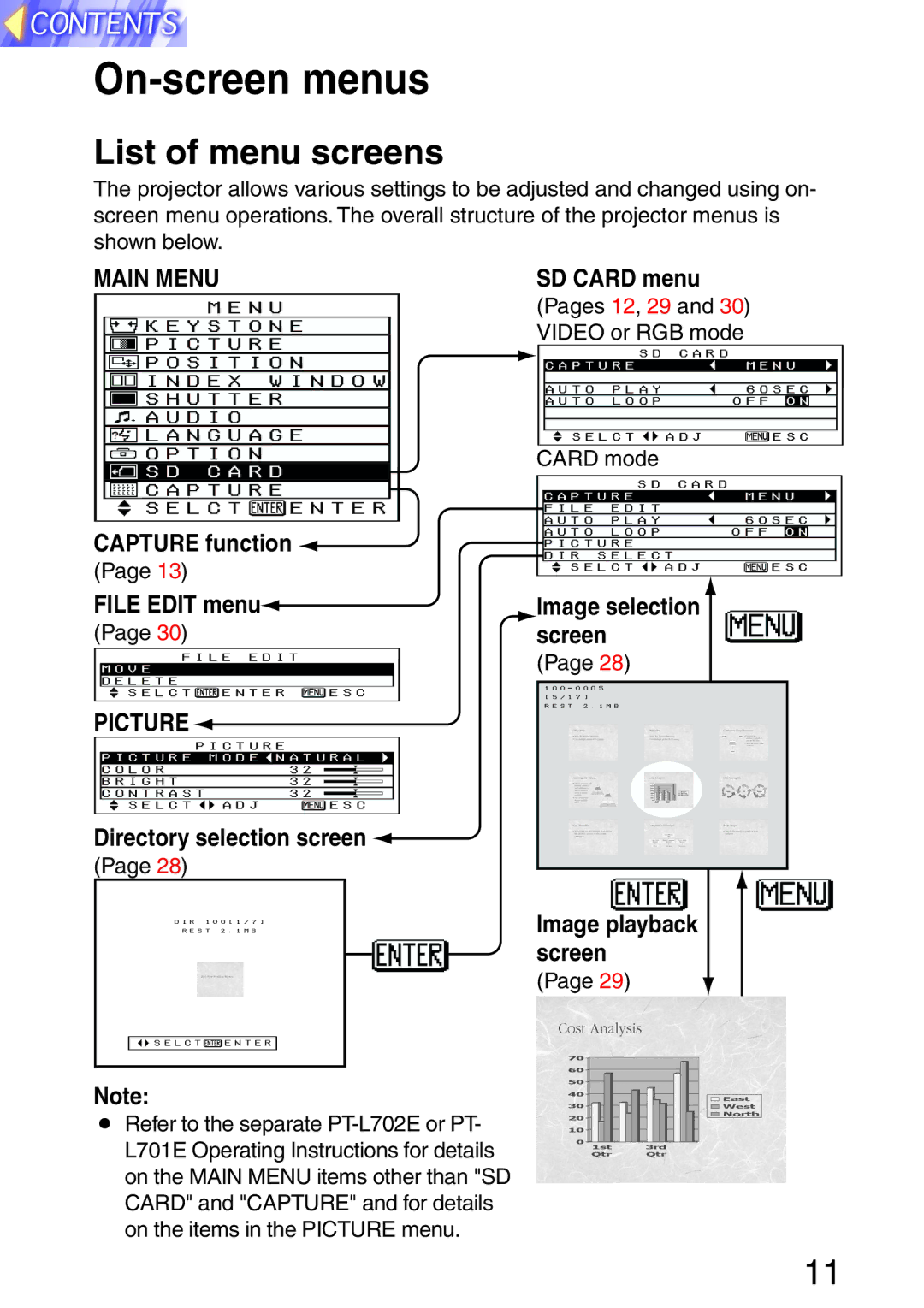On-screen menus
List of menu screens
The projector allows various settings to be adjusted and changed using on- screen menu operations. The overall structure of the projector menus is shown below.
MAIN MENU
M E N U
![]() K E Y S T O N E
K E Y S T O N E
![]() P I C T U R E
P I C T U R E
![]() P O S I T I O N
P O S I T I O N
![]() I N D E X W I N D O W
I N D E X W I N D O W
![]() S H U T T E R
S H U T T E R
![]()
![]() A U D I O
A U D I O
![]() L A N G U A G E
L A N G U A G E
![]() O P T I O N
O P T I O N
![]() S D C A R D
S D C A R D
![]() C A P T U R E
C A P T U R E
![]() S E L C T
S E L C T ![]() E N T E R
E N T E R
CAPTURE function 
(Page 13)
FILE EDIT menu
(Page 30)
F I L E E D I T
M O V E
D E L E T E
![]() S E L C T
S E L C T ![]() E N T E R
E N T E R ![]() E S C
E S C
PICTURE
P I C T U R E
P I C T U R E M O D E ![]() N A T U R A L
N A T U R A L
C O L O R |
| 3 2 | ||
B R I G H T |
| 3 2 | ||
|
|
|
|
|
C O N T R A S T |
| 3 2 | ||
| S E L C T |
| A D J | E S C |
Directory selection screen 
(Page 28)
D I R 1 0 0 [ 1 / 7 ]
R E S T 2 . 1 M B
![]() S E L C T
S E L C T![]() E N T E R
E N T E R
Note:
BRefer to the separate
SD CARD menu (Pages 12, 29 and 30) VIDEO or RGB mode
S D C A R D
| C A P T U R E |
|
|
| M E N U |
| ||||||
|
|
|
|
|
|
|
|
|
|
|
|
|
| A U T O P L A Y |
|
|
| 6 0 S E C |
| ||||||
| A U T O L O O P |
|
|
| O F F | O N |
|
| ||||
|
|
|
|
|
|
|
|
|
|
|
|
|
|
|
|
|
|
|
|
|
|
|
|
|
|
| S E L C T | A D J |
| E S C | ||||||||
CARD mode |
|
|
|
|
|
|
|
|
|
| ||
|
| S D C A R D |
|
|
|
|
|
|
| |||
| C A P T U R E |
|
|
| M E N U |
| ||||||
| F I L E E D I T |
|
|
|
|
|
|
|
|
|
| |
| A U T O P L A Y |
|
|
| 6 0 S E C |
| ||||||
| A U T O L O O P |
|
|
| O F F | O N |
|
| ||||
| P I C T U R E |
|
|
|
|
|
|
|
|
|
| |
| D I R S E L E C T |
|
|
|
|
|
|
| ||||
| S E L C T | A D J |
| E S C | ||||||||
|
|
|
|
|
|
|
|
|
| |||
Image selection |
|
|
|
|
|
|
|
| ||||
|
|
|
|
|
|
|
| |||||
screen |
|
|
|
|
|
|
|
|
|
| ||
|
|
|
|
|
|
|
|
|
| |||
(Page 28) |
|
|
|
|
|
|
|
|
|
| ||
1 0 0 - 0 0 0 5 |
|
|
|
|
|
|
|
|
|
|
| |
[ 5 / 1 7 ] |
|
|
|
|
|
|
|
|
|
|
| |
| R E S T 2 . 1 M B |
|
|
|
|
|
|
|
|
|
| |
|
|
|
|
|
|
|
|
|
|
|
|
|
|
|
|
|
|
|
|
|
|
|
|
|
|
|
|
|
|
|
|
|
|
|
|
|
|
|
Image playback screen
(Page 29)
11