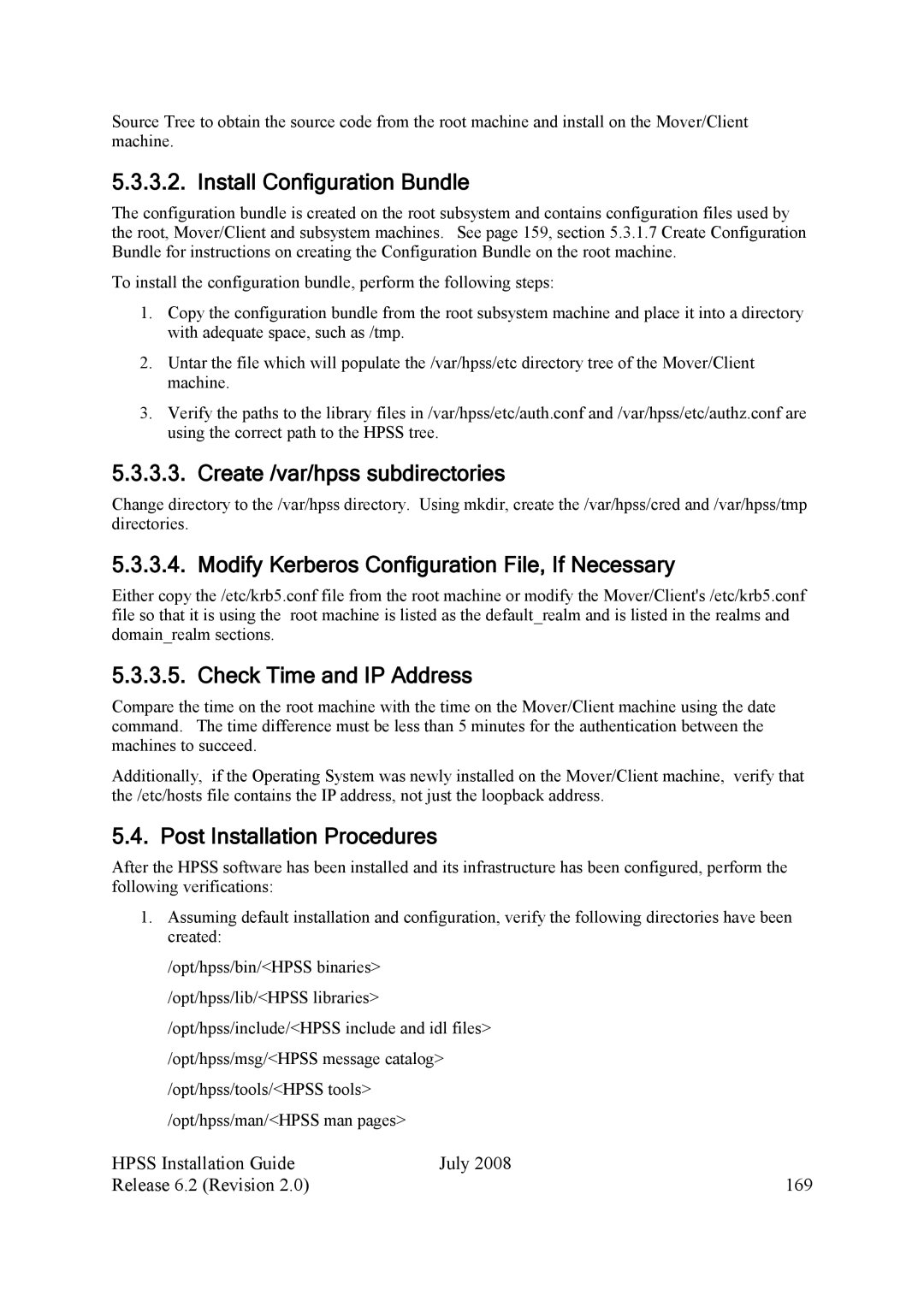Source Tree to obtain the source code from the root machine and install on the Mover/Client machine.
5.3.3.2. Install Configuration Bundle
The configuration bundle is created on the root subsystem and contains configuration files used by the root, Mover/Client and subsystem machines. See page 159, section 5.3.1.7 Create Configuration Bundle for instructions on creating the Configuration Bundle on the root machine.
To install the configuration bundle, perform the following steps:
1.Copy the configuration bundle from the root subsystem machine and place it into a directory with adequate space, such as /tmp.
2.Untar the file which will populate the /var/hpss/etc directory tree of the Mover/Client machine.
3.Verify the paths to the library files in /var/hpss/etc/auth.conf and /var/hpss/etc/authz.conf are using the correct path to the HPSS tree.
5.3.3.3. Create /var/hpss subdirectories
Change directory to the /var/hpss directory. Using mkdir, create the /var/hpss/cred and /var/hpss/tmp directories.
5.3.3.4. Modify Kerberos Configuration File, If Necessary
Either copy the /etc/krb5.conf file from the root machine or modify the Mover/Client's /etc/krb5.conf file so that it is using the root machine is listed as the default_realm and is listed in the realms and domain_realm sections.
5.3.3.5. Check Time and IP Address
Compare the time on the root machine with the time on the Mover/Client machine using the date command. The time difference must be less than 5 minutes for the authentication between the machines to succeed.
Additionally, if the Operating System was newly installed on the Mover/Client machine, verify that the /etc/hosts file contains the IP address, not just the loopback address.
5.4. Post Installation Procedures
After the HPSS software has been installed and its infrastructure has been configured, perform the following verifications:
1.Assuming default installation and configuration, verify the following directories have been created:
/opt/hpss/bin/<HPSS binaries> /opt/hpss/lib/<HPSS libraries> /opt/hpss/include/<HPSS include and idl files> /opt/hpss/msg/<HPSS message catalog> /opt/hpss/tools/<HPSS tools> /opt/hpss/man/<HPSS man pages>
HPSS Installation Guide | July 2008 |
Release 6.2 (Revision 2.0) | 169 |