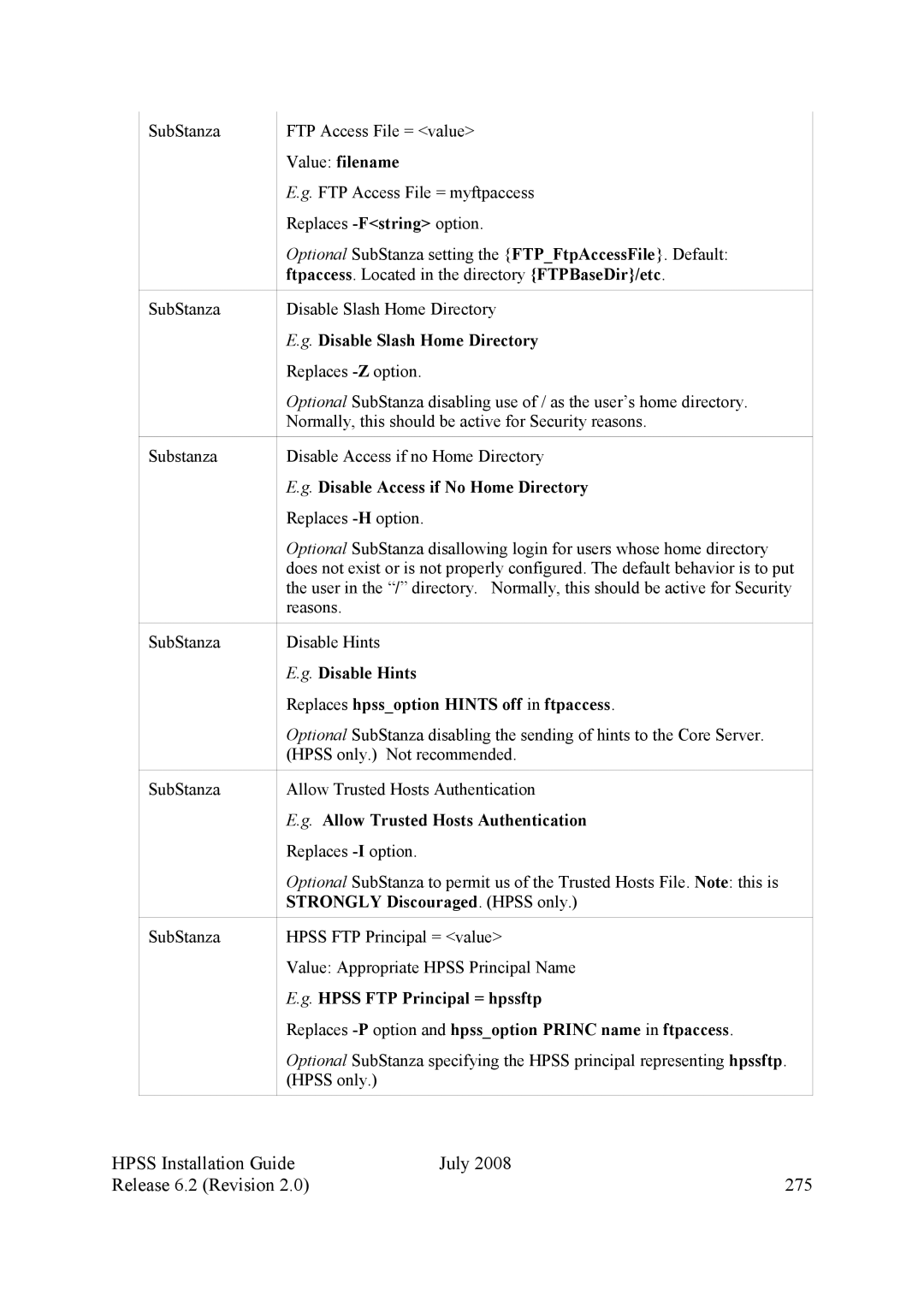SubStanza | FTP Access File = <value> |
| Value: filename |
| E.g. FTP Access File = myftpaccess |
| Replaces |
| Optional SubStanza setting the {FTP_FtpAccessFile}. Default: |
| ftpaccess. Located in the directory {FTPBaseDir}/etc. |
|
|
SubStanza | Disable Slash Home Directory |
| E.g. Disable Slash Home Directory |
| Replaces |
| Optional SubStanza disabling use of / as the user’s home directory. |
| Normally, this should be active for Security reasons. |
|
|
Substanza | Disable Access if no Home Directory |
| E.g. Disable Access if No Home Directory |
| Replaces |
| Optional SubStanza disallowing login for users whose home directory |
| does not exist or is not properly configured. The default behavior is to put |
| the user in the “/” directory. Normally, this should be active for Security |
| reasons. |
|
|
SubStanza | Disable Hints |
| E.g. Disable Hints |
| Replaces hpss_option HINTS off in ftpaccess. |
| Optional SubStanza disabling the sending of hints to the Core Server. |
| (HPSS only.) Not recommended. |
|
|
SubStanza | Allow Trusted Hosts Authentication |
| E.g. Allow Trusted Hosts Authentication |
| Replaces |
| Optional SubStanza to permit us of the Trusted Hosts File. Note: this is |
| STRONGLY Discouraged. (HPSS only.) |
|
|
SubStanza | HPSS FTP Principal = <value> |
| Value: Appropriate HPSS Principal Name |
| E.g. HPSS FTP Principal = hpssftp |
| Replaces |
| Optional SubStanza specifying the HPSS principal representing hpssftp. |
| (HPSS only.) |
|
|
HPSS Installation Guide | July 2008 |
Release 6.2 (Revision 2.0) | 275 |