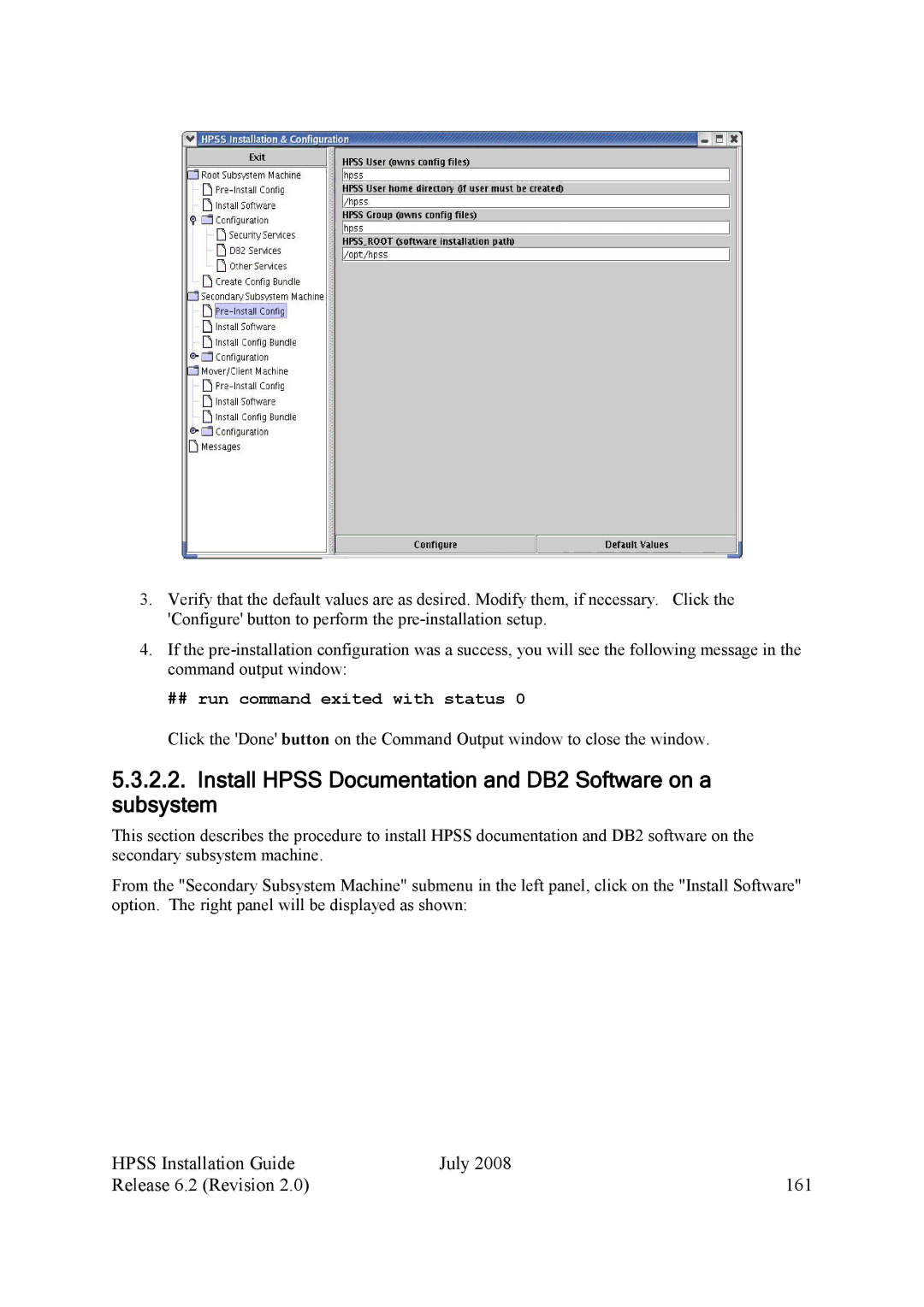3.Verify that the default values are as desired. Modify them, if necessary. Click the 'Configure' button to perform the
4.If the
##run command exited with status 0
Click the 'Done' button on the Command Output window to close the window.
5.3.2.2.Install HPSS Documentation and DB2 Software on a subsystem
This section describes the procedure to install HPSS documentation and DB2 software on the secondary subsystem machine.
From the "Secondary Subsystem Machine" submenu in the left panel, click on the "Install Software" option. The right panel will be displayed as shown:
HPSS Installation Guide | July 2008 |
Release 6.2 (Revision 2.0) | 161 |