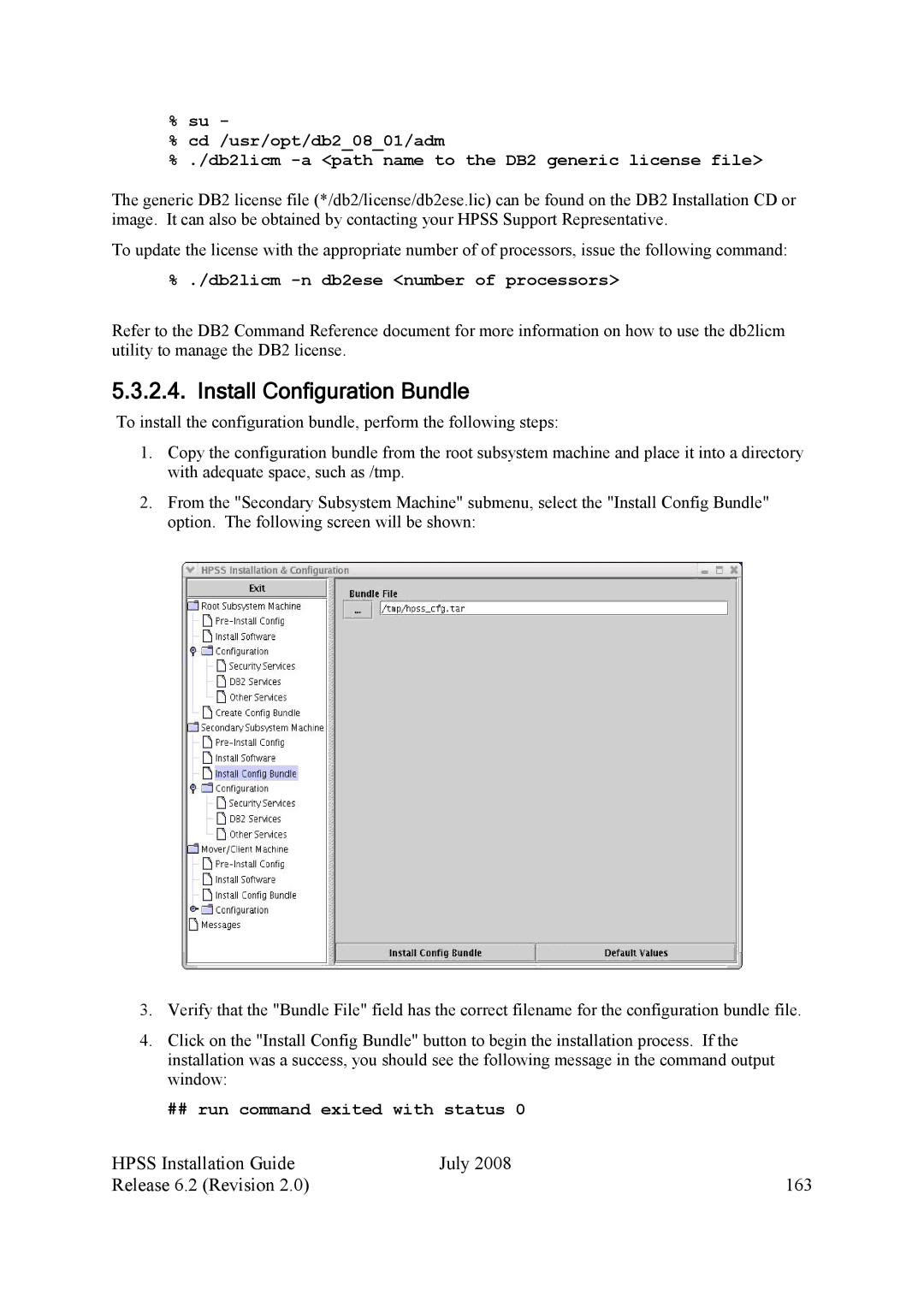%su -
%cd /usr/opt/db2_08_01/adm
%./db2licm
The generic DB2 license file (*/db2/license/db2ese.lic) can be found on the DB2 Installation CD or image. It can also be obtained by contacting your HPSS Support Representative.
To update the license with the appropriate number of of processors, issue the following command:
% ./db2licm -n db2ese <number of processors>
Refer to the DB2 Command Reference document for more information on how to use the db2licm utility to manage the DB2 license.
5.3.2.4. Install Configuration Bundle
To install the configuration bundle, perform the following steps:
1.Copy the configuration bundle from the root subsystem machine and place it into a directory with adequate space, such as /tmp.
2.From the "Secondary Subsystem Machine" submenu, select the "Install Config Bundle" option. The following screen will be shown:
3.Verify that the "Bundle File" field has the correct filename for the configuration bundle file.
4.Click on the "Install Config Bundle" button to begin the installation process. If the installation was a success, you should see the following message in the command output window:
##run command exited with status 0
HPSS Installation Guide | July 2008 |
Release 6.2 (Revision 2.0) | 163 |