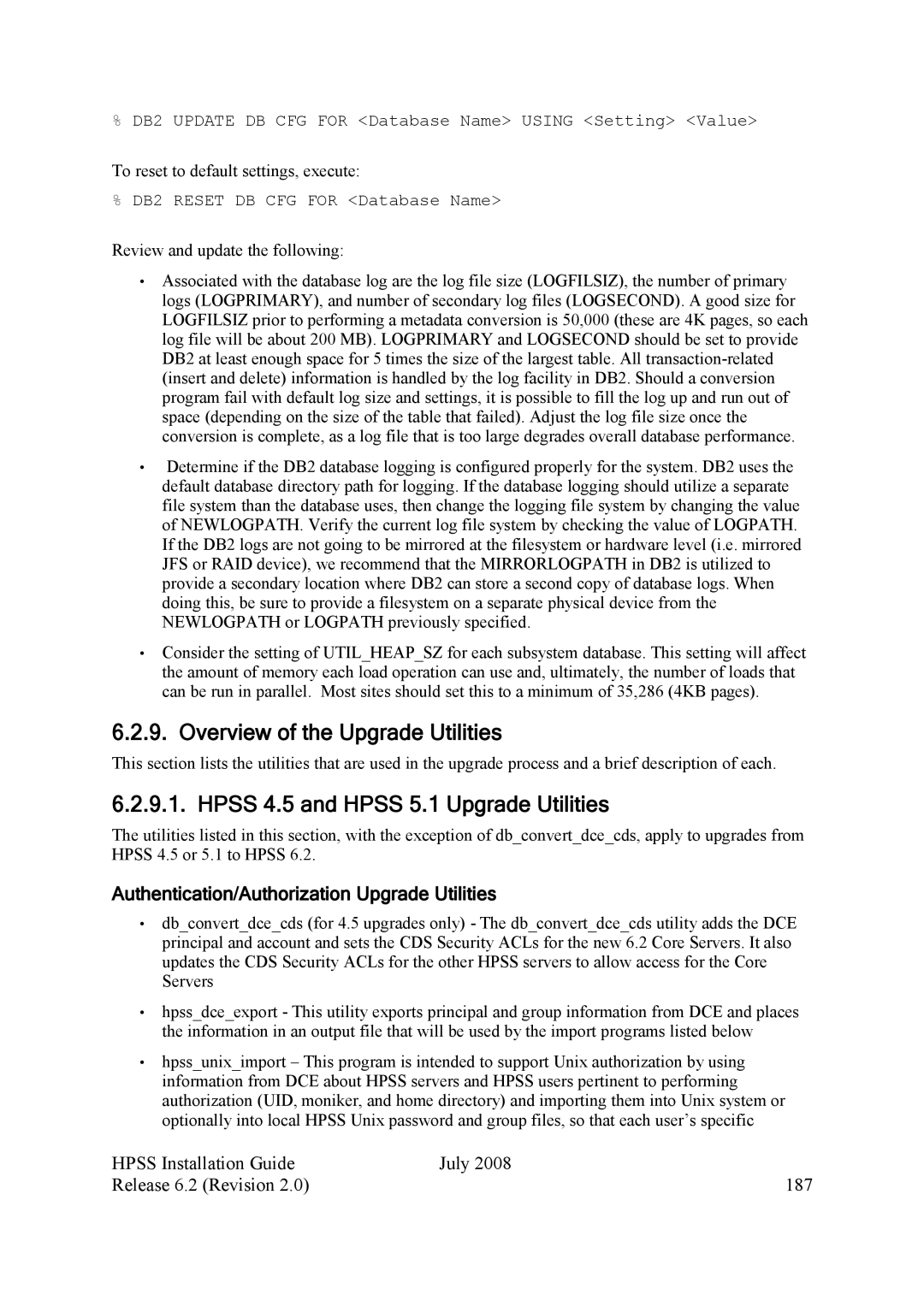% DB2 UPDATE DB CFG FOR <Database Name> USING <Setting> <Value>
To reset to default settings, execute:
% DB2 RESET DB CFG FOR <Database Name>
Review and update the following:
•Associated with the database log are the log file size (LOGFILSIZ), the number of primary logs (LOGPRIMARY), and number of secondary log files (LOGSECOND). A good size for LOGFILSIZ prior to performing a metadata conversion is 50,000 (these are 4K pages, so each log file will be about 200 MB). LOGPRIMARY and LOGSECOND should be set to provide DB2 at least enough space for 5 times the size of the largest table. All
•Determine if the DB2 database logging is configured properly for the system. DB2 uses the default database directory path for logging. If the database logging should utilize a separate file system than the database uses, then change the logging file system by changing the value of NEWLOGPATH. Verify the current log file system by checking the value of LOGPATH. If the DB2 logs are not going to be mirrored at the filesystem or hardware level (i.e. mirrored JFS or RAID device), we recommend that the MIRRORLOGPATH in DB2 is utilized to provide a secondary location where DB2 can store a second copy of database logs. When doing this, be sure to provide a filesystem on a separate physical device from the NEWLOGPATH or LOGPATH previously specified.
•Consider the setting of UTIL_HEAP_SZ for each subsystem database. This setting will affect the amount of memory each load operation can use and, ultimately, the number of loads that can be run in parallel. Most sites should set this to a minimum of 35,286 (4KB pages).
6.2.9. Overview of the Upgrade Utilities
This section lists the utilities that are used in the upgrade process and a brief description of each.
6.2.9.1. HPSS 4.5 and HPSS 5.1 Upgrade Utilities
The utilities listed in this section, with the exception of db_convert_dce_cds, apply to upgrades from HPSS 4.5 or 5.1 to HPSS 6.2.
Authentication/Authorization Upgrade Utilities
•db_convert_dce_cds (for 4.5 upgrades only) - The db_convert_dce_cds utility adds the DCE principal and account and sets the CDS Security ACLs for the new 6.2 Core Servers. It also updates the CDS Security ACLs for the other HPSS servers to allow access for the Core Servers
•hpss_dce_export - This utility exports principal and group information from DCE and places the information in an output file that will be used by the import programs listed below
•hpss_unix_import – This program is intended to support Unix authorization by using information from DCE about HPSS servers and HPSS users pertinent to performing authorization (UID, moniker, and home directory) and importing them into Unix system or optionally into local HPSS Unix password and group files, so that each user’s specific
HPSS Installation Guide | July 2008 |
Release 6.2 (Revision 2.0) | 187 |