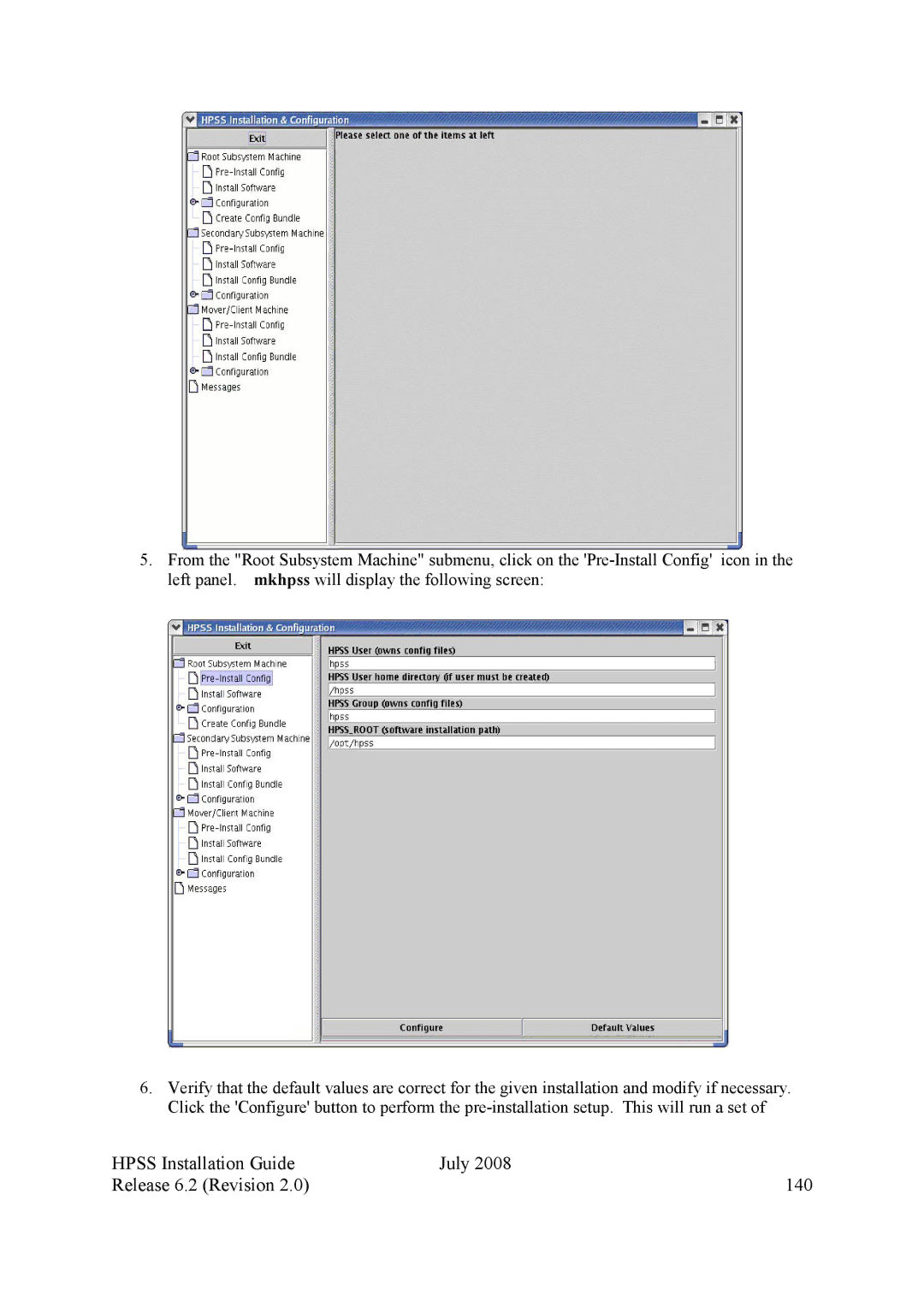5.From the "Root Subsystem Machine" submenu, click on the
6.Verify that the default values are correct for the given installation and modify if necessary. Click the 'Configure' button to perform the
HPSS Installation Guide | July 2008 |
Release 6.2 (Revision 2.0) | 140 |