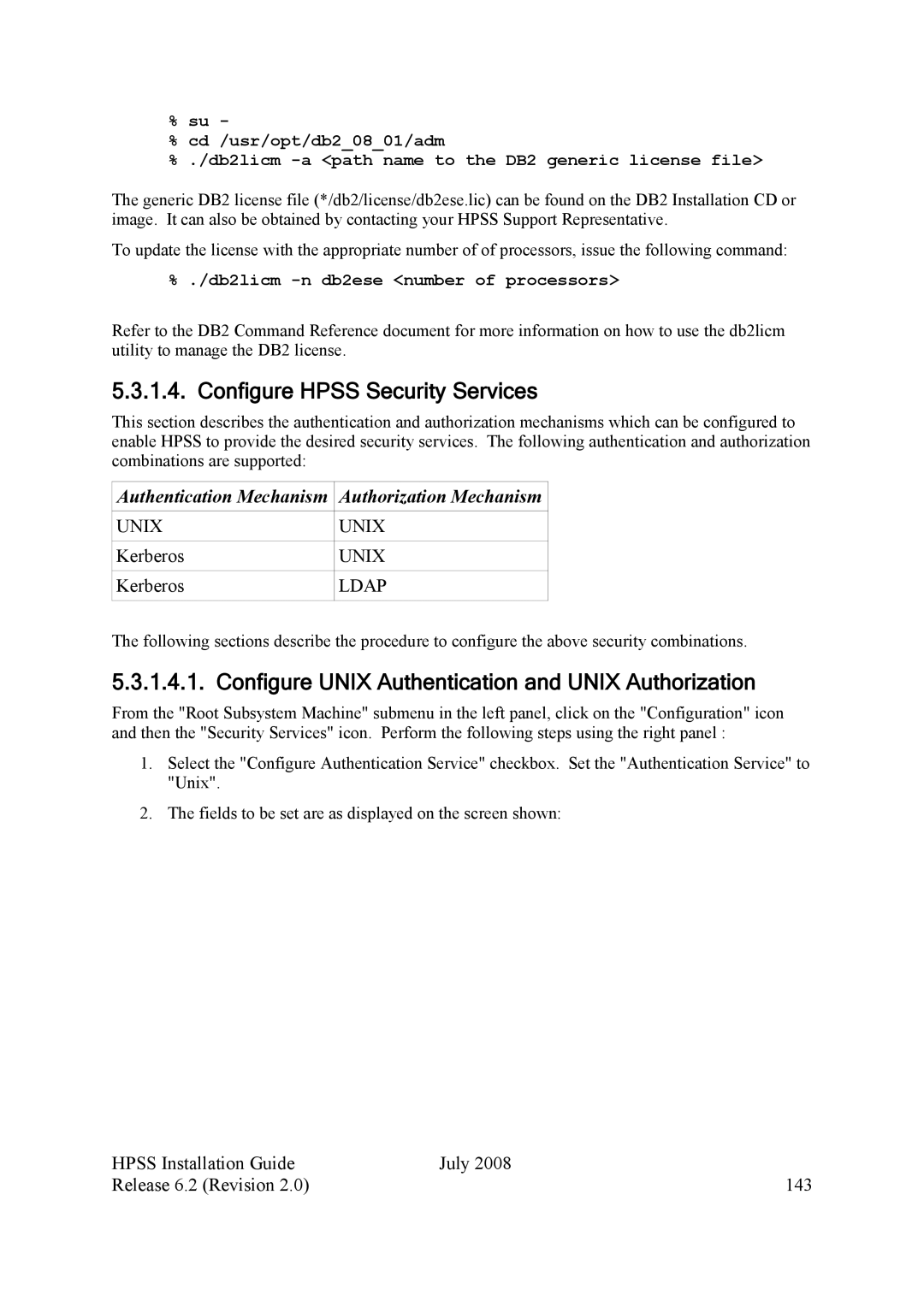%su -
%cd /usr/opt/db2_08_01/adm
%./db2licm
The generic DB2 license file (*/db2/license/db2ese.lic) can be found on the DB2 Installation CD or image. It can also be obtained by contacting your HPSS Support Representative.
To update the license with the appropriate number of of processors, issue the following command:
% ./db2licm -n db2ese <number of processors>
Refer to the DB2 Command Reference document for more information on how to use the db2licm utility to manage the DB2 license.
5.3.1.4. Configure HPSS Security Services
This section describes the authentication and authorization mechanisms which can be configured to enable HPSS to provide the desired security services. The following authentication and authorization combinations are supported:
Authentication Mechanism | Authorization Mechanism |
|
|
UNIX | UNIX |
|
|
Kerberos | UNIX |
|
|
Kerberos | LDAP |
|
|
The following sections describe the procedure to configure the above security combinations.
5.3.1.4.1. Configure UNIX Authentication and UNIX Authorization
From the "Root Subsystem Machine" submenu in the left panel, click on the "Configuration" icon and then the "Security Services" icon. Perform the following steps using the right panel :
1.Select the "Configure Authentication Service" checkbox. Set the "Authentication Service" to "Unix".
2.The fields to be set are as displayed on the screen shown:
HPSS Installation Guide | July 2008 |
Release 6.2 (Revision 2.0) | 143 |