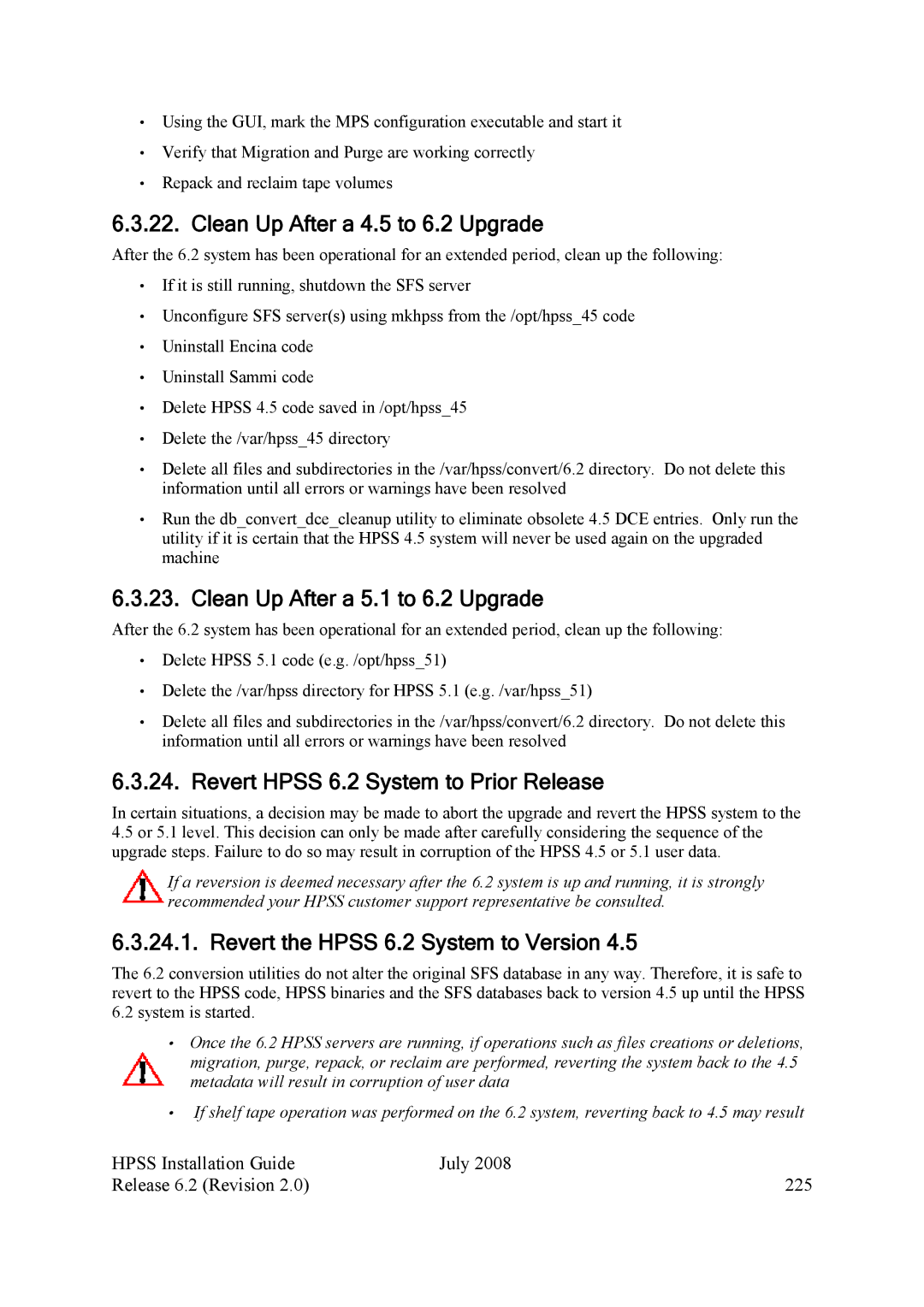•Using the GUI, mark the MPS configuration executable and start it
•Verify that Migration and Purge are working correctly
•Repack and reclaim tape volumes
6.3.22. Clean Up After a 4.5 to 6.2 Upgrade
After the 6.2 system has been operational for an extended period, clean up the following:
•If it is still running, shutdown the SFS server
•Unconfigure SFS server(s) using mkhpss from the /opt/hpss_45 code
•Uninstall Encina code
•Uninstall Sammi code
•Delete HPSS 4.5 code saved in /opt/hpss_45
•Delete the /var/hpss_45 directory
•Delete all files and subdirectories in the /var/hpss/convert/6.2 directory. Do not delete this information until all errors or warnings have been resolved
•Run the db_convert_dce_cleanup utility to eliminate obsolete 4.5 DCE entries. Only run the utility if it is certain that the HPSS 4.5 system will never be used again on the upgraded machine
6.3.23. Clean Up After a 5.1 to 6.2 Upgrade
After the 6.2 system has been operational for an extended period, clean up the following:
•Delete HPSS 5.1 code (e.g. /opt/hpss_51)
•Delete the /var/hpss directory for HPSS 5.1 (e.g. /var/hpss_51)
•Delete all files and subdirectories in the /var/hpss/convert/6.2 directory. Do not delete this information until all errors or warnings have been resolved
6.3.24. Revert HPSS 6.2 System to Prior Release
In certain situations, a decision may be made to abort the upgrade and revert the HPSS system to the
4.5or 5.1 level. This decision can only be made after carefully considering the sequence of the upgrade steps. Failure to do so may result in corruption of the HPSS 4.5 or 5.1 user data.
If a reversion is deemed necessary after the 6.2 system is up and running, it is strongly recommended your HPSS customer support representative be consulted.
6.3.24.1. Revert the HPSS 6.2 System to Version 4.5
The 6.2 conversion utilities do not alter the original SFS database in any way. Therefore, it is safe to revert to the HPSS code, HPSS binaries and the SFS databases back to version 4.5 up until the HPSS
6.2system is started.
•Once the 6.2 HPSS servers are running, if operations such as files creations or deletions, migration, purge, repack, or reclaim are performed, reverting the system back to the 4.5 metadata will result in corruption of user data
•If shelf tape operation was performed on the 6.2 system, reverting back to 4.5 may result
HPSS Installation Guide | July 2008 |
Release 6.2 (Revision 2.0) | 225 |