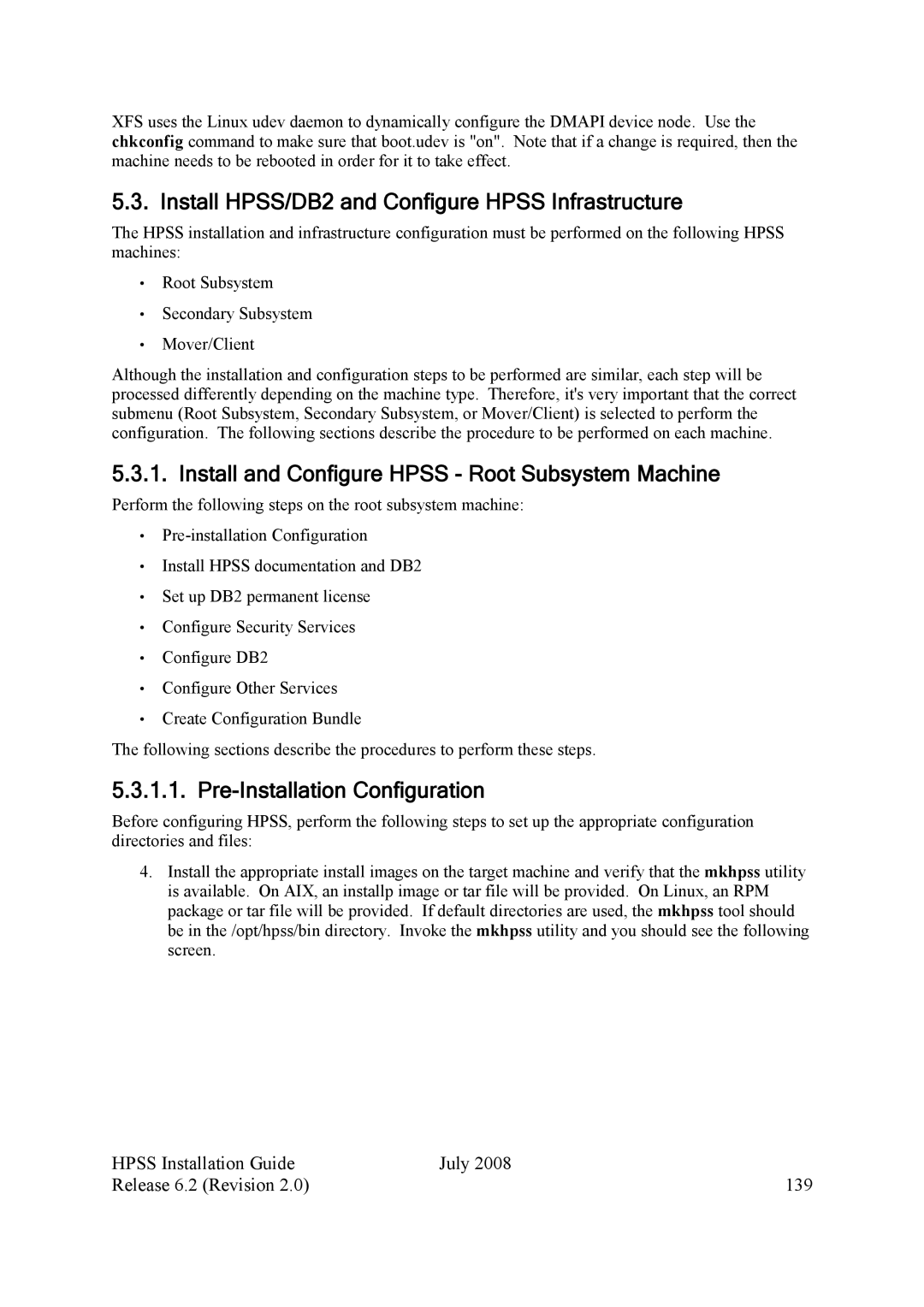XFS uses the Linux udev daemon to dynamically configure the DMAPI device node. Use the chkconfig command to make sure that boot.udev is "on". Note that if a change is required, then the machine needs to be rebooted in order for it to take effect.
5.3. Install HPSS/DB2 and Configure HPSS Infrastructure
The HPSS installation and infrastructure configuration must be performed on the following HPSS machines:
•Root Subsystem
•Secondary Subsystem
•Mover/Client
Although the installation and configuration steps to be performed are similar, each step will be processed differently depending on the machine type. Therefore, it's very important that the correct submenu (Root Subsystem, Secondary Subsystem, or Mover/Client) is selected to perform the configuration. The following sections describe the procedure to be performed on each machine.
5.3.1. Install and Configure HPSS - Root Subsystem Machine
Perform the following steps on the root subsystem machine:
•
•Install HPSS documentation and DB2
•Set up DB2 permanent license
•Configure Security Services
•Configure DB2
•Configure Other Services
•Create Configuration Bundle
The following sections describe the procedures to perform these steps.
5.3.1.1. Pre-Installation Configuration
Before configuring HPSS, perform the following steps to set up the appropriate configuration directories and files:
4.Install the appropriate install images on the target machine and verify that the mkhpss utility is available. On AIX, an installp image or tar file will be provided. On Linux, an RPM package or tar file will be provided. If default directories are used, the mkhpss tool should be in the /opt/hpss/bin directory. Invoke the mkhpss utility and you should see the following screen.
HPSS Installation Guide | July 2008 |
Release 6.2 (Revision 2.0) | 139 |