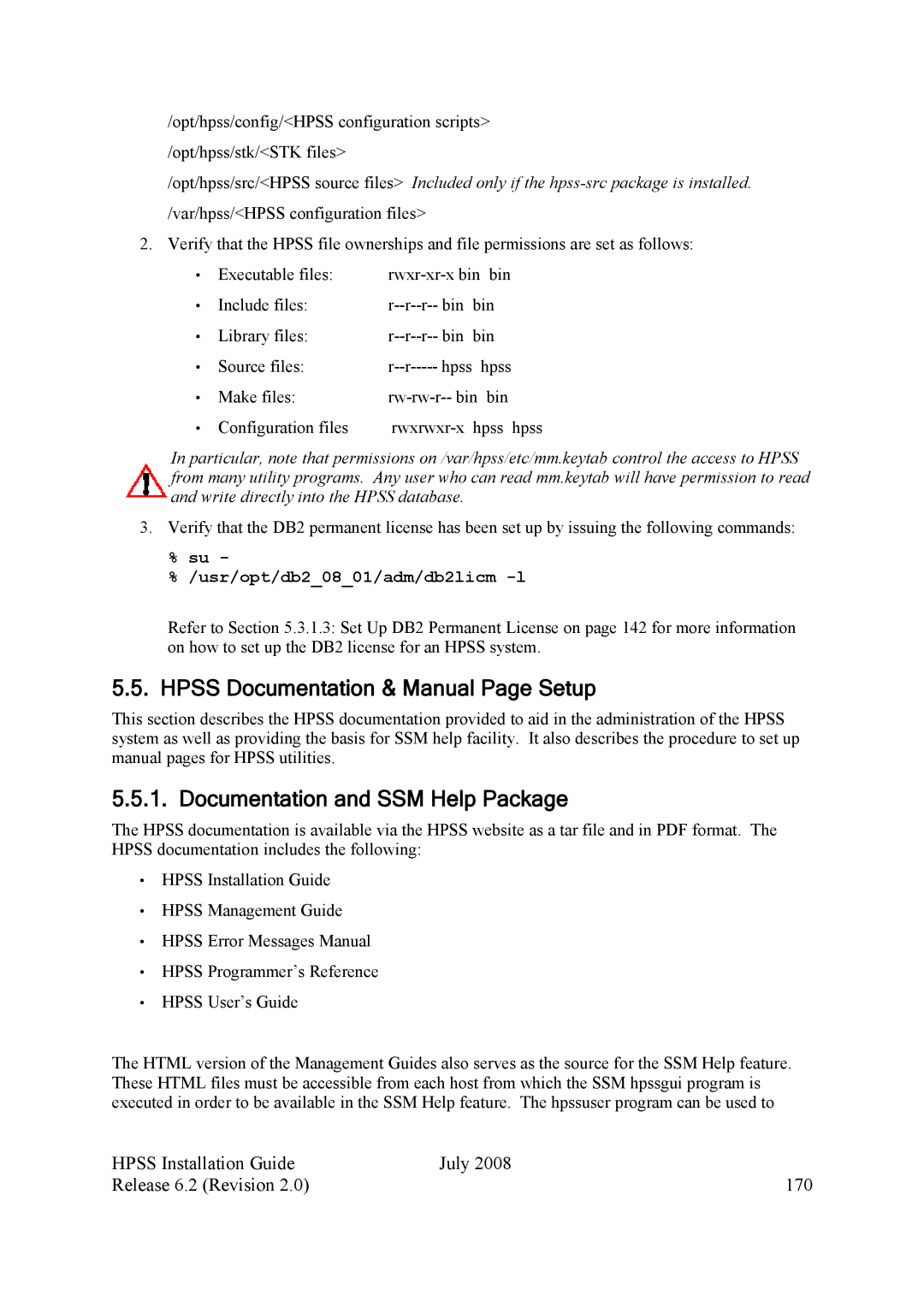/opt/hpss/config/<HPSS configuration scripts> /opt/hpss/stk/<STK files>
/opt/hpss/src/<HPSS source files> Included only if the
/var/hpss/<HPSS configuration files>
2. Verify that the HPSS file ownerships and file permissions are set as follows:
• | Executable files: | |||||
• | Include files: | r | bin | bin | ||
• | Library files: | r | bin | bin | ||
• | Source files: | r | hpss | hpss | ||
• | Make files: | bin bin | ||||
• | Configuration files | hpss hpss | ||||
In particular, note that permissions on /var/hpss/etc/mm.keytab control the access to HPSS from many utility programs. Any user who can read mm.keytab will have permission to read and write directly into the HPSS database.
3.Verify that the DB2 permanent license has been set up by issuing the following commands:
%su -
%/usr/opt/db2_08_01/adm/db2licm -l
Refer to Section 5.3.1.3: Set Up DB2 Permanent License on page 142 for more information on how to set up the DB2 license for an HPSS system.
5.5. HPSS Documentation & Manual Page Setup
This section describes the HPSS documentation provided to aid in the administration of the HPSS system as well as providing the basis for SSM help facility. It also describes the procedure to set up manual pages for HPSS utilities.
5.5.1. Documentation and SSM Help Package
The HPSS documentation is available via the HPSS website as a tar file and in PDF format. The HPSS documentation includes the following:
•HPSS Installation Guide
•HPSS Management Guide
•HPSS Error Messages Manual
•HPSS Programmer’s Reference
•HPSS User’s Guide
The HTML version of the Management Guides also serves as the source for the SSM Help feature. These HTML files must be accessible from each host from which the SSM hpssgui program is executed in order to be available in the SSM Help feature. The hpssuser program can be used to
HPSS Installation Guide | July 2008 |
Release 6.2 (Revision 2.0) | 170 |