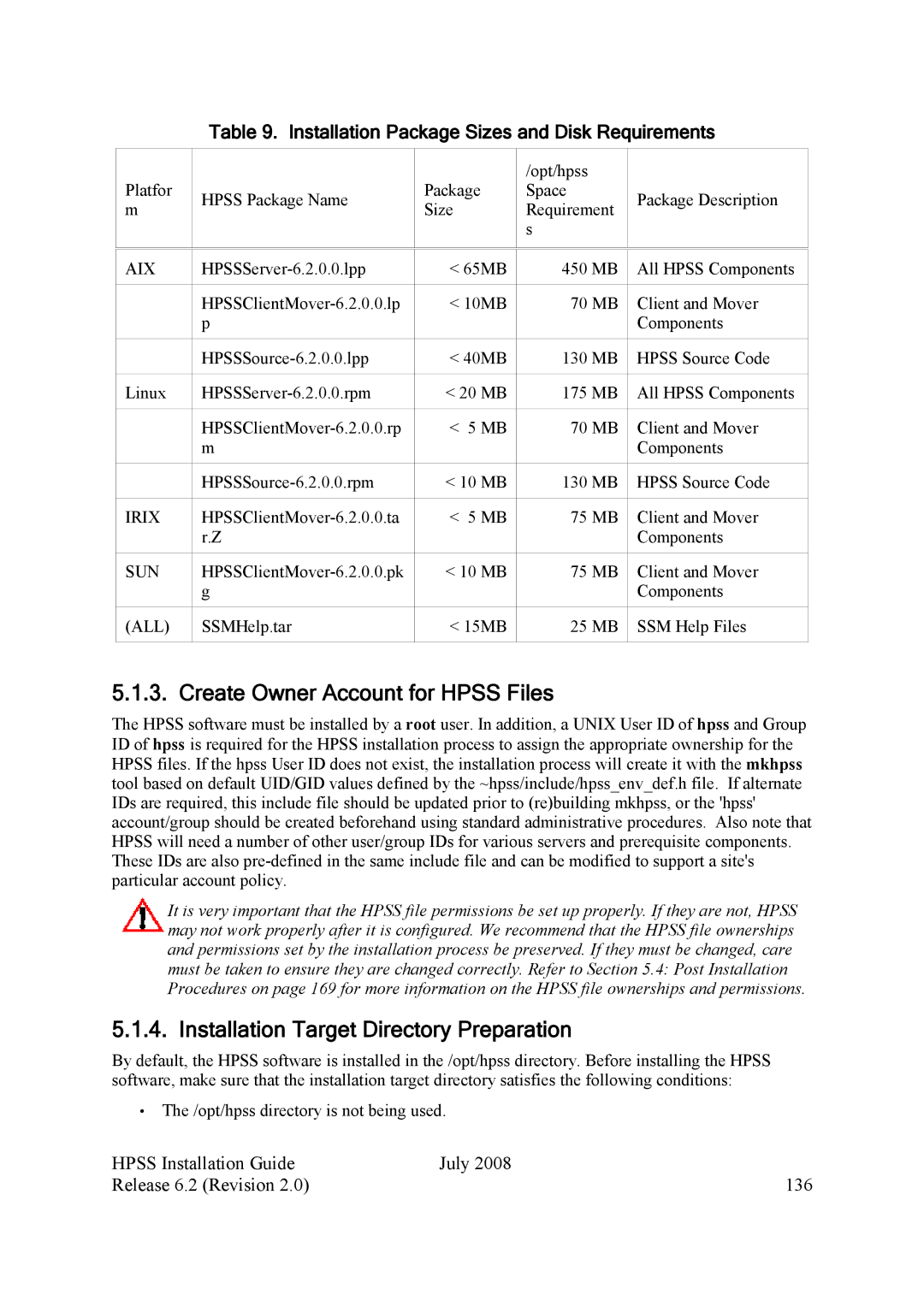Table 9. Installation Package Sizes and Disk Requirements
|
|
| /opt/hpss |
|
| |
Platfor | HPSS Package Name | Package | Space |
| Package Description | |
m | Size | Requirement | ||||
|
| |||||
|
|
| s |
|
| |
|
|
|
|
|
| |
|
|
|
|
|
| |
AIX | < 65MB | 450 | MB | All HPSS Components | ||
|
|
|
|
|
| |
| < 10MB | 70 | MB | Client and Mover | ||
| p |
|
|
| Components | |
|
|
|
|
|
| |
| < 40MB | 130 | MB | HPSS Source Code | ||
|
|
|
|
|
| |
Linux | < 20 MB | 175 | MB | All HPSS Components | ||
|
|
|
|
|
| |
| < 5 MB | 70 | MB | Client and Mover | ||
| m |
|
|
| Components | |
|
|
|
|
| ||
| < 10 MB | 130 MB | HPSS Source Code | |||
|
|
|
|
|
| |
IRIX | < 5 MB | 75 | MB | Client and Mover | ||
| r.Z |
|
|
| Components | |
|
|
|
|
|
| |
SUN | < 10 MB | 75 | MB | Client and Mover | ||
| g |
|
|
| Components | |
|
|
|
|
| ||
(ALL) | SSMHelp.tar | < 15MB | 25 MB | SSM Help Files | ||
|
|
|
|
|
| |
5.1.3. Create Owner Account for HPSS Files
The HPSS software must be installed by a root user. In addition, a UNIX User ID of hpss and Group ID of hpss is required for the HPSS installation process to assign the appropriate ownership for the HPSS files. If the hpss User ID does not exist, the installation process will create it with the mkhpss tool based on default UID/GID values defined by the ~hpss/include/hpss_env_def.h file. If alternate IDs are required, this include file should be updated prior to (re)building mkhpss, or the 'hpss' account/group should be created beforehand using standard administrative procedures. Also note that HPSS will need a number of other user/group IDs for various servers and prerequisite components. These IDs are also
It is very important that the HPSS file permissions be set up properly. If they are not, HPSS may not work properly after it is configured. We recommend that the HPSS file ownerships and permissions set by the installation process be preserved. If they must be changed, care must be taken to ensure they are changed correctly. Refer to Section 5.4: Post Installation Procedures on page 169 for more information on the HPSS file ownerships and permissions.
5.1.4. Installation Target Directory Preparation
By default, the HPSS software is installed in the /opt/hpss directory. Before installing the HPSS software, make sure that the installation target directory satisfies the following conditions:
•The /opt/hpss directory is not being used.
HPSS Installation Guide | July 2008 |
Release 6.2 (Revision 2.0) | 136 |