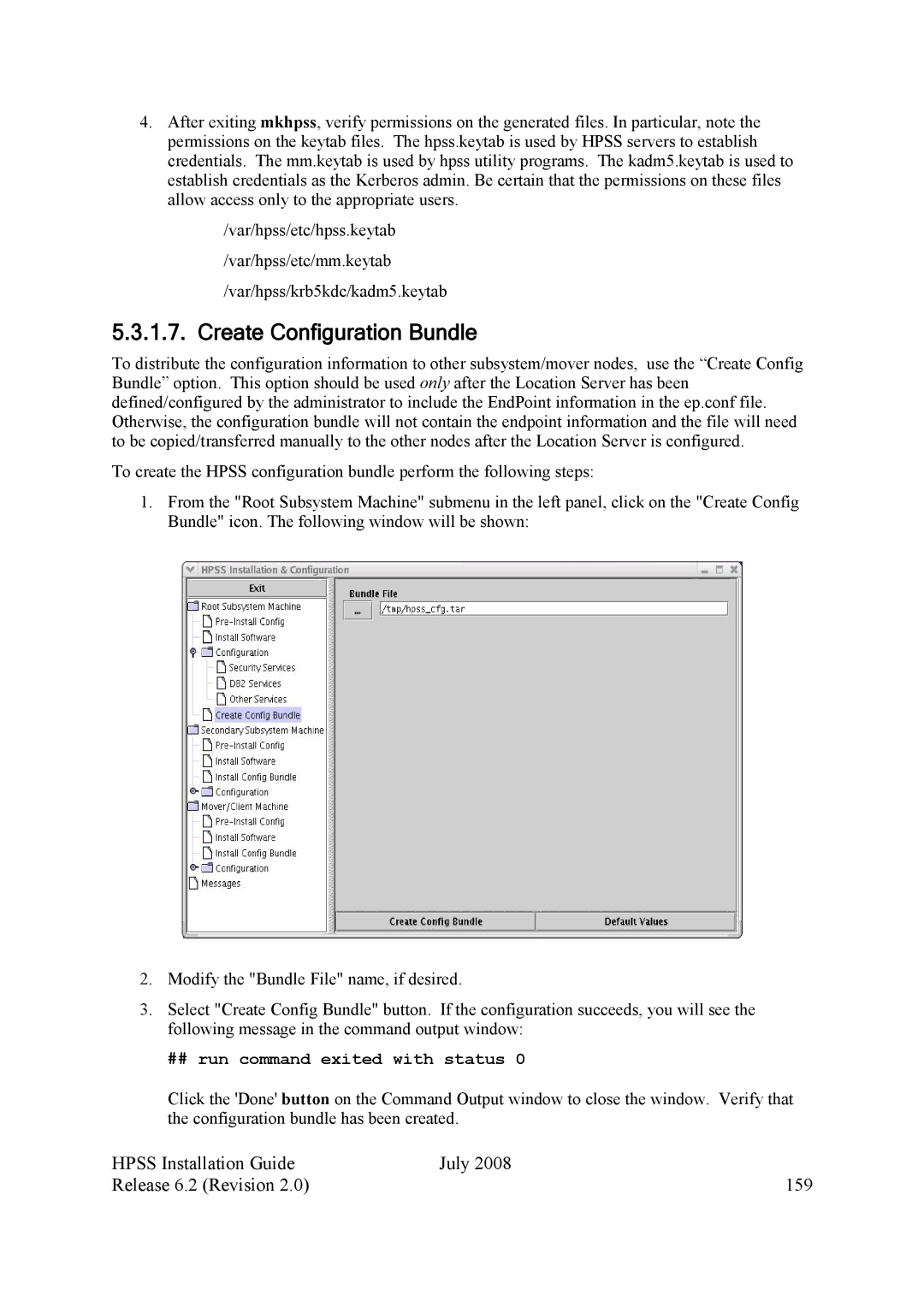4.After exiting mkhpss, verify permissions on the generated files. In particular, note the permissions on the keytab files. The hpss.keytab is used by HPSS servers to establish credentials. The mm.keytab is used by hpss utility programs. The kadm5.keytab is used to establish credentials as the Kerberos admin. Be certain that the permissions on these files allow access only to the appropriate users.
/var/hpss/etc/hpss.keytab
/var/hpss/etc/mm.keytab
/var/hpss/krb5kdc/kadm5.keytab
5.3.1.7. Create Configuration Bundle
To distribute the configuration information to other subsystem/mover nodes, use the “Create Config Bundle” option. This option should be used only after the Location Server has been defined/configured by the administrator to include the EndPoint information in the ep.conf file. Otherwise, the configuration bundle will not contain the endpoint information and the file will need to be copied/transferred manually to the other nodes after the Location Server is configured.
To create the HPSS configuration bundle perform the following steps:
1.From the "Root Subsystem Machine" submenu in the left panel, click on the "Create Config Bundle" icon. The following window will be shown:
2.Modify the "Bundle File" name, if desired.
3.Select "Create Config Bundle" button. If the configuration succeeds, you will see the following message in the command output window:
##run command exited with status 0
Click the 'Done' button on the Command Output window to close the window. Verify that the configuration bundle has been created.
HPSS Installation Guide | July 2008 |
Release 6.2 (Revision 2.0) | 159 |