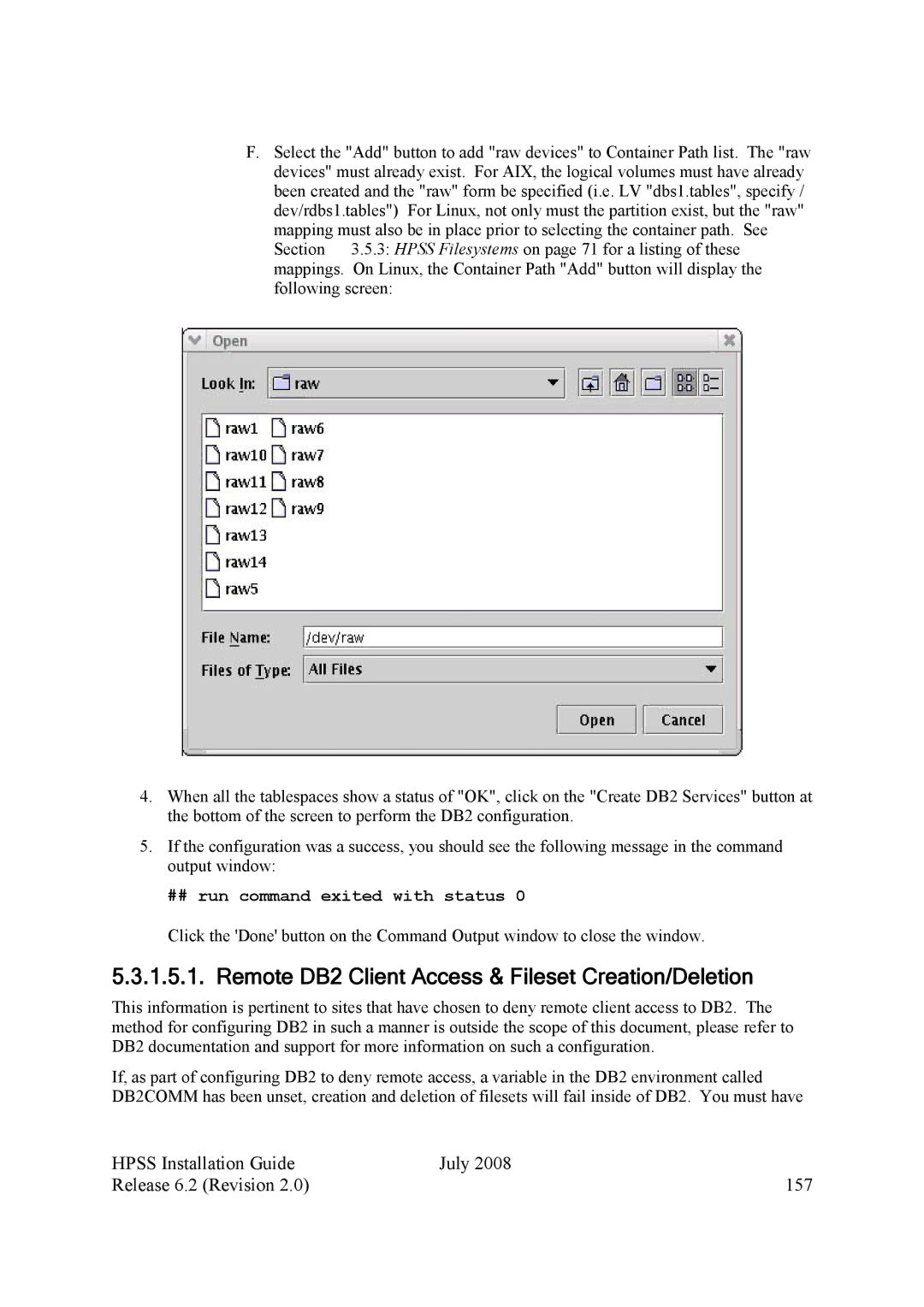F.Select the "Add" button to add "raw devices" to Container Path list. The "raw devices" must already exist. For AIX, the logical volumes must have already been created and the "raw" form be specified (i.e. LV "dbs1.tables", specify / dev/rdbs1.tables") For Linux, not only must the partition exist, but the "raw" mapping must also be in place prior to selecting the container path. See
Section 3.5.3: HPSS Filesystems on page 71 for a listing of these mappings. On Linux, the Container Path "Add" button will display the following screen:
4.When all the tablespaces show a status of "OK", click on the "Create DB2 Services" button at the bottom of the screen to perform the DB2 configuration.
5.If the configuration was a success, you should see the following message in the command output window:
##run command exited with status 0
Click the 'Done' button on the Command Output window to close the window.
5.3.1.5.1. Remote DB2 Client Access & Fileset Creation/Deletion
This information is pertinent to sites that have chosen to deny remote client access to DB2. The method for configuring DB2 in such a manner is outside the scope of this document, please refer to DB2 documentation and support for more information on such a configuration.
If, as part of configuring DB2 to deny remote access, a variable in the DB2 environment called DB2COMM has been unset, creation and deletion of filesets will fail inside of DB2. You must have
HPSS Installation Guide | July 2008 |
Release 6.2 (Revision 2.0) | 157 |