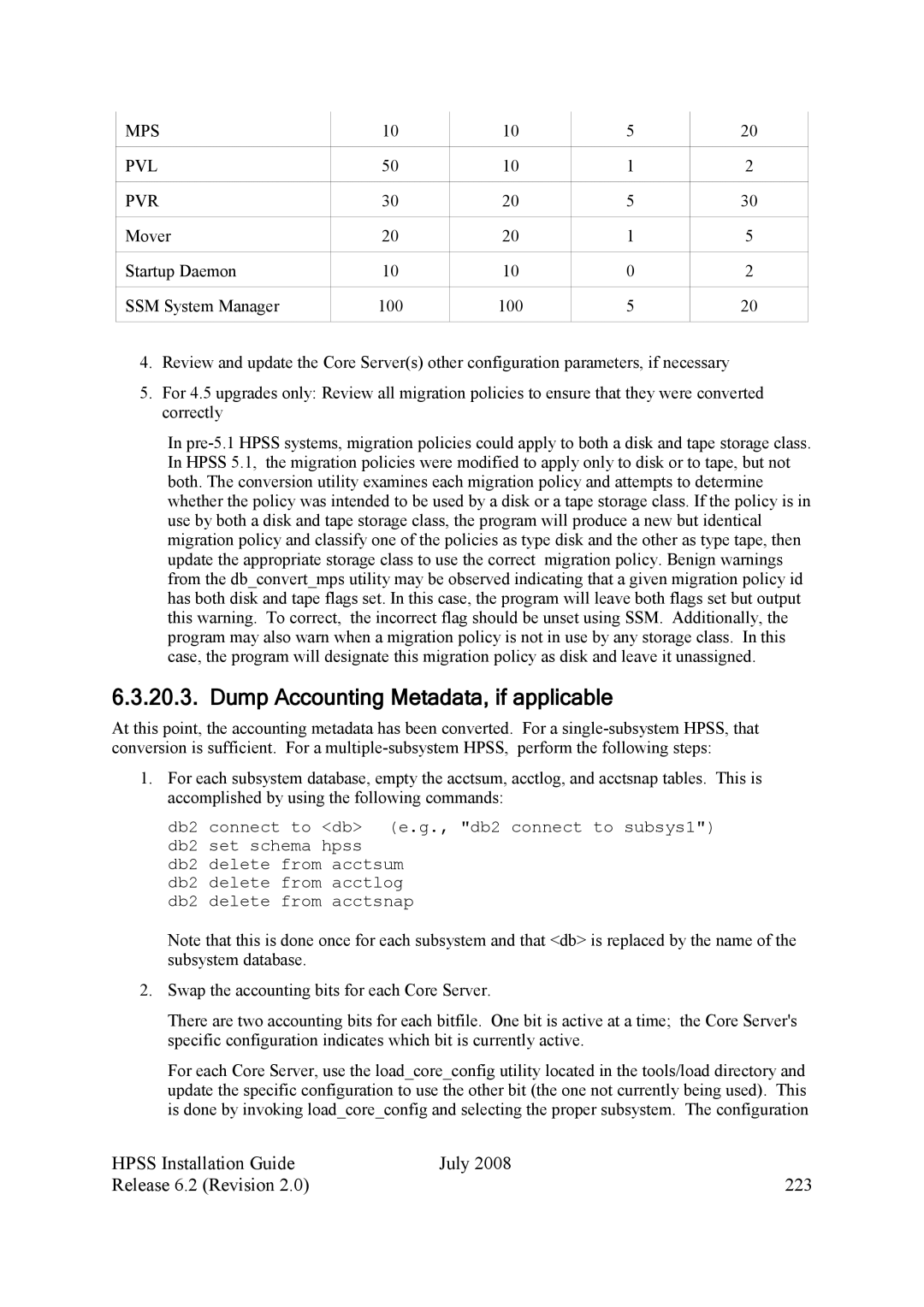MPS | 10 | 10 | 5 | 20 |
|
|
|
|
|
PVL | 50 | 10 | 1 | 2 |
|
|
|
|
|
PVR | 30 | 20 | 5 | 30 |
|
|
|
|
|
Mover | 20 | 20 | 1 | 5 |
|
|
|
|
|
Startup Daemon | 10 | 10 | 0 | 2 |
|
|
|
|
|
SSM System Manager | 100 | 100 | 5 | 20 |
|
|
|
|
|
4.Review and update the Core Server(s) other configuration parameters, if necessary
5.For 4.5 upgrades only: Review all migration policies to ensure that they were converted correctly
In
6.3.20.3. Dump Accounting Metadata, if applicable
At this point, the accounting metadata has been converted. For a
1.For each subsystem database, empty the acctsum, acctlog, and acctsnap tables. This is accomplished by using the following commands:
db2 | connect to | <db> | (e.g., "db2 connect to subsys1") |
db2 | set schema | hpss |
|
db2 delete from acctsum db2 delete from acctlog db2 delete from acctsnap
Note that this is done once for each subsystem and that <db> is replaced by the name of the subsystem database.
2.Swap the accounting bits for each Core Server.
There are two accounting bits for each bitfile. One bit is active at a time; the Core Server's specific configuration indicates which bit is currently active.
For each Core Server, use the load_core_config utility located in the tools/load directory and update the specific configuration to use the other bit (the one not currently being used). This is done by invoking load_core_config and selecting the proper subsystem. The configuration
HPSS Installation Guide | July 2008 |
Release 6.2 (Revision 2.0) | 223 |