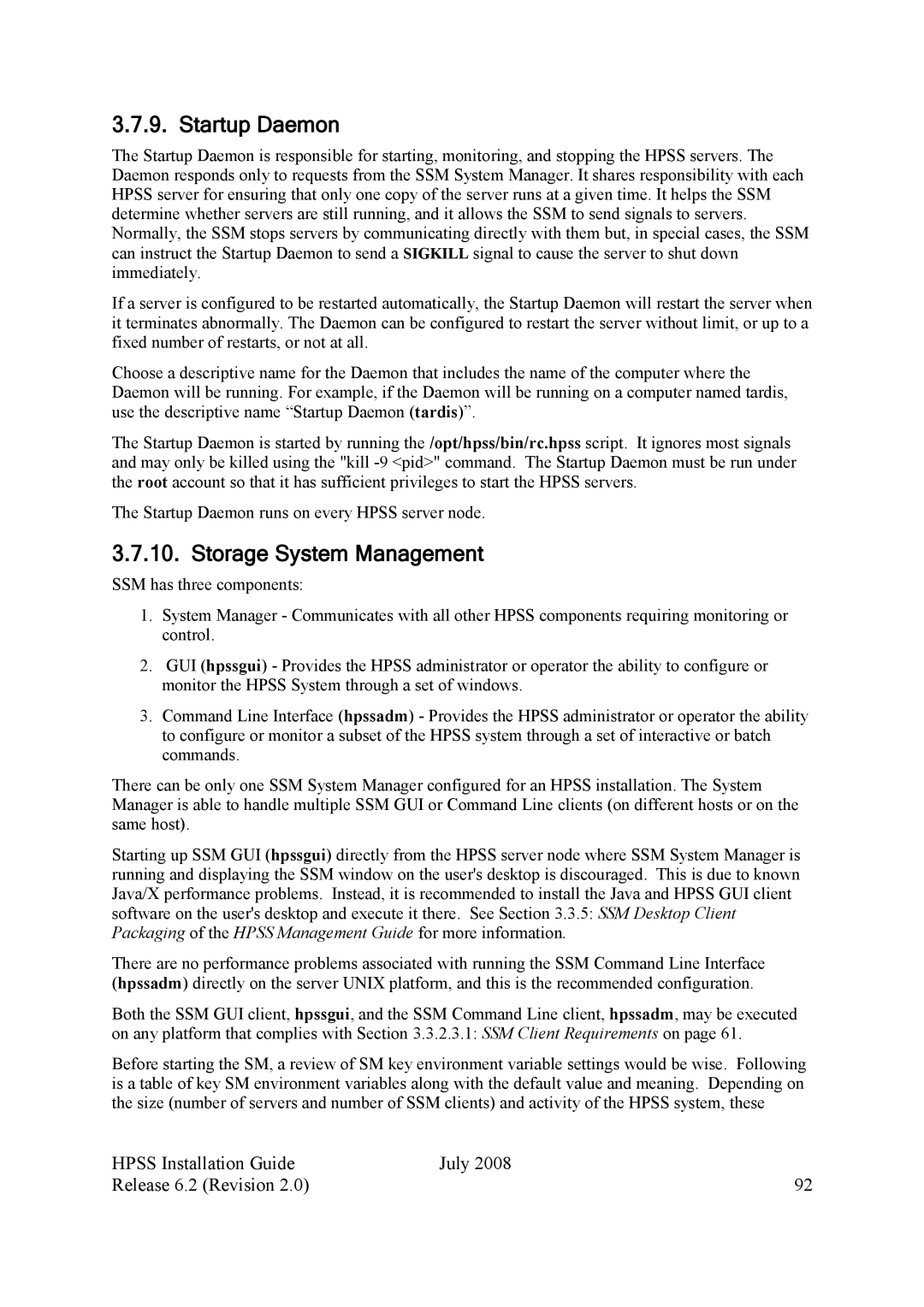3.7.9. Startup Daemon
The Startup Daemon is responsible for starting, monitoring, and stopping the HPSS servers. The Daemon responds only to requests from the SSM System Manager. It shares responsibility with each HPSS server for ensuring that only one copy of the server runs at a given time. It helps the SSM determine whether servers are still running, and it allows the SSM to send signals to servers. Normally, the SSM stops servers by communicating directly with them but, in special cases, the SSM can instruct the Startup Daemon to send a SIGKILL signal to cause the server to shut down immediately.
If a server is configured to be restarted automatically, the Startup Daemon will restart the server when it terminates abnormally. The Daemon can be configured to restart the server without limit, or up to a fixed number of restarts, or not at all.
Choose a descriptive name for the Daemon that includes the name of the computer where the Daemon will be running. For example, if the Daemon will be running on a computer named tardis, use the descriptive name “Startup Daemon (tardis)”.
The Startup Daemon is started by running the /opt/hpss/bin/rc.hpss script. It ignores most signals and may only be killed using the "kill
The Startup Daemon runs on every HPSS server node.
3.7.10. Storage System Management
SSM has three components:
1.System Manager - Communicates with all other HPSS components requiring monitoring or control.
2.GUI (hpssgui) - Provides the HPSS administrator or operator the ability to configure or monitor the HPSS System through a set of windows.
3.Command Line Interface (hpssadm) - Provides the HPSS administrator or operator the ability to configure or monitor a subset of the HPSS system through a set of interactive or batch commands.
There can be only one SSM System Manager configured for an HPSS installation. The System Manager is able to handle multiple SSM GUI or Command Line clients (on different hosts or on the same host).
Starting up SSM GUI (hpssgui) directly from the HPSS server node where SSM System Manager is running and displaying the SSM window on the user's desktop is discouraged. This is due to known Java/X performance problems. Instead, it is recommended to install the Java and HPSS GUI client software on the user's desktop and execute it there. See Section 3.3.5: SSM Desktop Client Packaging of the HPSS Management Guide for more information.
There are no performance problems associated with running the SSM Command Line Interface (hpssadm) directly on the server UNIX platform, and this is the recommended configuration.
Both the SSM GUI client, hpssgui, and the SSM Command Line client, hpssadm, may be executed on any platform that complies with Section 3.3.2.3.1: SSM Client Requirements on page 61.
Before starting the SM, a review of SM key environment variable settings would be wise. Following is a table of key SM environment variables along with the default value and meaning. Depending on the size (number of servers and number of SSM clients) and activity of the HPSS system, these
HPSS Installation Guide | July 2008 |
Release 6.2 (Revision 2.0) | 92 |